How to improve data analysis speed in C++ big data development?
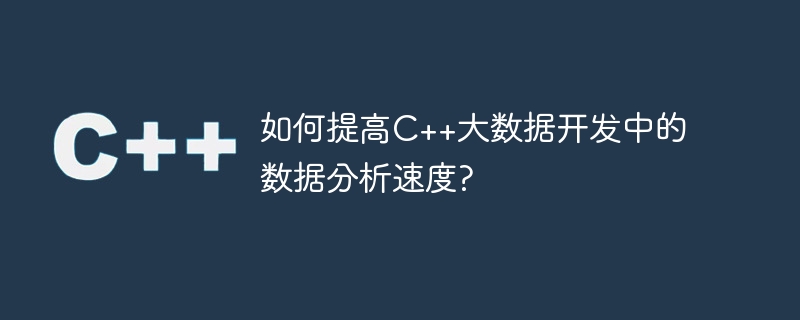
How to improve the speed of data analysis in C big data development?
Introduction:
With the advent of the big data era, data analysis has become an important part of corporate decision-making and An integral part of business development. In big data processing, C, as an efficient language with powerful computing capabilities, is widely used in the development process of data analysis. However, when dealing with large-scale data, how to improve the data analysis speed in C big data development has become an important issue. This article will introduce readers to some techniques and methods to improve the speed of data analysis in C big data development from the aspects of using more efficient data structures and algorithms, multi-threaded concurrent processing, and GPU acceleration.
1. Use more efficient data structures and algorithms
In the process of big data analysis, choosing appropriate data structures and algorithms is very important to improve efficiency. Here are some common data structure and algorithm optimization tips.
- Use a hash table: When performing data deduplication or fast search, you can use a hash table to speed up data access.
Sample code:
#include <unordered_set>
// 创建一个无序集合
std::unordered_set<int> set;
// 插入数据
set.insert(1);
set.insert(2);
set.insert(3);
// 查找数据
if(set.find(1) != set.end()){
// 数据存在
}
// 遍历数据
for(auto it = set.begin(); it != set.end(); ++it){
// 处理数据
}- Use sorting algorithm: When performing large-scale data statistics or sorting, you can use efficient sorting algorithms, such as quick sort or merge sort.
Sample code:
#include <algorithm>
// 创建一个数组
int arr[] = {3, 2, 1};
// 使用快速排序算法对数组进行排序
std::sort(arr, arr + 3);
// 遍历数组
for(int i = 0; i < 3; ++i){
// 处理数据
}- Use the binary search algorithm: When searching for an ordered array, you can use the binary search algorithm to improve the efficiency of the search.
Sample code:
#include <algorithm>
#include <iostream>
// 创建一个有序数组
int arr[] = {1, 2, 3, 4, 5};
// 使用二分查找算法查找指定数据
bool binarySearch(int* arr, int size, int target){
int left = 0;
int right = size - 1;
while(left <= right){
int mid = (left + right) / 2;
if(arr[mid] == target){
return true;
}else if(arr[mid] < target){
left = mid + 1;
}else{
right = mid - 1;
}
}
return false;
}
// 使用二分查找算法查找数据示例
int main(){
int target = 3;
bool isExist = binarySearch(arr, 5, target);
if(isExist){
std::cout<<"数据存在"<<std::endl;
}else{
std::cout<<"数据不存在"<<std::endl;
}
return 0;
}2. Multi-threaded concurrent processing
When processing large-scale data, multi-threaded concurrent processing can make full use of the computing power of multi-core processors and improve Speed of data analysis. The following are several methods of multi-threaded concurrent processing.
- Data block parallelism: Divide large-scale data into multiple small blocks, each thread processes a part of the data, and finally merge the results.
Sample code:
#include <iostream>
#include <vector>
#include <thread>
// 处理数据的函数
void process(std::vector<int>& data, int start, int end){
for(int i = start; i < end; ++i){
// 对数据进行处理
}
}
int main(){
std::vector<int> data = {1, 2, 3, 4, 5, 6, 7};
int num_threads = 4; // 线程数量
int block_size = data.size() / num_threads;
// 创建线程
std::vector<std::thread> threads;
for(int i = 0; i < num_threads; ++i){
threads.emplace_back(process, std::ref(data), i * block_size, (i + 1) * block_size);
}
// 等待所有线程结束
for(auto& thread : threads){
thread.join();
}
// 处理合并结果
// ...
return 0;
}- Use thread pool: Create a group of threads in advance and distribute tasks to threads for execution through the task queue.
Sample code:
#include <iostream>
#include <vector>
#include <thread>
#include <queue>
#include <condition_variable>
// 任务数据结构
struct Task {
// 任务类型
// ...
};
// 任务队列
std::queue<Task> tasks;
std::mutex tasks_mutex;
std::condition_variable tasks_cv;
// 线程函数
void worker(){
while(true){
std::unique_lock<std::mutex> ul(tasks_mutex);
// 等待任务
tasks_cv.wait(ul, [] { return !tasks.empty(); });
// 执行任务
Task task = tasks.front();
tasks.pop();
ul.unlock();
// 对任务进行处理
}
}
// 添加任务
void addTask(const Task& task){
std::lock_guard<std::mutex> lg(tasks_mutex);
tasks.push(task);
tasks_cv.notify_one();
}
int main(){
int num_threads = 4; // 线程数量
std::vector<std::thread> threads;
// 创建线程
for(int i = 0; i < num_threads; ++i){
threads.emplace_back(worker);
}
// 添加任务
Task task;
// ...
addTask(task);
// 等待所有线程结束
for(auto& thread : threads){
thread.join();
}
return 0;
} 3. GPU acceleration
GPU acceleration is a method to accelerate data analysis by utilizing the parallel computing capabilities of the GPU. In C, you can use libraries such as CUDA or OpenCL for GPU programming.
Sample code:
#include <iostream>
#include <cmath>
#include <chrono>
// CUDA核函数
__global__ void calculate(float* data, int size){
int index = blockIdx.x * blockDim.x + threadIdx.x;
if(index < size){
// 对数据进行处理
data[index] = sqrtf(data[index]);
}
}
int main(){
int size = 1024 * 1024; // 数据大小
float* data = new float[size];
// 初始化数据
for(int i = 0; i < size; ++i){
data[i] = i;
}
// 分配GPU内存
float* gpu_data;
cudaMalloc((void**)&gpu_data, size * sizeof(float));
// 将数据从主机内存拷贝到GPU内存
cudaMemcpy(gpu_data, data, size * sizeof(float), cudaMemcpyHostToDevice);
// 启动核函数
int block_size = 256;
int num_blocks = (size + block_size - 1) / block_size;
calculate<<<num_blocks, block_size>>>(gpu_data, size);
// 将数据从GPU内存拷贝到主机内存
cudaMemcpy(data, gpu_data, size * sizeof(float), cudaMemcpyDeviceToHost);
// 释放GPU内存
cudaFree(gpu_data);
// 输出结果
for(int i = 0; i < size; ++i){
std::cout<<data[i]<<" ";
}
std::cout<<std::endl;
// 释放内存
delete[] data;
return 0;
}Conclusion:
In C big data development, improving the speed of data analysis requires comprehensive consideration of the selection of data structures and algorithms, multi-threaded concurrent processing, and GPU acceleration, etc. factor. By rationally selecting efficient data structures and algorithms, utilizing multi-threaded concurrent processing, and using GPU acceleration, the speed of data analysis in C big data development can be greatly improved, thereby improving the company's decision-making and business development capabilities.
The above is the detailed content of How to improve data analysis speed in C++ big data development?. For more information, please follow other related articles on the PHP Chinese website!

Hot AI Tools

Undresser.AI Undress
AI-powered app for creating realistic nude photos

AI Clothes Remover
Online AI tool for removing clothes from photos.

Undress AI Tool
Undress images for free

Clothoff.io
AI clothes remover

Video Face Swap
Swap faces in any video effortlessly with our completely free AI face swap tool!

Hot Article

Hot Tools

Notepad++7.3.1
Easy-to-use and free code editor

SublimeText3 Chinese version
Chinese version, very easy to use

Zend Studio 13.0.1
Powerful PHP integrated development environment

Dreamweaver CS6
Visual web development tools

SublimeText3 Mac version
God-level code editing software (SublimeText3)

Hot Topics
 1387
1387
 52
52
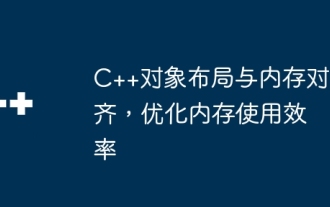 C++ object layout is aligned with memory to optimize memory usage efficiency
Jun 05, 2024 pm 01:02 PM
C++ object layout is aligned with memory to optimize memory usage efficiency
Jun 05, 2024 pm 01:02 PM
C++ object layout and memory alignment optimize memory usage efficiency: Object layout: data members are stored in the order of declaration, optimizing space utilization. Memory alignment: Data is aligned in memory to improve access speed. The alignas keyword specifies custom alignment, such as a 64-byte aligned CacheLine structure, to improve cache line access efficiency.
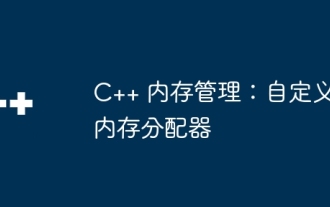 C++ Memory Management: Custom Memory Allocator
May 03, 2024 pm 02:39 PM
C++ Memory Management: Custom Memory Allocator
May 03, 2024 pm 02:39 PM
Custom memory allocators in C++ allow developers to adjust memory allocation behavior according to needs. Creating a custom allocator requires inheriting std::allocator and rewriting the allocate() and deallocate() functions. Practical examples include: improving performance, optimizing memory usage, and implementing specific behaviors. When using it, you need to pay attention to avoid freeing memory, manage memory alignment, and perform benchmark tests.
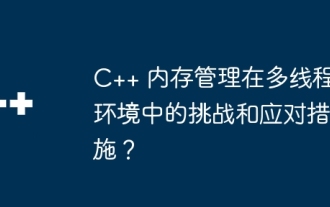 Challenges and countermeasures of C++ memory management in multi-threaded environment?
Jun 05, 2024 pm 01:08 PM
Challenges and countermeasures of C++ memory management in multi-threaded environment?
Jun 05, 2024 pm 01:08 PM
In a multi-threaded environment, C++ memory management faces the following challenges: data races, deadlocks, and memory leaks. Countermeasures include: 1. Use synchronization mechanisms, such as mutexes and atomic variables; 2. Use lock-free data structures; 3. Use smart pointers; 4. (Optional) implement garbage collection.
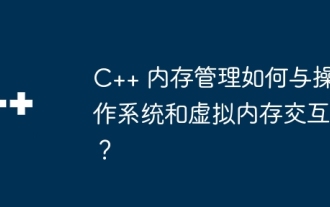 How does C++ memory management interact with the operating system and virtual memory?
Jun 02, 2024 pm 09:03 PM
How does C++ memory management interact with the operating system and virtual memory?
Jun 02, 2024 pm 09:03 PM
C++ memory management interacts with the operating system, manages physical memory and virtual memory through the operating system, and efficiently allocates and releases memory for programs. The operating system divides physical memory into pages and pulls in the pages requested by the application from virtual memory as needed. C++ uses the new and delete operators to allocate and release memory, requesting memory pages from the operating system and returning them respectively. When the operating system frees physical memory, it swaps less used memory pages into virtual memory.
 Memory management of golang functions and goroutine
Apr 25, 2024 pm 03:57 PM
Memory management of golang functions and goroutine
Apr 25, 2024 pm 03:57 PM
Memory for functions in Go is passed by value and does not affect the original variable. Goroutine shares memory, and its allocated memory will not be reclaimed by GC until Goroutine completes execution. Memory leaks can occur by holding a completed Goroutine reference, using global variables, or avoiding static variables. To avoid leaks, it is recommended to cancel Goroutines through channels, avoid static variables, and use defer statements to release resources.
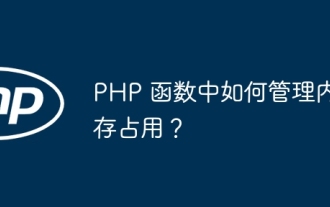 How to manage memory usage in PHP functions?
Apr 26, 2024 pm 12:12 PM
How to manage memory usage in PHP functions?
Apr 26, 2024 pm 12:12 PM
To manage memory usage in PHP functions: avoid declaring unnecessary variables; use lightweight data structures; release unused variables; optimize string processing; limit function parameters; optimize loops and conditions, such as avoiding infinite loops and using indexed arrays .
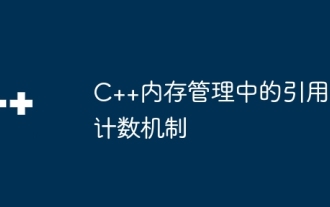 Reference counting mechanism in C++ memory management
Jun 01, 2024 pm 08:07 PM
Reference counting mechanism in C++ memory management
Jun 01, 2024 pm 08:07 PM
The reference counting mechanism is used in C++ memory management to track object references and automatically release unused memory. This technology maintains a reference counter for each object, and the counter increases and decreases when references are added or removed. When the counter drops to 0, the object is released without manual management. However, circular references can cause memory leaks, and maintaining reference counters increases overhead.
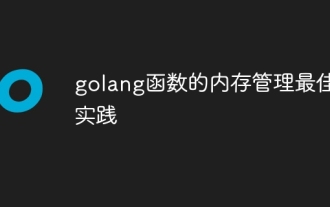 Best practices for memory management of golang functions
Apr 26, 2024 pm 05:33 PM
Best practices for memory management of golang functions
Apr 26, 2024 pm 05:33 PM
Memory management best practices in Go include: avoiding manual allocation/freeing of memory (using a garbage collector); using memory pools to improve performance when objects are frequently created/destroyed; using reference counting to track the number of references to shared data; using synchronized memory pools sync.Pool safely manages objects in concurrent scenarios.




