 Backend Development
Backend Development
 PHP Tutorial
PHP Tutorial
 PHP learning method: How to handle image uploading and cropping
PHP learning method: How to handle image uploading and cropping
PHP learning method: How to handle image uploading and cropping
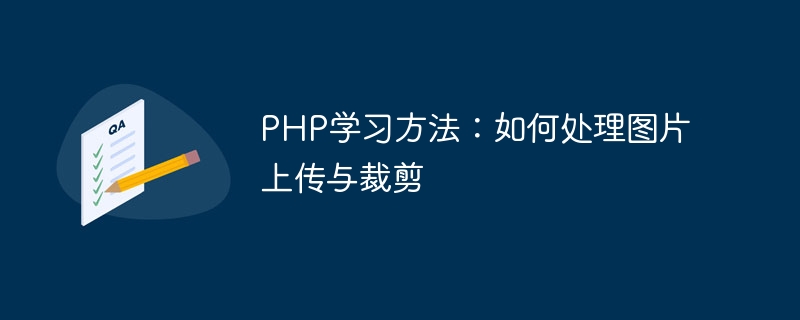
PHP learning method: How to handle image uploading and cropping
Introduction:
In website development, image uploading and cropping are one of the common functions. This article will introduce a method of learning PHP to process image uploading and cropping, and attach code examples to help readers better understand and master this technology.
1. Preparation
Before uploading and cropping images, you need to ensure that the correct PHP environment is installed on the server and the GD library is enabled. The GD library is a commonly used image processing library that can be used to handle image creation, saving, scaling, cropping and other operations in PHP.
2. Image upload
Image upload refers to the process of uploading image files from the local computer to the server. The following is a simple image upload code example:
<form action="upload.php" method="post" enctype="multipart/form-data">
<input type="file" name="image" />
<input type="submit" value="上传" />
</form>
<?php
if ($_FILES["image"]["error"] > 0) {
echo "错误:" . $_FILES["image"]["error"];
} else {
$target_dir = "uploads/";
$target_file = $target_dir . basename($_FILES["image"]["name"]);
$imageFileType = strtolower(pathinfo($target_file,PATHINFO_EXTENSION));
if (move_uploaded_file($_FILES["image"]["tmp_name"], $target_file)) {
echo "文件已成功上传。";
} else {
echo "上传文件失败。";
}
}
?> In the above code, the action attribute of the form tag specifies the processing page for uploading files (upload.php), and the method attribute specifies the form submission method (post) , the enctype attribute specifies the encoding type of transmitted data (multipart/form-data).
The type attribute of the input tag is file, which is the input box for file upload.
In the upload.php page, first determine whether there is an upload error (through $_FILES "image"). If there is an error, output the corresponding error message. Otherwise, save the file to the specified directory (such as uploads/ directory) ). The move_uploaded_file() function is used to move files from the temporary directory to the specified directory. The first parameter of the function is the temporary file path, and the second parameter is the target file path.
3. Image Cropping
Image cropping refers to the operation of retaining part of the content of the image while cutting off other parts to achieve the target size. The following is a simple image cropping code example:
<?php $src_image = "uploads/image.jpg"; // 需要裁剪的原始图片路径 $dst_image = "uploads/cropped.jpg"; // 裁剪后的图片保存路径 $dst_width = 400; // 目标图片宽度 $dst_height = 300; // 目标图片高度 list($src_width, $src_height) = getimagesize($src_image); // 获取原始图片的宽度和高度 $src_image = imagecreatefromjpeg($src_image); // 创建原始图片资源 $dst_image = imagecreatetruecolor($dst_width, $dst_height); // 创建目标图片资源 imagecopyresampled($dst_image, $src_image, 0, 0, 0, 0, $dst_width, $dst_height, $src_width, $src_height); // 裁剪图片 imagejpeg($dst_image, $dst_image, 100); // 保存裁剪后的图片 imagedestroy($src_image); // 销毁原始图片资源 imagedestroy($dst_image); // 销毁目标图片资源 echo "图片已成功裁剪。"; ?>
In the above code, the original image path, the cropped image saving path, and the width and height of the target image are first defined. Then get the width and height of the original image through the getimagesize() function. Then use the imagecreatefromjpeg() function to create the original image resource, and use the imagecreatetruecolor() function to create the target image resource. Finally, use the imagecopyresampled() function to crop the image, and use the imagejpeg() function to save the cropped image.
Conclusion:
This article introduces a method of learning PHP to handle image uploading and cropping, and attaches the corresponding code examples. By studying these examples, readers can better understand and use PHP related technologies for image processing, and strengthen their mastery of PHP image processing.
The above is the detailed content of PHP learning method: How to handle image uploading and cropping. For more information, please follow other related articles on the PHP Chinese website!

Hot AI Tools

Undresser.AI Undress
AI-powered app for creating realistic nude photos

AI Clothes Remover
Online AI tool for removing clothes from photos.

Undress AI Tool
Undress images for free

Clothoff.io
AI clothes remover

AI Hentai Generator
Generate AI Hentai for free.

Hot Article

Hot Tools

Notepad++7.3.1
Easy-to-use and free code editor

SublimeText3 Chinese version
Chinese version, very easy to use

Zend Studio 13.0.1
Powerful PHP integrated development environment

Dreamweaver CS6
Visual web development tools

SublimeText3 Mac version
God-level code editing software (SublimeText3)

Hot Topics
 1359
1359
 52
52
 How do I crop an IFrame in HTML?
Aug 29, 2023 pm 04:33 PM
How do I crop an IFrame in HTML?
Aug 29, 2023 pm 04:33 PM
Inline frames are called iframes in HTML. A label specifies a rectangular area within the content where the browser can display different documents with scroll bars and borders. To embed another document within the current HTML document, use inline frames. A reference to an element can be specified using the HTMLiframe name attribute. In JavaScript, references to elements are also made using the name attribute. An iframe is essentially used to display a web page within the currently displayed web page. The URL of the document containing the iframe is specified using the "src" attribute. Syntax The following is the syntax of HTML <iframesrc="URL"title="d
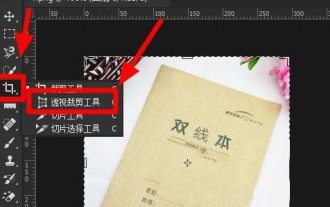 How to crop crooked pictures in photoshop? PS crop and tilt photo tutorial
Mar 25, 2024 pm 10:07 PM
How to crop crooked pictures in photoshop? PS crop and tilt photo tutorial
Mar 25, 2024 pm 10:07 PM
Some users find that some things in the picture are crooked and cannot be directly selected and cropped. Is there any way to straighten the things in the picture? In fact, this operation is very simple for PS masters. Here, the editor will tell the novice PS users how to crop crooked pictures into straight ones in Photoshop. This method is very easy to operate. I hope it can help everyone. PS tutorial for cropping tilted photos 1. Open Photoshop, move the mouse to the cropping tool on the left, then right-click the mouse and select "Perspective Cropping Tool". 2. Select the picture that needs to be straightened and determine the four points. 3. Then press the Enter key to straighten it successfully. 4. In this way, the things in the photo will be corrected, and
 iOS 17: How to use one-click cropping in photos
Sep 20, 2023 pm 08:45 PM
iOS 17: How to use one-click cropping in photos
Sep 20, 2023 pm 08:45 PM
With the iOS 17 Photos app, Apple makes it easier to crop photos to your specifications. Read on to learn how. Previously in iOS 16, cropping an image in the Photos app involved several steps: Tap the editing interface, select the crop tool, and then adjust the crop using a pinch-to-zoom gesture or dragging the corners of the crop tool. In iOS 17, Apple has thankfully simplified this process so that when you zoom in on any selected photo in your Photos library, a new Crop button automatically appears in the upper right corner of the screen. Clicking on it will bring up the full cropping interface with the zoom level of your choice, so you can crop to the part of the image you like, rotate the image, invert the image, or apply screen ratio, or use markers
 WeChat applet implements image upload function
Nov 21, 2023 am 09:08 AM
WeChat applet implements image upload function
Nov 21, 2023 am 09:08 AM
WeChat applet implements picture upload function With the development of mobile Internet, WeChat applet has become an indispensable part of people's lives. WeChat mini programs not only provide a wealth of application scenarios, but also support developer-defined functions, including image upload functions. This article will introduce how to implement the image upload function in the WeChat applet and provide specific code examples. 1. Preparatory work Before starting to write code, we need to download and install the WeChat developer tools and register as a WeChat developer. At the same time, you also need to understand WeChat
 Steps to implement image uploading and display using CakePHP framework
Jul 29, 2023 pm 04:21 PM
Steps to implement image uploading and display using CakePHP framework
Jul 29, 2023 pm 04:21 PM
Steps to implement image upload and display using CakePHP framework Introduction: In modern web applications, image upload and display are common functional requirements. The CakePHP framework provides developers with powerful functions and convenient tools, making it simple and efficient to upload and display images. This article will introduce you to how to use the CakePHP framework to upload and display images. Step 1: Create a file upload form First, we need to create a form in the view file for users to upload images. The following is an example of
 How to handle image uploading and compression in Vue technology development
Oct 08, 2023 am 10:58 AM
How to handle image uploading and compression in Vue technology development
Oct 08, 2023 am 10:58 AM
How to handle image uploading and compression in Vue technology development In modern web applications, image uploading is a very common requirement. However, due to network transmission and storage reasons, directly uploading original high-resolution images may result in slow upload speeds and a large waste of storage space. Therefore, uploading and compressing images is very important. In Vue technology development, we can use some ready-made solutions to handle image uploading and compression. The following will introduce how to use vue-upload-comone
 How to learn PHP development?
Jun 12, 2023 am 08:09 AM
How to learn PHP development?
Jun 12, 2023 am 08:09 AM
With the development of the Internet, the demand for dynamic web pages is increasing. As a mainstream programming language, PHP is widely used in web development. So, for beginners, how to learn PHP development? 1. Understand the basic knowledge of PHP. PHP is a scripting language that can be directly embedded in HTML code and parsed and run through a web server. Therefore, before learning PHP, you can first understand the basics of front-end technologies such as HTML, CSS, and JavaScript to better understand the operation of PHP.
 How to use PHP and Vue to implement image upload function
Sep 25, 2023 pm 03:17 PM
How to use PHP and Vue to implement image upload function
Sep 25, 2023 pm 03:17 PM
How to use PHP and Vue to implement the image upload function. In modern web development, the image upload function is a very common requirement. This article will introduce in detail how to use PHP and Vue to implement the image upload function, and provide specific code examples. 1. Front-end part (Vue) First, you need to create a form for uploading images on the front-end. The specific code is as follows:<template><div><inputtype="fil



