How to use Java to implement the image watermark function of CMS system
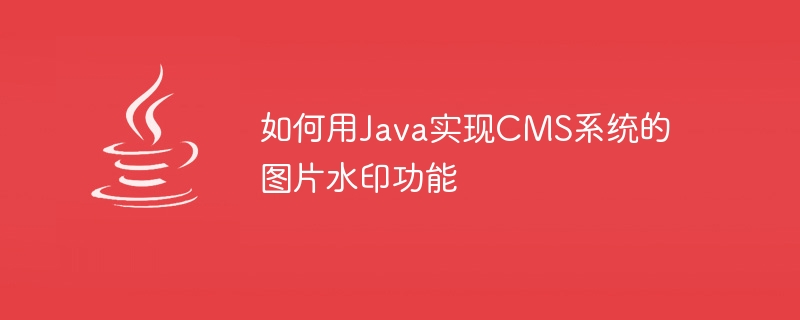
How to use Java to implement the image watermark function of the CMS system
Abstract: Adding the image watermark function to the CMS system can effectively prevent images from being tampered with and stolen. This article will introduce how to use Java to implement the image watermark function of the CMS system and provide code examples.
- Introduction
With the popularity of the Internet and the popularity of digital cameras, the theft and tampering of pictures has become a common problem. In order to protect the copyright of images, many CMS systems will add image watermark functions. Image watermark is a technology that adds some identifiable information to the image, such as shooting time, copyright information, etc., in order to identify the copyright ownership of the image. - The basic principle of implementing the image watermark function
The basic principle of implementing the image watermark function is to add some text or graphics to the image, and the transparency and position can be adjusted to achieve the effect without affecting the content of the original image. In Java, you can use the Java 2D API to implement the watermark function of images. - Steps to add image watermark
In order to implement the image watermark function, you need to follow the following steps:
Step 1: Load the image
First, you need to load the image that needs to be added Watermark pictures. You can use Java's ImageIO class to load images. The code is as follows:
File file = new File("image.jpg");
BufferedImage image = ImageIO.read(file); Step 2: Create a Graphics object
To operate the image by creating a Graphics object, the code is as follows:
Graphics2D g2d = (Graphics2D) image.getGraphics();
Step 3: Add watermark
Before adding a watermark to the picture, you can first set the font, font size, transparency and other attributes. Then, use the corresponding method of the Graphics object to draw text or graphics on the image. The code is as follows:
Font font = new Font("Arial", Font.BOLD, 12);
g2d.setFont(font);
g2d.setColor(Color.RED);
g2d.setComposite(AlphaComposite.getInstance(AlphaComposite.SRC_OVER, 0.5f));
g2d.drawString("Copyright", 10, 10);Step 4: Save the image
After adding the watermark, you need to save the image to the disk. The code is as follows:
ImageIO.write(image, "jpg", new File("watermarked_image.jpg"));Complete code example:
import java.awt.*;
import java.awt.image.BufferedImage;
import java.io.File;
import javax.imageio.ImageIO;
public class ImageWatermark {
public static void main(String[] args) {
try {
// 加载图片
File file = new File("image.jpg");
BufferedImage image = ImageIO.read(file);
// 创建Graphics对象
Graphics2D g2d = (Graphics2D) image.getGraphics();
// 添加水印
Font font = new Font("Arial", Font.BOLD, 12);
g2d.setFont(font);
g2d.setColor(Color.RED);
g2d.setComposite(AlphaComposite.getInstance(AlphaComposite.SRC_OVER, 0.5f));
g2d.drawString("Copyright", 10, 10);
// 保存图片
ImageIO.write(image, "jpg", new File("watermarked_image.jpg"));
} catch (Exception e) {
e.printStackTrace();
}
}
}- Summary
By using Java’s Java 2D API, we can easily implement the image watermark function of the CMS system. The above code example demonstrates how to load an image, create a Graphics object, add a watermark, and save the watermarked image to disk. According to specific needs, parameters such as font and transparency can be adjusted to achieve different effects. Implementing the image watermark function can effectively protect the copyright of images, prevent image theft and tampering, and provide greater protection for authors.
Reference link:
- Java official documentation: https://docs.oracle.com/javase/8/docs/api/java/awt/Graphics2D.html
The above is the detailed content of How to use Java to implement the image watermark function of CMS system. For more information, please follow other related articles on the PHP Chinese website!

Hot AI Tools

Undresser.AI Undress
AI-powered app for creating realistic nude photos

AI Clothes Remover
Online AI tool for removing clothes from photos.

Undress AI Tool
Undress images for free

Clothoff.io
AI clothes remover

AI Hentai Generator
Generate AI Hentai for free.

Hot Article

Hot Tools

Notepad++7.3.1
Easy-to-use and free code editor

SublimeText3 Chinese version
Chinese version, very easy to use

Zend Studio 13.0.1
Powerful PHP integrated development environment

Dreamweaver CS6
Visual web development tools

SublimeText3 Mac version
God-level code editing software (SublimeText3)

Hot Topics
 Square Root in Java
Aug 30, 2024 pm 04:26 PM
Square Root in Java
Aug 30, 2024 pm 04:26 PM
Guide to Square Root in Java. Here we discuss how Square Root works in Java with example and its code implementation respectively.
 Perfect Number in Java
Aug 30, 2024 pm 04:28 PM
Perfect Number in Java
Aug 30, 2024 pm 04:28 PM
Guide to Perfect Number in Java. Here we discuss the Definition, How to check Perfect number in Java?, examples with code implementation.
 Random Number Generator in Java
Aug 30, 2024 pm 04:27 PM
Random Number Generator in Java
Aug 30, 2024 pm 04:27 PM
Guide to Random Number Generator in Java. Here we discuss Functions in Java with examples and two different Generators with ther examples.
 Armstrong Number in Java
Aug 30, 2024 pm 04:26 PM
Armstrong Number in Java
Aug 30, 2024 pm 04:26 PM
Guide to the Armstrong Number in Java. Here we discuss an introduction to Armstrong's number in java along with some of the code.
 Weka in Java
Aug 30, 2024 pm 04:28 PM
Weka in Java
Aug 30, 2024 pm 04:28 PM
Guide to Weka in Java. Here we discuss the Introduction, how to use weka java, the type of platform, and advantages with examples.
 Smith Number in Java
Aug 30, 2024 pm 04:28 PM
Smith Number in Java
Aug 30, 2024 pm 04:28 PM
Guide to Smith Number in Java. Here we discuss the Definition, How to check smith number in Java? example with code implementation.
 Java Spring Interview Questions
Aug 30, 2024 pm 04:29 PM
Java Spring Interview Questions
Aug 30, 2024 pm 04:29 PM
In this article, we have kept the most asked Java Spring Interview Questions with their detailed answers. So that you can crack the interview.
 Break or return from Java 8 stream forEach?
Feb 07, 2025 pm 12:09 PM
Break or return from Java 8 stream forEach?
Feb 07, 2025 pm 12:09 PM
Java 8 introduces the Stream API, providing a powerful and expressive way to process data collections. However, a common question when using Stream is: How to break or return from a forEach operation? Traditional loops allow for early interruption or return, but Stream's forEach method does not directly support this method. This article will explain the reasons and explore alternative methods for implementing premature termination in Stream processing systems. Further reading: Java Stream API improvements Understand Stream forEach The forEach method is a terminal operation that performs one operation on each element in the Stream. Its design intention is






