
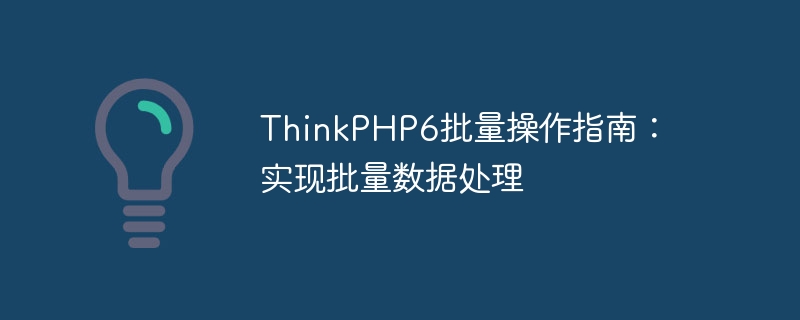
ThinkPHP6 Batch Operation Guide: Implementing Batch Data Processing
Introduction:
In daily development, we often need to perform batch operations on large amounts of data, such as batch operations Insert, update, delete, etc. In ThinkPHP6, we can take advantage of the powerful batch operation functions it provides to simplify the development process and improve efficiency. This article will introduce how to use ThinkPHP6 to implement batch data processing, and will give corresponding code examples.
1. Insert data in batches
In ThinkPHP6, we can use the insertAll method to insert data in batches. This method receives a two-dimensional array as a parameter, where each element represents a data record to be inserted. The following is a simple example:
$data = [
['name' => 'Tom', 'age' => 20],
['name' => 'Jerry', 'age' => 22],
['name' => 'Mike', 'age' => 25],
];
$result = Db::name('user')->insertAll($data);In the above example, we inserted three pieces of user data into the data table named 'user'. The return result $result is the number of successfully inserted records.
2. Batch update data
Use the updateAll method of ThinkPHP6 to update data in batches. This method receives two parameters, the first parameter is the data array to be updated, and the second parameter is the update condition. The following is a simple example:
$data = [
['id' => 1, 'name' => 'Tom', 'age' => 21],
['id' => 2, 'name' => 'Jerry', 'age' => 23],
['id' => 3, 'name' => 'Mike', 'age' => 26],
];
$result = Db::name('user')->updateAll($data, 'id');In the above example, we updated three pieces of user data to the data table named 'user', and used 'id' as the update condition. The return result $result is the number of successfully updated records.
3. Batch deletion of data
Using the delete method of ThinkPHP6, you can delete data in batches. This method receives a condition parameter indicating the condition for deletion. Here is a simple example:
$result = Db::name('user')->where('age', '>', 30)->delete();In the above example, we deleted the data of users older than 30. The return result $result is the number of successfully deleted records.
Summary:
Through the above examples, we can see that ThinkPHP6 provides powerful batch operation functions, allowing us to easily batch process large amounts of data. In actual development, we can choose to use corresponding methods to implement batch data processing according to specific needs.
The batch operation function of ThinkPHP6 not only simplifies the development process and improves efficiency, but also effectively reduces the number of database operations and improves system performance. It is recommended that developers make full use of the batch operation function of ThinkPHP6 when processing large amounts of data to improve development efficiency and performance.
The above is the detailed content of ThinkPHP6 Batch Operation Guide: Implementing Batch Data Processing. For more information, please follow other related articles on the PHP Chinese website!