
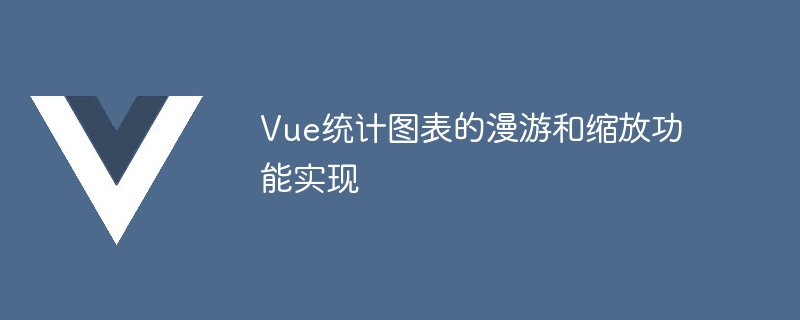
Roaming and zooming functions of Vue statistical charts are implemented
With the continuous development of data visualization, statistical charts have become an important tool for data analysis and display. In the Vue framework, combined with some excellent chart libraries, we can easily implement interactive functions such as panning and zooming to improve the user's data analysis experience. This article will introduce how to implement the roaming and zooming functions of statistical charts in Vue through sample code.
First, we need to choose a suitable chart library. In Vue, one of the most commonly used charting libraries is ECharts. It is a JavaScript-based plug-in that provides rich chart types and interactive features.
Below, we will use an example to demonstrate how to use ECharts in a Vue project to implement the roaming and zooming functions of statistical charts.
First, we need to install ECharts. Open the terminal in the project root directory and run the following command:
npm install echarts --save
After the installation is complete, we can start writing Vue components to implement the roaming and zooming functions of statistical charts. First, introduce the ECharts library and required components on the page. We create a new Vue component named Chart:
<template>
<div ref="chart" style="width: 100%; height: 400px;"></div>
</template>
<script>
import echarts from 'echarts'
export default {
mounted() {
this.initChart()
},
methods: {
initChart() {
// 获取DOM元素
const chartDom = this.$refs.chart
// 初始化图表
const myChart = echarts.init(chartDom)
// 定义图表配置项
const option = {
// 图表类型等配置项
// ...
}
// 设置图表配置项
myChart.setOption(option)
// 添加漫游和缩放功能
myChart.off('click')
myChart.on('click', () => {
if (myChart.getOption().legend.length > 1) {
myChart.dispatchAction({
type: 'legendToggleSelect',
// 具体的series名称
name: '数据1',
})
}
})
// 监听窗口大小变化,自适应调整图表尺寸
window.addEventListener('resize', () => {
myChart.resize()
})
}
}
}
</script> In the above code, we first call initChart in the mounted life cycle hook Method to implement the initialization of the chart. In the initChart method, we first obtain the DOM element of the chart through this.$refs.chart, and initialize it using the echarts.init method. Then, we need to configure the parameters of the chart according to our needs. For specific content, please refer to the official ECharts documentation.
Next, we add roaming and zoom functionality. In the sample code, we implement a simple roaming operation through the click event listener. When the user clicks on the chart, we trigger an event through the dispatchAction method to implement the switching display/hide operation of the specified series.
Finally, we monitor changes in window size through the window.addEventListener method. When the window size changes, we call the resize method to realize adaptive adjustment of the chart.
Finally, we introduce the Chart component into the page where the chart is used, and use the <Chart /> tag where the chart needs to be displayed. The sample code is as follows:
<template>
<div>
<h1>统计图表示例</h1>
<Chart />
</div>
</template>
<script>
import Chart from '@/components/Chart'
export default {
components: {
Chart
}
}
</script>In the above sample code, we introduced the chart component Chart and used the <chart></chart> tag at the appropriate location .
Through the above sample code, we can easily implement the roaming and zooming functions of statistical charts in Vue. With the powerful functions and features of ECharts, we can provide users with a more flexible and interactive data analysis experience. I hope this article can provide some help for you to implement the roaming and zooming functions of statistical charts in your Vue project.
The above is the detailed content of Implementation of roaming and zooming functions of Vue statistical charts. For more information, please follow other related articles on the PHP Chinese website!