 PHP Framework
PHP Framework
 ThinkPHP
ThinkPHP
 ThinkPHP6 data statistics and analysis: using data to gain business insights
ThinkPHP6 data statistics and analysis: using data to gain business insights
ThinkPHP6 data statistics and analysis: using data to gain business insights
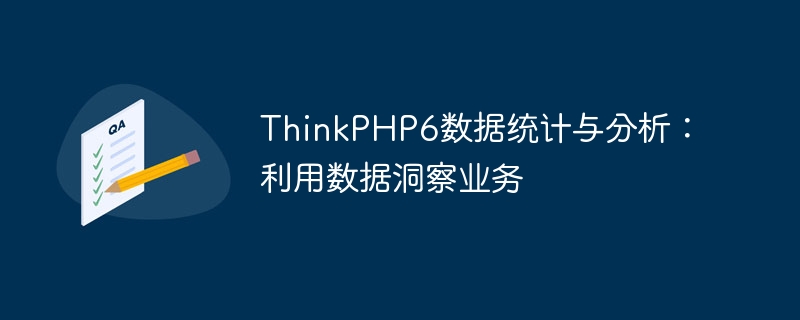
ThinkPHP6 Data Statistics and Analysis: Using Data to Gain Business Insights
Data statistics and analysis play a vital role in all walks of life. It can help enterprises understand key information such as business operations, user behavior, and market demand, thereby guiding decision-making and optimizing business. As a powerful PHP framework, ThinkPHP6 provides a wealth of tools and functions to help developers conduct data statistics and analysis more easily. This article will introduce readers to how to use ThinkPHP6 for data statistics and analysis, and attach code examples.
1. Preparation
Before starting, we need to add relevant extension packages to the ThinkPHP6 project. Add the following dependencies to the composer.json file in the project root directory:
"require": {
"topthink/framework": "^6.0",
"topthink/think-captcha": "^3.2",
"topthink/think-installer": "^2.0",
"topthink/think-queue": "^2.0",
"topthink/think-orm": "^2.0",
"topthink/think-helper": "^2.0",
"topthink/think-session": "^1.2",
"topthink/think-log": "^2.0"
} Then execute the composer update command to install the updated expansion package.
2. Data Statistics
ThinkPHP6 provides a wealth of database operations and query methods, making data statistics easier. The following is an example showing how to count the number of user registrations:
<?php
namespace appdmincontroller;
use thinkController;
use appdminmodelUser;
class Statistics extends Controller
{
public function userRegister()
{
$userModel = new User(); // 实例化User模型
$registerCount = $userModel->count(); // 统计用户注册总数
$todayCount = $userModel->whereTime('create_time', 'today')->count(); // 统计今日注册数
$this->assign('registerCount', $registerCount);
$this->assign('todayCount', $todayCount);
return $this->fetch();
}
}In the above code, we operate the database by instantiating the User model and use the count() method to count the total number of user registrations , use the whereTime() method to count the number of registrations today. Then assign the statistical results to the view and display them in the view.
3. Data Analysis
Data analysis is an extension of data statistics, which helps us mine valuable information from large amounts of data. ThinkPHP6 provides a wealth of data analysis tools and functions. The following is an example showing how to use ThinkPHP6 for data analysis:
<?php
namespace appdmincontroller;
use thinkController;
use appdminmodelOrder;
class Analysis extends Controller
{
public function salesAnalysis()
{
$orderModel = new Order(); // 实例化Order模型
$totalSales = $orderModel->sum('total_price'); // 统计总销售额
$avgSales = $orderModel->avg('total_price'); // 统计平均销售额
$maxSales = $orderModel->max('total_price'); // 统计最高销售额
$minSales = $orderModel->min('total_price'); // 统计最低销售额
$this->assign('totalSales', $totalSales);
$this->assign('avgSales', $avgSales);
$this->assign('maxSales', $maxSales);
$this->assign('minSales', $minSales);
return $this->fetch();
}
}In the above example, we operate the database by instantiating the Order model, using ## The #sum() method counts total sales, uses the avg() method to count average sales, uses the max() method to count the highest sales, and uses min ()Method to count minimum sales. Then assign the statistical results to the view and display them in the view.
The above is the detailed content of ThinkPHP6 data statistics and analysis: using data to gain business insights. For more information, please follow other related articles on the PHP Chinese website!

Hot AI Tools

Undresser.AI Undress
AI-powered app for creating realistic nude photos

AI Clothes Remover
Online AI tool for removing clothes from photos.

Undress AI Tool
Undress images for free

Clothoff.io
AI clothes remover

Video Face Swap
Swap faces in any video effortlessly with our completely free AI face swap tool!

Hot Article

Hot Tools

Notepad++7.3.1
Easy-to-use and free code editor

SublimeText3 Chinese version
Chinese version, very easy to use

Zend Studio 13.0.1
Powerful PHP integrated development environment

Dreamweaver CS6
Visual web development tools

SublimeText3 Mac version
God-level code editing software (SublimeText3)

Hot Topics
 1386
1386
 52
52
 How to run thinkphp project
Apr 09, 2024 pm 05:33 PM
How to run thinkphp project
Apr 09, 2024 pm 05:33 PM
To run the ThinkPHP project, you need to: install Composer; use Composer to create the project; enter the project directory and execute php bin/console serve; visit http://localhost:8000 to view the welcome page.
 There are several versions of thinkphp
Apr 09, 2024 pm 06:09 PM
There are several versions of thinkphp
Apr 09, 2024 pm 06:09 PM
ThinkPHP has multiple versions designed for different PHP versions. Major versions include 3.2, 5.0, 5.1, and 6.0, while minor versions are used to fix bugs and provide new features. The latest stable version is ThinkPHP 6.0.16. When choosing a version, consider the PHP version, feature requirements, and community support. It is recommended to use the latest stable version for best performance and support.
 Read CSV files and perform data analysis using pandas
Jan 09, 2024 am 09:26 AM
Read CSV files and perform data analysis using pandas
Jan 09, 2024 am 09:26 AM
Pandas is a powerful data analysis tool that can easily read and process various types of data files. Among them, CSV files are one of the most common and commonly used data file formats. This article will introduce how to use Pandas to read CSV files and perform data analysis, and provide specific code examples. 1. Import the necessary libraries First, we need to import the Pandas library and other related libraries that may be needed, as shown below: importpandasaspd 2. Read the CSV file using Pan
 How to run thinkphp
Apr 09, 2024 pm 05:39 PM
How to run thinkphp
Apr 09, 2024 pm 05:39 PM
Steps to run ThinkPHP Framework locally: Download and unzip ThinkPHP Framework to a local directory. Create a virtual host (optional) pointing to the ThinkPHP root directory. Configure database connection parameters. Start the web server. Initialize the ThinkPHP application. Access the ThinkPHP application URL and run it.
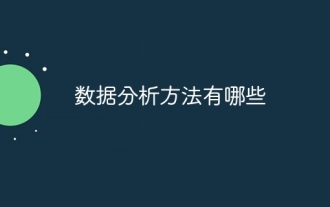 Introduction to data analysis methods
Jan 08, 2024 am 10:22 AM
Introduction to data analysis methods
Jan 08, 2024 am 10:22 AM
Common data analysis methods: 1. Comparative analysis method; 2. Structural analysis method; 3. Cross analysis method; 4. Trend analysis method; 5. Cause and effect analysis method; 6. Association analysis method; 7. Cluster analysis method; 8 , Principal component analysis method; 9. Scatter analysis method; 10. Matrix analysis method. Detailed introduction: 1. Comparative analysis method: Comparative analysis of two or more data to find the differences and patterns; 2. Structural analysis method: A method of comparative analysis between each part of the whole and the whole. ; 3. Cross analysis method, etc.
 Which one is better, laravel or thinkphp?
Apr 09, 2024 pm 03:18 PM
Which one is better, laravel or thinkphp?
Apr 09, 2024 pm 03:18 PM
Performance comparison of Laravel and ThinkPHP frameworks: ThinkPHP generally performs better than Laravel, focusing on optimization and caching. Laravel performs well, but for complex applications, ThinkPHP may be a better fit.
 How to install thinkphp
Apr 09, 2024 pm 05:42 PM
How to install thinkphp
Apr 09, 2024 pm 05:42 PM
ThinkPHP installation steps: Prepare PHP, Composer, and MySQL environments. Create projects using Composer. Install the ThinkPHP framework and dependencies. Configure database connection. Generate application code. Launch the application and visit http://localhost:8000.
 How is the performance of thinkphp?
Apr 09, 2024 pm 05:24 PM
How is the performance of thinkphp?
Apr 09, 2024 pm 05:24 PM
ThinkPHP is a high-performance PHP framework with advantages such as caching mechanism, code optimization, parallel processing and database optimization. Official performance tests show that it can handle more than 10,000 requests per second and is widely used in large-scale websites and enterprise systems such as JD.com and Ctrip in actual applications.



