 Backend Development
Backend Development
 C++
C++
 How to use C++ to implement the scheduled task function of embedded systems
How to use C++ to implement the scheduled task function of embedded systems
How to use C++ to implement the scheduled task function of embedded systems
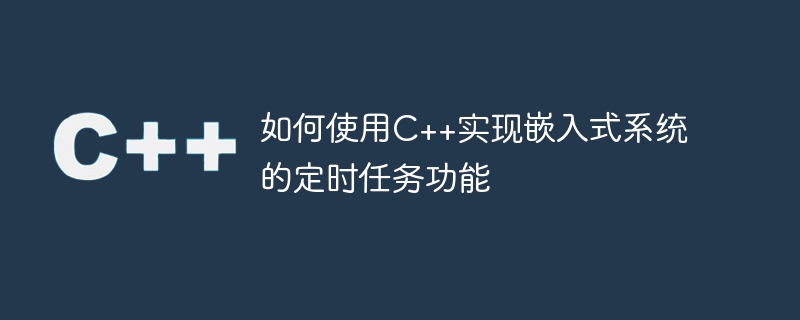
How to use C to implement the scheduled task function of embedded systems
In embedded systems, it is often necessary to implement the scheduled task function, that is, to execute some tasks within a specific time interval. . C, as a powerful programming language, provides us with many tools and libraries to achieve such functions. This article will introduce how to use C programming language to implement scheduled task functions in embedded systems and provide some code examples.
- Using timer interrupts
In embedded systems, we can use timer interrupts to implement scheduled task functions. By setting the count value and interrupt interval of the timer, when the timer reaches the set interrupt value, an interrupt will be triggered and the corresponding interrupt processing function will be executed.
The following is a code example that uses C to implement scheduled tasks:
#include <iostream>
#include <thread>
#include <chrono>
void task()
{
// 定时任务的具体操作
std::cout << "定时任务执行" << std::endl;
}
void timerInterrupt()
{
while (true)
{
// 设置中断间隔为1秒
std::this_thread::sleep_for(std::chrono::seconds(1));
// 调用定时任务
task();
}
}
int main()
{
// 开启计时器中断线程
std::thread t(timerInterrupt);
// 主线程继续执行其他操作
// ...
// 等待计时器中断线程结束
t.join();
return 0;
}In the above code, we used the <thread> library and < chrono> library to implement the scheduled task function. In the timerInterrupt() function, we use std::this_thread::sleep_for(std::chrono::seconds(1)) to set the interrupt interval to 1 second. When the time reaches 1 second, the task() function will be executed.
- Using the timer library
In addition to using timer interrupts, we can also use the timer library to implement scheduled task functions. The timer library can manage scheduled tasks more conveniently and provides more functions and options.
The following is a code example that uses the C timer library to implement scheduled tasks:
#include <iostream>
#include <chrono>
#include <timer>
void task()
{
// 定时任务的具体操作
std::cout << "定时任务执行" << std::endl;
}
int main()
{
// 创建一个定时器对象,设置定时任务的执行间隔为1秒
Timer timer(std::chrono::seconds(1), task);
// 启动定时器
timer.start();
// 主线程继续执行其他操作
// ...
// 等待定时器关闭
timer.stop();
return 0;
}In the above code, we use the C timer library to implement the scheduled task function. First, we create a timer object timer, and set the execution interval of the scheduled task to 1 second through std::chrono::seconds(1), and specify the function of the scheduled task is task(). Then, we call timer.start() to start the timer, and the scheduled task will be executed cyclically within the set interval. Finally, we call timer.stop() to stop the timer.
Summary:
Through timer interrupts or using the timer library, we can easily implement the scheduled task function in embedded systems. Whether using timer interrupts or timer libraries, C provides us with powerful programming tools and library functions to simplify the implementation of scheduled tasks. I hope the code examples in this article are helpful to you. If you have any questions, please leave a message for discussion.
The above is the detailed content of How to use C++ to implement the scheduled task function of embedded systems. For more information, please follow other related articles on the PHP Chinese website!

Hot AI Tools

Undresser.AI Undress
AI-powered app for creating realistic nude photos

AI Clothes Remover
Online AI tool for removing clothes from photos.

Undress AI Tool
Undress images for free

Clothoff.io
AI clothes remover

AI Hentai Generator
Generate AI Hentai for free.

Hot Article

Hot Tools

Notepad++7.3.1
Easy-to-use and free code editor

SublimeText3 Chinese version
Chinese version, very easy to use

Zend Studio 13.0.1
Powerful PHP integrated development environment

Dreamweaver CS6
Visual web development tools

SublimeText3 Mac version
God-level code editing software (SublimeText3)

Hot Topics
 Do you know some reasons why crontab scheduled tasks are not executed?
Mar 09, 2024 am 09:49 AM
Do you know some reasons why crontab scheduled tasks are not executed?
Mar 09, 2024 am 09:49 AM
Summary of some reasons why crontab scheduled tasks are not executed. Update time: January 9, 2019 09:34:57 Author: Hope on the field. This article mainly summarizes and introduces to you some reasons why crontab scheduled tasks are not executed. For everyone Solutions are given for each of the possible triggers, which have certain reference and learning value for colleagues who encounter this problem. Students in need can follow the editor to learn together. Preface: I have encountered some problems at work recently. The crontab scheduled task was not executed. Later, when I searched on the Internet, I found that the Internet mainly mentioned these five incentives: 1. The crond service is not started. Crontab is not a function of the Linux kernel, but relies on a cron.
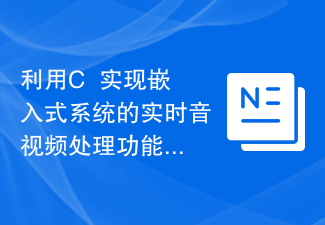 Using C++ to implement real-time audio and video processing functions of embedded systems
Aug 27, 2023 pm 03:22 PM
Using C++ to implement real-time audio and video processing functions of embedded systems
Aug 27, 2023 pm 03:22 PM
Utilizing C++ to implement real-time audio and video processing functions of embedded systems The application range of embedded systems is becoming more and more extensive, especially in the field of audio and video processing, where the demand is growing. Faced with such demand, using C++ language to implement real-time audio and video processing functions of embedded systems has become a common choice. This article will introduce how to use C++ language to develop real-time audio and video processing functions of embedded systems, and give corresponding code examples. In order to realize the real-time audio and video processing function, you first need to understand the basic process of audio and video processing. Generally speaking, audio and video
 Embedded system development: Advantages and challenges of Go language
Mar 15, 2024 am 10:18 AM
Embedded system development: Advantages and challenges of Go language
Mar 15, 2024 am 10:18 AM
Embedded system development has always been a challenging task in the field of information technology, which requires developers to have deep technical knowledge and rich experience. As embedded devices become more complex and functional requirements become more diverse, choosing a programming language suitable for development has become critical. In this article, we will delve into the advantages and challenges of Go language in embedded system development and provide specific code examples to help readers better understand. As a modern programming language, Go language is known for its simplicity, efficiency, reliability and
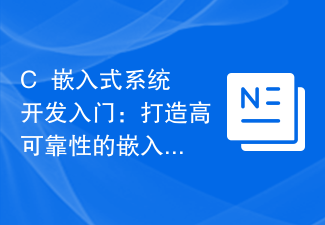 Introduction to C++ Embedded System Development: Creating Highly Reliable Embedded Applications
Nov 27, 2023 am 11:06 AM
Introduction to C++ Embedded System Development: Creating Highly Reliable Embedded Applications
Nov 27, 2023 am 11:06 AM
Embedded systems refer to applications that run on specific hardware platforms and are typically used to control, monitor, and process various devices and systems. As a powerful programming language, C++ is widely used in embedded system development. This article will introduce the basic concepts and techniques of C++ embedded system development, and how to create high-reliability embedded applications. 1. Overview of Embedded System Development Embedded system development requires a certain understanding of the hardware platform, because embedded applications need to interact directly with the hardware. In addition to hardware platforms, embedded systems
 PHP scheduled task implementation: steps to cancel orders every 10 minutes
Mar 01, 2024 pm 09:18 PM
PHP scheduled task implementation: steps to cancel orders every 10 minutes
Mar 01, 2024 pm 09:18 PM
Title: PHP scheduled task implementation: Operation steps to cancel orders every 10 minutes In e-commerce platforms or online trading websites, order processing is an important link. Sometimes users may not pay for a long time after placing an order, or the order needs to be canceled for other reasons. In order to automatically cancel orders, we can use PHP scheduled tasks to check the order and cancel it every 10 minutes. The following are specific operation steps and code examples: Step 1: Set up a scheduled task. First, we need to set up a scheduled task on the server to let
 How to use Kruskal's algorithm in C++
Sep 19, 2023 pm 04:10 PM
How to use Kruskal's algorithm in C++
Sep 19, 2023 pm 04:10 PM
How to use Kruskal's algorithm in C++ Kruskal's algorithm is a commonly used greedy algorithm to solve the minimum spanning tree problem. In programming in C++, we can understand and use Kruskal's algorithm through simple code examples. The basic idea of Kruskal's algorithm is to continuously select the edge with the smallest edge weight and which does not form a loop until all the vertices are included in the spanning tree. Below we will step by step introduce how to use C++ to implement Kruskal's algorithm. Step One: Data Preparation First, I
 Practical experience in Java development: using scheduled tasks to implement scheduling functions
Nov 20, 2023 am 10:08 AM
Practical experience in Java development: using scheduled tasks to implement scheduling functions
Nov 20, 2023 am 10:08 AM
Practical experience in Java development: Using scheduled tasks to implement scheduling functions Summary: In Java development, scheduled tasks are a common method to implement scheduling functions. This article will introduce how to use scheduled tasks in Java to implement scheduling functions, and share some development experiences and precautions. 1. What is a scheduled task? A scheduled task refers to executing a task at a specified point in time or executing the task periodically according to a certain time interval. In Java, we can use the Timer class or Schedule provided by the Java standard library
 How to use Systemd and Crontab to set the priority of scheduled tasks in Linux system
Sep 27, 2023 am 08:25 AM
How to use Systemd and Crontab to set the priority of scheduled tasks in Linux system
Sep 27, 2023 am 08:25 AM
How to use Systemd and Crontab to set the priority of scheduled tasks in a Linux system requires specific code examples. In Linux systems, we often need to set up scheduled tasks to perform some repetitive operations, such as scheduled backup files, regular log cleaning, etc. However, different tasks may have different priorities, some tasks require higher priority to ensure they are executed on time, while some tasks can be executed later. This article will introduce how to use Systemd and Crontab to set timings





