Stack corruption problem in C and C++ programs
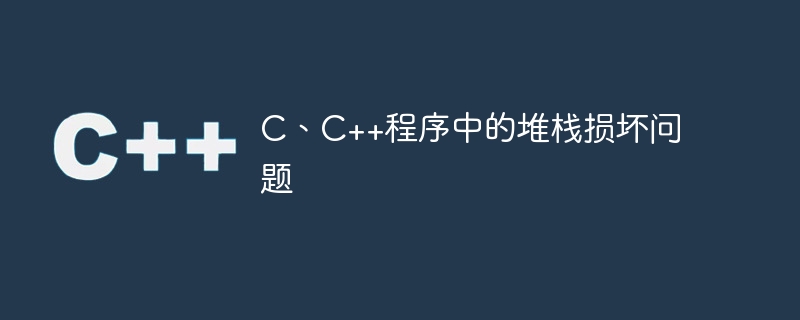
introduce
The stack corruption problem is a problem that programmers in the C and C programming languages often encounter when developing software. This problem can be caused by a variety of reasons and can lead to severe impairment of the program's functionality. In this article, we will explore the stack corruption problem in detail and look at some examples of it happening.
What is C and the stack in C?
Before we discuss the issue of stack corruption, we need to understand what a stack is. In C and C++, a stack is a data structure that allows data to be stored and retrieved in a specific order. The stack follows the last-in-first-out (LIFO) principle, which means that the last element pushed onto the stack will be popped off first.
The stack is a key component of the memory management system in C and C++. It is used to store temporary variables, function parameters and return addresses. The stack is also used to manage memory allocation for dynamically allocated memory such as the heap.
What is a stack corruption problem?
The stack corruption problem occurs when there is a problem with stack management in a C or C program. This can be due to various reasons, such as buffer overflow, stack underflow, or a stack pointer pointing to an invalid location.
When the stack becomes corrupted, it may cause a series of problems such as segmentation faults, data corruption, and program crashes. This issue can be particularly difficult to debug because the root cause of the problem may not be immediately apparent.
Example of stack problem
Let's look at some examples of stack corruption problems that can occur in C and C programs.
Buffer overflow
A buffer overflow occurs when a program attempts to store more data in a buffer than it can accommodate. This can happen when calling a function with an argument larger than the allocated buffer size.
Example
For example, consider the following code -
char buffer[10];
void function(char* input) {
strcpy(buffer, input);
}
int main() {
char* input = "This is a long string that will overflow buffer";
function(input);
}
In this code, the function function() attempts to copy the input string into the buffer. However, the size of the input string exceeds the buffer size, which will cause a buffer overflow. This can cause stack corruption, leading to program crashes and other problems.
Stack underflow
Stack underflow is what happens when a program tries to pop an element from an empty stack. This can happen when a function is called with too few arguments, or when the program attempts to return from a function that has already returned.
Example
For example, consider the following code -
void function(int a, int b) {
int c = a + b;
return c;
}
int main() {
int result = function(5);
}
In this code, the function function() is called with only one parameter passed in, even though it expects two parameters. This will cause a stack underflow when the program attempts to retrieve the second argument from the stack, resulting in stack corruption.
Invalid stack pointer
An invalid stack pointer occurs when a program attempts to access memory that does not belong on the stack. This can happen when a pointer to the stack is modified to point to an invalid location, or when the stack is not initialized correctly.
Example
For example, consider the following code -
int* ptr;
void function() {
int a = 10;
ptr = &a;
}
int main() {
function();
*ptr = 20;
}
In this code, the function function() initializes a local variable a and points the global pointer ptr to its address. However, when the function returns, variable a goes out of scope and the memory it used is no longer part of the stack. When a program attempts to access memory using the pointer ptr, it results in an invalid stack pointer and stack corruption.
How to avoid stack corruption issues?
The corrupt stack problem can be avoided by following some best practices in C and C programming. Here are a few tips to keep in mind −
Always initialize variables - Uninitialized variables can cause stack corruption. Make sure to initialize all variables before using them.
Use pointers with care − Pointers are powerful tools, but they can also cause stack corruption. Please ensure that all pointers are properly initialized and managed to prevent memory leaks and invalid stack pointers.
Use stack-safe functions − Some functions, such as strcpy(), may cause buffer overflow. Use stack-safe functions such as strncpy() to avoid these problems.
Use bounds checking - Ensure that all arrays and buffers are bounds checked to prevent buffer overflows and stack corruption.
Using memory safety libraries - There are many memory safety libraries for C and C, such as GSL and Boost. Consider using these libraries to prevent memory leaks and other memory-related issues.
in conclusion
Stack corruption problem is a common problem in C and C programming. It can be caused by many reasons such as buffer overflow, stack underflow, and invalid stack pointer. This problem can cause the program's functionality to be severely compromised and difficult to debug. By following some best practices, such as initializing variables, handling pointers carefully, and using memory-safe libraries, programmers can avoid stack corruption problems and build more robust software.
The above is the detailed content of Stack corruption problem in C and C++ programs. For more information, please follow other related articles on the PHP Chinese website!

Hot AI Tools

Undresser.AI Undress
AI-powered app for creating realistic nude photos

AI Clothes Remover
Online AI tool for removing clothes from photos.

Undress AI Tool
Undress images for free

Clothoff.io
AI clothes remover

AI Hentai Generator
Generate AI Hentai for free.

Hot Article

Hot Tools

Notepad++7.3.1
Easy-to-use and free code editor

SublimeText3 Chinese version
Chinese version, very easy to use

Zend Studio 13.0.1
Powerful PHP integrated development environment

Dreamweaver CS6
Visual web development tools

SublimeText3 Mac version
God-level code editing software (SublimeText3)

Hot Topics
 iOS 17: How to customize widgets in standby mode
Sep 17, 2023 pm 01:57 PM
iOS 17: How to customize widgets in standby mode
Sep 17, 2023 pm 01:57 PM
Standby is a new customizable lock screen mode in iOS 17 that can be activated when the iPhone is charging and lying on its side. Think of it as a kind of smart display for your iPhone, allowing quick access to different browsable information screens that can be viewed from a distance while your device is charging in the kitchen, desk, or nightstand, for example. The custom standby widget consists of three screens and can be accessed by swiping horizontally on the iPhone display. The first screen is where the interactive widgets are located, while swiping to the left reveals the second and third screens, which display photos from the photo gallery and a large clock display respectively. The widget screen consists of two interactive widget stacks displayed side by side that you can swipe up and down independently. These stacks are like home screen widget stacks
 How to customize and edit standby mode on iPhone: What's new in iOS 17
Sep 21, 2023 pm 04:01 PM
How to customize and edit standby mode on iPhone: What's new in iOS 17
Sep 21, 2023 pm 04:01 PM
Standby is a new feature in the iOS 17 update that provides a new and enhanced way to access information when your phone is idle quickly. With StandBy, you can conveniently check the time, view upcoming events, browse your calendar, get weather updates for your location, and more. Once activated, the iPhone will intuitively enter standby mode when set to landscape while charging. This feature is perfect for wireless charging points like your bedside table, or when you're away from your iPhone charging during daily tasks. It allows you to swipe through various widgets displayed in standby to access different sets of information from various applications. However, you may want to modify these widgets or even delete some based on your preferences and the information you need frequently. So let's dive into
 How to solve the problem that jQuery cannot obtain the form element value
Feb 19, 2024 pm 02:01 PM
How to solve the problem that jQuery cannot obtain the form element value
Feb 19, 2024 pm 02:01 PM
To solve the problem that jQuery.val() cannot be used, specific code examples are required. For front-end developers, using jQuery is one of the common operations. Among them, using the .val() method to get or set the value of a form element is a very common operation. However, in some specific cases, the problem of not being able to use the .val() method may arise. This article will introduce some common situations and solutions, and provide specific code examples. Problem Description When using jQuery to develop front-end pages, sometimes you will encounter
 Clustering effect evaluation problem in clustering algorithm
Oct 10, 2023 pm 01:12 PM
Clustering effect evaluation problem in clustering algorithm
Oct 10, 2023 pm 01:12 PM
The clustering effect evaluation problem in the clustering algorithm requires specific code examples. Clustering is an unsupervised learning method that groups similar samples into one category by clustering data. In clustering algorithms, how to evaluate the effect of clustering is an important issue. This article will introduce several commonly used clustering effect evaluation indicators and give corresponding code examples. 1. Clustering effect evaluation index Silhouette Coefficient Silhouette coefficient evaluates the clustering effect by calculating the closeness of the sample and the degree of separation from other clusters.
 Teach you how to diagnose common iPhone problems
Dec 03, 2023 am 08:15 AM
Teach you how to diagnose common iPhone problems
Dec 03, 2023 am 08:15 AM
Known for its powerful performance and versatile features, the iPhone is not immune to the occasional hiccup or technical difficulty, a common trait among complex electronic devices. Experiencing iPhone problems can be frustrating, but usually no alarm is needed. In this comprehensive guide, we aim to demystify some of the most commonly encountered challenges associated with iPhone usage. Our step-by-step approach is designed to help you resolve these common issues, providing practical solutions and troubleshooting tips to get your equipment back in peak working order. Whether you're facing a glitch or a more complex problem, this article can help you resolve them effectively. General Troubleshooting Tips Before delving into specific troubleshooting steps, here are some helpful
 The problem of generalization ability of machine learning models
Oct 08, 2023 am 10:46 AM
The problem of generalization ability of machine learning models
Oct 08, 2023 am 10:46 AM
The generalization ability of machine learning models requires specific code examples. With the development and application of machine learning becoming more and more widespread, people are paying more and more attention to the generalization ability of machine learning models. Generalization ability refers to the prediction ability of a machine learning model on unlabeled data, and can also be understood as the adaptability of the model in the real world. A good machine learning model should have high generalization ability and be able to make accurate predictions on new data. However, in practical applications, we often encounter models that perform well on the training set, but fail on the test set or real
 Label acquisition problem in weakly supervised learning
Oct 08, 2023 am 09:18 AM
Label acquisition problem in weakly supervised learning
Oct 08, 2023 am 09:18 AM
The label acquisition problem in weakly supervised learning requires specific code examples. Introduction: Weakly supervised learning is a machine learning method that uses weak labels for training. Different from traditional supervised learning, weakly supervised learning only needs to use fewer labels to train the model, rather than each sample needs to have an accurate label. However, in weakly supervised learning, how to accurately obtain useful information from weak labels is a key issue. This article will introduce the label acquisition problem in weakly supervised learning and give specific code examples. Introduction to the label acquisition problem in weakly supervised learning:
 How to deal with Win10 display problems caused by damaged decompressed files
Dec 27, 2023 am 09:41 AM
How to deal with Win10 display problems caused by damaged decompressed files
Dec 27, 2023 am 09:41 AM
When using a win10 computer, when using some compressed files, a message appears that the decompressed file is damaged, resulting in the compressed file being unable to be opened for use. We can try to repair the compressed package. If it cannot be repaired, we can only re-download the compressed package. What to do if the decompressed file is damaged after win10 displays: 1. Use compression software to open the file, right-click on the file, and we can select. 2. If the compressed package is damaged and cannot be repaired, we can only download it again. 3. If the downloaded compressed package is still damaged, it is the cause of the compressed package itself. 4. Our best solution is to change the download source for downloading.






