CakePHP Access Control List: Usage Guide
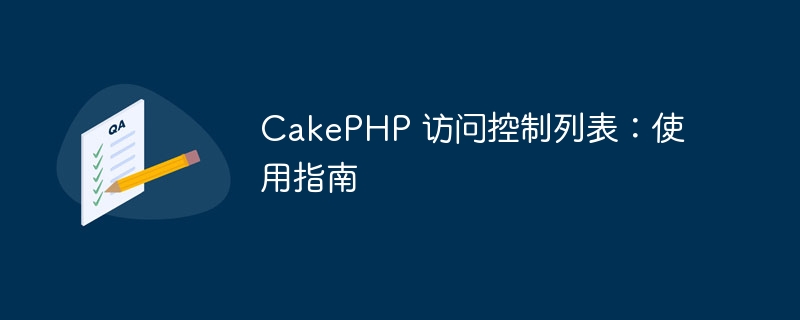
If you are building a CMS, you may need different user roles (superuser, administrator, user) with different permission levels. Code too complex? Enter the ACL (Access Control List) for CakePHP. With the right setup, you can check user permissions with just one line.
Introduction:What is an access control list?
ACL allows you to create a hierarchy of users with their respective roles. Here's a simple example.
- root
- User #1
- administrator
- User#2
- user#3
- user
- user#4
- user#5
- user#6
- ...
In this tutorial, we will set up an ACL for a simple blog. If you haven't checked out Getting Started with CakePHP (and Part 2) on Nettuts yet, check back and check back as we'll be taking the framework basics for granted.
Through this hierarchy, we can assign multiple permissions to each role:
- Superuser can create, read, update and delete posts and users.
- Admin can create, read, update and delete posts.
- User can create and read posts.
- Others can read the post.
Every permission is granted to the group, not the user; so if user #6 is promoted to administrator, the system will check his group permissions - not his permissions. These roles and child nodes (users) are called Access Request Objects, or AROs.
Now, on the other side, we have the Access Control Object (ACO). These are all objects to be controlled. Above I mentioned posts and users. Typically these objects are linked directly to the model, so if we have a Post model we will need an ACO for that model.
Each ACO has four basic permissions: create, read, update, and delete. You can use the keyword CRUD to remember them. There is a fifth permission, the asterisk, which is a shortcut to full access.
In this tutorial, we will use only two ACOs: Post and User, but you can create as many ACOs as you need.
ACL table
Let's continue creating the database table. You can find this code in db_acl.sql in your application's config/sql directory.
CREATE TABLE acos ( id INTEGER(10) UNSIGNED NOT NULL AUTO_INCREMENT, parent_id INTEGER(10) DEFAULT NULL, model VARCHAR(255) DEFAULT '', foreign_key INTEGER(10) UNSIGNED DEFAULT NULL, alias VARCHAR(255) DEFAULT '', lft INTEGER(10) DEFAULT NULL, rght INTEGER(10) DEFAULT NULL, PRIMARY KEY (id) ); CREATE TABLE aros_acos ( id INTEGER(10) UNSIGNED NOT NULL AUTO_INCREMENT, aro_id INTEGER(10) UNSIGNED NOT NULL, aco_id INTEGER(10) UNSIGNED NOT NULL, _create CHAR(2) NOT NULL DEFAULT 0, _read CHAR(2) NOT NULL DEFAULT 0, _update CHAR(2) NOT NULL DEFAULT 0, _delete CHAR(2) NOT NULL DEFAULT 0, PRIMARY KEY(id) ); CREATE TABLE aros ( id INTEGER(10) UNSIGNED NOT NULL AUTO_INCREMENT, parent_id INTEGER(10) DEFAULT NULL, model VARCHAR(255) DEFAULT '', foreign_key INTEGER(10) UNSIGNED DEFAULT NULL, alias VARCHAR(255) DEFAULT '', lft INTEGER(10) DEFAULT NULL, rght INTEGER(10) DEFAULT NULL, PRIMARY KEY (id) );
We can now start creating ARO and ACO nodes, but hey, we don't have users! We have to create a basic authentication system.
Step 1: Basic Authentication System
Since this tutorial is aimed at CakePHP developers with basic to intermediate knowledge of the framework, I will provide the code and a brief explanation. However, the authentication system is not the goal of this tutorial.
MySQL table:
CREATE TABLE users ( id INTEGER(10) UNSIGNED AUTO_INCREMENT KEY, username TEXT, password TEXT );
User Model (models/user.php)
<?php
class User extends AppModel {
var $name = 'User';
}
?>
User Controller (controllers/users_controller.php)
<?php
class UsersController extends AppController {
var $name = 'Users';
var $components = array('Auth');
function beforeFilter(){
$this->Auth->userModel = 'User';
$this->Auth->allow('*');
}
function register(){
if(!empty($this->data)){
// Here you should validate the username (min length, max length, to not include special chars, not existing already, etc)
// As well as the password
if($this->User->validates()){
$this->User->save($this->data);
// Let's read the data we just inserted
$data = $this->User->read();
// Use it to authenticate the user
$this->Auth->login($data);
// Then redirect
$this->redirect('/');
}
}
}
function login(){
if(!empty($this->data)){
// If the username/password match
if($this->Auth->login($this->data)){
$this->redirect('/');
} else {
$this->User->invalidate('username', 'Username and password combination is incorrect!');
}
}
}
function logout(){
$this->Auth->logout();
$this->redirect('/');
}
}
?>
Now that we have the new elements, let's review them. First, we set a $components variable. This variable includes all components in the array. We will need the Auth component, which is a core component just like the HTML and form helpers, but since Cake doesn't include it by default, we have to include it manually.
The Auth component handles some basic authentication mechanisms: it helps us log in users and handles authenticated user sessions for us, as well as handles logout and basic authorization of guests. Additionally, it automatically hashes passwords. I will explain how to call each function in the following paragraphs.
Next, we create a function called beforeFilter. This is a callback function that allows us to set some actions before processing all the controller logic. The Auth component requires us to specify the model to use, in this case User. Then, by default, it will deny access to all users who are not logged in. We must override this behavior using allow(), which requires a parameter. This parameter can be an asterisk, specifying that unauthenticated users can access all methods within the controller. Alternatively, you can pass it an array containing functions that are accessible to unauthenticated users. In this case, since we only have three functions, the following lines are the same.
$this->Auth->allow('*');
$this->Auth->allow(array('register', 'login', 'logout'));
For the login() function, the Auth component will handle all login mechanisms for us. We just need to provide the function with an array containing two keys: username and password. These keys can be changed, but by default both the username and password fields will be matched against the database and return true if the user is authenticated.
Finally, the controller's login function will attempt to match the username/password combination against the database.
请注意,此代码非常基础。您需要验证用户名字符、用户名是否存在、密码的最小长度等等。
注册视图 (views/users/register.ctp)
<h2>Register your account</h2>
<form method="POST" action="<?=$this->here; ?>">
<p>
Username
<?=$form->text('User.username'); ?>
</p>
<p>
Password
<?=$form->password('User.password'); ?>
</p>
<?=$form->submit('Register'); ?>
</form>
登录视图 (views/users/login.ctp)
<h2>Log in to your account</h2>
<form method="POST" action="<?=$this->here; ?>">
<?=$form->error('User.username'); ?>
<p>
Username
<?=$form->text('User.username'); ?>
</p>
<p>
Password
<?=$form->password('User.password'); ?>
</p>
<?=$form->submit('Log in'); ?>
</form>
在网络浏览器中打开 /users/register 并注册一个新帐户。我建议 admin 作为用户名,123 作为密码,如果您的会话过期,只需转到 /users/login 并输入您刚刚创建的正确用户名/密码组合。
第 2 步:拒绝未经身份验证的用户访问
我们甚至没有使用 ACL,但我们已经可以拒绝发布、编辑和删除帖子。打开您的 Posts 控制器并添加 Auth 组件。
var $components = array('Auth');
现在在您的网络浏览器中访问 /posts。如果您已登录,您应该会看到这些帖子,但如果您没有登录,您将被重定向到 /users/login。通过简单地包含身份验证组件,默认情况下,所有操作都会拒绝来宾。我们需要拒绝未经授权的用户的三种操作:创建、编辑和删除。换句话说,我们必须允许索引和视图。
function beforeFilter(){
$this->Auth->userModel = 'User';
$this->Auth->allow(array('index', 'view'));
}
去编辑或创建帖子;如果您尚未登录,您应该被重定向到 /users/login。一切似乎都进展顺利,但是视图呢?编辑和删除链接正在向所有人显示。我们应该提出一个条件。
但在讨论之前,让我们看看 Auth 的 user() 函数是如何工作的。将这些行复制并粘贴到索引函数中。
$user = $this->Auth->user(); pr($user);
在浏览器中打开 /posts,如果登录,则 pr() 将抛出类似这样的内容。
Array
(
[User] => Array
(
[id] => 1
[username] => admin
)
)
user() 函数返回一个数组,就像模型一样。如果我们有超过三个字段(不包括密码),它们将显示在数组中。如果您没有登录,该数组将为空,因此如果 Auth 的 user() 数组不为空,您就可以知道用户已登录。
现在,Auth 是一个组件,旨在在控制器中使用。我们需要从视图中了解用户是否已登录,最好是通过帮助程序。我们如何在助手中使用组件? CakePHP 是如此出色和灵活,以至于这是可能的。
<?
class AccessHelper extends Helper{
var $helpers = array("Session");
function isLoggedin(){
App::import('Component', 'Auth');
$auth = new AuthComponent();
$auth->Session = $this->Session;
$user = $auth->user();
return !empty($user);
}
?>
将此代码段保存在 views/helpers 中,命名为 access.php。现在让我们逐行查看代码。首先,我们设置一个 $helpers 变量。帮助程序可以包含其他帮助程序,就像 $components 一样。 Auth 组件需要 Session 组件,但我们无法在助手中访问该组件。幸运的是,我们有一个会话助手,它将帮助我们。
接下来,我们创建一个函数并使用 App::import ,这将让我们导入一个通常我们无法访问的元素。下一行在 $auth 变量中创建 Auth 组件,现在是一个有点肮脏的黑客;由于 Auth 组件读取会话来了解我们是否已登录,因此它需要 Session 组件,但当我们从不应该属于它的位置导入它时,我们必须给它一个新的 Session 对象。最后,我们使用 user() 并将其设置为 $user ,如果变量不为空则返回 true,否则返回 false。
让我们回到帖子控制器并继续添加助手。
var $helpers = array('Access');
现在可以从视图访问访问助手。在 views/posts 中打开 index.ctp 并替换此行。
<small><a href="/posts/edit/<? echo $post['Post']['id'] ?>">edit</a> | <? echo $html->link('delete', '/posts/delete/'.$post['Post']['id'], NULL, 'Are you sure?'); ?></small>
有了这个。
<? if($access->isLoggedin()): ?><small><a href="/posts/edit/<? echo $post['Post']['id'] ?>">edit</a> | <? echo $html->link('delete', '/posts/delete/'.$post['Post']['id'], NULL, 'Are you sure?'); ?></small><? endif; ?>
返回网络浏览器,重新加载索引页,如果您已登录,您将看到每个帖子的编辑和删除链接。否则,您将看不到任何内容。
虽然如果您的应用程序只有一两个用户,这就足够了,但如果您开放注册,这还不够。
第 3 步:安装 ACL
打开用户控制器并添加 ACL 组件。
var $components = array('Auth', 'Acl');
接下来,让我们创建一个函数来安装 ACO 和 ARO 节点。
function install(){
if($this->Acl->Aro->findByAlias("Admin")){
$this->redirect('/');
}
$aro = new aro();
$aro->create();
$aro->save(array(
'model' => 'User',
'foreign_key' => null,
'parent_id' => null,
'alias' => 'Super'
));
$aro->create();
$aro->save(array(
'model' => 'User',
'foreign_key' => null,
'parent_id' => null,
'alias' => 'Admin'
));
$aro->create();
$aro->save(array(
'model' => 'User',
'foreign_key' => null,
'parent_id' => null,
'alias' => 'User'
));
$aro->create();
$aro->save(array(
'model' => 'User',
'foreign_key' => null,
'parent_id' => null,
'alias' => 'Suspended'
));
$aco = new Aco();
$aco->create();
$aco->save(array(
'model' => 'User',
'foreign_key' => null,
'parent_id' => null,
'alias' => 'User'
));
$aco->create();
$aco->save(array(
'model' => 'Post',
'foreign_key' => null,
'parent_id' => null,
'alias' => 'Post'
));
$this->Acl->allow('Super', 'Post', '*');
$this->Acl->allow('Super', 'User', '*');
$this->Acl->allow('Admin', 'Post', '*');
$this->Acl->allow('User', 'Post', array('create'));
}
通过导入ACL组件,我们可以访问ACO和ARO模型。我们首先创建一个 ARO,它是对象的请求者;换句话说,谁将访问这些对象。这就是用户(因此是模型中的用户字符串)。我们正在创造不同的角色;超级、管理员、用户和暂停。
接下来,我们对 ACO 执行相同的操作,因为我们只有两个对象要管理(帖子和用户),所以我们将创建两个对象,每个对象一个。
现在,快速说明一下。我们为 ACO 和 ARO 保存的数组有四个字段:模型名称、外键(如果您想授予对一个 ARO 的访问权限,例如他创建的帖子,则该字段很有用)、父 ID(稍后将使用)和 是基本的父子节点关系;我们将在这些角色下创建用户)和别名(这是查找对象的快速形式)。
最后,我们使用 ACL 的 allow() 函数。第一个参数是ACO别名;第二,ARO 别名,第三,授予所述 ARO 的权限。超级用户可以完全访问帖子和用户模型,管理员可以完全访问帖子模型,用户只能创建帖子。
在函数的开头,我声明了一个条件来检查 ACO 中是否存在管理员角色。您不想多次安装相同的东西,对吗?这会严重扰乱数据库。
在 Web 浏览器中打开 /users/install,由于我们没有视图,CakePHP 会抛出错误,但只需检查 MySQL 转储即可。所有关系都已成功创建,是时候处理子节点了。
将用户设置为角色
让我们清理 users 表。打开 phpMyAdmin,选择您的数据库,users 表,然后单击清空。我们将回到用户控制器上的 register() 函数。就在这一行下方:
$this->Auth->login($data);
粘贴此代码:
// Set the user roles
$aro = new Aro();
$parent = $aro->findByAlias($this->User->find('count') > 1 ? 'User' : 'Super');
$aro->create();
$aro->save(array(
'model' => 'User',
'foreign_key' => $this->User->id,
'parent_id' => $parent['Aro']['id'],
'alias' => 'User::'.$this->User->id
));
在第一行中,我们创建一个新的 ARO 对象。然后我们将获取将在其中创建用户的父节点。如果数据库中有记录,我们将其设置为用户 ARO,否则,第一个用户应该是 Super。
然后我们保存一个新的ARO;该模型是我们当前正在开发的模型,User,foreign_key 是我们刚刚创建的最后一条记录的 id。 parent_id 是我们开始的节点;我们只传递 id 和最后的别名。最好将其命名为 Model_name,然后是分隔符 ::,然后是标识符。找到它会容易得多。
现在我们完成了。创建四个用户:超级用户、管理员用户、普通用户和暂停用户。我建议使用相同的用户名和密码进行测试。不要忘记,到目前为止,只有超级用户具有 Super 角色;剩下的都是用户!
第4步:阅读权限
由于 ACL 是一个组件,因此只能在控制器内访问它。稍后,它也会出现在视野中;但首先要紧的事情。将 ACL 组件包含在 Posts 控制器中,就像我们在 Users 控制器中所做的那样。现在您可以开始检查权限。让我们进入编辑功能并进行快速测试。在该方法的第一行添加此内容。
$user = $this->Auth->user();
if(!$this->Acl->check('User::'.$user['User']['id'], 'Post', 'update')) die('you are not authorized');
ACL 的 check() 函数需要三个参数:ARO、ACO 和操作。去编辑帖子,如果您没有以超级用户身份登录,脚本就会死掉。转到 /users/login 并以超级用户身份访问并返回编辑。您应该能够编辑该帖子。检查下面的 MySQL 转储,看看它的神奇之处。四个数据库查询:这肯定是不可扩展的。
我们有两个问题。首先,两行用于权限检查。其次,ACL 没有被缓存。并且不要忘记所有登录用户都可以看到编辑链接,即使只有超级用户可以使用它。
让我们创建一个新组件。我们称之为 Access。
<?php
class AccessComponent extends Object{
var $components = array('Acl', 'Auth');
var $user;
function startup(){
$this->user = $this->Auth->user();
}
}
?>
将其保存在controllers/components中,命名为access.php。该类的 $user var 将在组件加载时启动,而 startup() 是一个回调函数,因此现在在该类中设置。现在让我们创建 check() 函数。
function check($aco, $action='*'){
if(!empty($this->user) && $this->Acl->check('User::'.$this->user['User']['id'], $aco, $action)){
return true;
} else {
return false;
}
}
我们的 check() 方法只需要两个参数:ACO 和操作(可选)。 ARO 将是每个会话的当前用户。操作参数默认为 *,这是 ARO 的完全访问权限。该函数首先检查 $this->user 是否不为空(这实际上告诉我们用户是否已登录),然后转到 ACL。我们已经介绍过这一点。
我们现在可以将 Access 组件包含在我们的 Posts 控制器中,并只需一行即可检查权限。
if(!$this->Access->check('Post', 'update')) die('you are not authorized');
用更少的代码可以达到相同的结果,但错误消息很难看。您最好将 die() 替换为 CakePHP 错误处理程序:
$this->cakeError('error404');
视图中的权限
这可能很难看,但它确实有效。我们必须创建一个帮助程序,使用自定义方法加载组件以供在帮助程序中使用。
在Access组件(controllers/components/access.php)中添加此函数。
function checkHelper($aro, $aco, $action = "*"){
App::import('Component', 'Acl');
$acl = new AclComponent();
return $acl->check($aro, $aco, $action);
}
现在,让我们重写访问助手(views/helpers/access.php)。
<?php
class AccessHelper extends Helper{
var $helpers = array("Session");
var $Access;
var $Auth;
var $user;
function beforeRender(){
App::import('Component', 'Access');
$this->Access = new AccessComponent();
App::import('Component', 'Auth');
$this->Auth = new AuthComponent();
$this->Auth->Session = $this->Session;
$this->user = $this->Auth->user();
}
function check($aco, $action='*'){
if(empty($this->user)) return false;
return $this->Access->checkHelper('User::'.$this->user['User']['id'], $aco, $action);
}
function isLoggedin(){
return !empty($this->user);
}
}
?>
beforeRender()方法是一个回调,类似于组件的startup()。我们正在加载两个组件,由于它们将在大多数函数中使用,因此最好一次启动所有组件,而不是每次调用方法时手动启动它们。
现在,在 views/posts 中的 index.ctp 视图中,您可以替换此行。
<small><a href="/posts/edit/<? echo $post['Post']['id'] ?>">edit</a> | <? echo $html->link('delete', '/posts/delete/'.$post['Post']['id'], NULL, 'Are you sure?'); ?></small>
有了这个。
<? if($access->check('Post')): ?><small><a href="/posts/edit/<? echo $post['Post']['id'] ?>">edit</a> | <? echo $html->link('delete', '/posts/delete/'.$post['Post']['id'], NULL, 'Are you sure?'); ?></small><? endif; ?>
只是不要忘记检查视图和控制器中的权限!
用户数据
您可以使用 Auth 组件中的 user() 方法访问已登录用户的用户数据。然后您可以访问该数组并获取您想要的信息。但一定有更好的方法。让我们在 Access 组件中添加以下函数。
function getmy($what){
return !empty($this->user) && isset($this->user['User'][$what]) ? $this->user['User'][$what] : false;
}
当您需要保存具有 user_id 关系的帖子时,这非常有用。
$this->data['Post']['user_id'] = $this->Access->getmy('id');
在视图中,我们可以使用助手做类似的事情。
function getmy($what){
return !empty($this->user) && isset($this->user['User'][$what]) ? $this->user['User'][$what] : false;
}
在模板文件中,您可以执行如下操作,通过用户名向用户打招呼。
Welcome <?=$access->isLoggedIn() ? $access->getmy('username') : 'Guest'; ?>
第5步:修改权限
假设我们需要为用户 #4 切换角色:他需要成为超级用户。因此,User 的 id 是 4,Aro 的 id 是 1。
$user_id = 4; $user_new_group = 1;
现在我们需要找到用户的 Aro 以便修改其父 Aro。
$aro_user = $this->Acl->Aro->find('first',
array(
'conditions' => array(
'Aro.parent_id !=' => NULL,
'Aro.model' => 'User',
'Aro.foreign_key' => $user_id
)
)
);
最后,如果 $aro_user 变量不为空,让我们更新 Aro.parent_id 字段。
if(!empty($aro_user)){
$data['id'] = $aro_user['Aro']['id'];
$data['parent_id'] = $user_new_group;
$this->Acl->Aro->save($data);
}
请注意,您必须验证用户的 ID 和新 aro 的 ID。如果其中之一不存在,则会在您的 ACL 表中造成混乱。
第 6 步:优化
虽然我们刚刚创建的组件既简单又有用,但每次检查都会查询数据库。目前尚未准备好投入生产。首先,应尽可能少地查询数据库。为了优化这一点,我们应该利用 CakePHP 的缓存。
使用缓存会大大减少负载,但如果我们有十个帖子出现在索引中,并且对于每个帖子,我们都会检查用户是否具有帖子 Aco 的更新权限,框架将读取并解析一个文件返回相同的结果...每个页面加载十次。
这是第二点:类内的变量和一些条件将使工作更轻松,以便重复的请求将仅检查 Cache 一次。
这两个更改都反映在 access_cache.php 中,位于 controllers/components 目录中。因此,请确保下载源代码!
结论
访问控制列表是大多数应用程序需要的基本功能。 CakePHP 有一个很好的实现,但缺乏良好的文档和示例。我希望通过本教程能够解决这两个问题。感谢您的阅读!
The above is the detailed content of CakePHP Access Control List: Usage Guide. For more information, please follow other related articles on the PHP Chinese website!

Hot AI Tools

Undresser.AI Undress
AI-powered app for creating realistic nude photos

AI Clothes Remover
Online AI tool for removing clothes from photos.

Undress AI Tool
Undress images for free

Clothoff.io
AI clothes remover

Video Face Swap
Swap faces in any video effortlessly with our completely free AI face swap tool!

Hot Article

Hot Tools

Notepad++7.3.1
Easy-to-use and free code editor

SublimeText3 Chinese version
Chinese version, very easy to use

Zend Studio 13.0.1
Powerful PHP integrated development environment

Dreamweaver CS6
Visual web development tools

SublimeText3 Mac version
God-level code editing software (SublimeText3)

Hot Topics
 1387
1387
 52
52
 Alipay PHP SDK transfer error: How to solve the problem of 'Cannot declare class SignData'?
Apr 01, 2025 am 07:21 AM
Alipay PHP SDK transfer error: How to solve the problem of 'Cannot declare class SignData'?
Apr 01, 2025 am 07:21 AM
Alipay PHP...
 Explain the concept of late static binding in PHP.
Mar 21, 2025 pm 01:33 PM
Explain the concept of late static binding in PHP.
Mar 21, 2025 pm 01:33 PM
Article discusses late static binding (LSB) in PHP, introduced in PHP 5.3, allowing runtime resolution of static method calls for more flexible inheritance.Main issue: LSB vs. traditional polymorphism; LSB's practical applications and potential perfo
 Explain JSON Web Tokens (JWT) and their use case in PHP APIs.
Apr 05, 2025 am 12:04 AM
Explain JSON Web Tokens (JWT) and their use case in PHP APIs.
Apr 05, 2025 am 12:04 AM
JWT is an open standard based on JSON, used to securely transmit information between parties, mainly for identity authentication and information exchange. 1. JWT consists of three parts: Header, Payload and Signature. 2. The working principle of JWT includes three steps: generating JWT, verifying JWT and parsing Payload. 3. When using JWT for authentication in PHP, JWT can be generated and verified, and user role and permission information can be included in advanced usage. 4. Common errors include signature verification failure, token expiration, and payload oversized. Debugging skills include using debugging tools and logging. 5. Performance optimization and best practices include using appropriate signature algorithms, setting validity periods reasonably,
 How does session hijacking work and how can you mitigate it in PHP?
Apr 06, 2025 am 12:02 AM
How does session hijacking work and how can you mitigate it in PHP?
Apr 06, 2025 am 12:02 AM
Session hijacking can be achieved through the following steps: 1. Obtain the session ID, 2. Use the session ID, 3. Keep the session active. The methods to prevent session hijacking in PHP include: 1. Use the session_regenerate_id() function to regenerate the session ID, 2. Store session data through the database, 3. Ensure that all session data is transmitted through HTTPS.
 Describe the SOLID principles and how they apply to PHP development.
Apr 03, 2025 am 12:04 AM
Describe the SOLID principles and how they apply to PHP development.
Apr 03, 2025 am 12:04 AM
The application of SOLID principle in PHP development includes: 1. Single responsibility principle (SRP): Each class is responsible for only one function. 2. Open and close principle (OCP): Changes are achieved through extension rather than modification. 3. Lisch's Substitution Principle (LSP): Subclasses can replace base classes without affecting program accuracy. 4. Interface isolation principle (ISP): Use fine-grained interfaces to avoid dependencies and unused methods. 5. Dependency inversion principle (DIP): High and low-level modules rely on abstraction and are implemented through dependency injection.
 How to automatically set permissions of unixsocket after system restart?
Mar 31, 2025 pm 11:54 PM
How to automatically set permissions of unixsocket after system restart?
Mar 31, 2025 pm 11:54 PM
How to automatically set the permissions of unixsocket after the system restarts. Every time the system restarts, we need to execute the following command to modify the permissions of unixsocket: sudo...
 How to debug CLI mode in PHPStorm?
Apr 01, 2025 pm 02:57 PM
How to debug CLI mode in PHPStorm?
Apr 01, 2025 pm 02:57 PM
How to debug CLI mode in PHPStorm? When developing with PHPStorm, sometimes we need to debug PHP in command line interface (CLI) mode...
 Explain late static binding in PHP (static::).
Apr 03, 2025 am 12:04 AM
Explain late static binding in PHP (static::).
Apr 03, 2025 am 12:04 AM
Static binding (static::) implements late static binding (LSB) in PHP, allowing calling classes to be referenced in static contexts rather than defining classes. 1) The parsing process is performed at runtime, 2) Look up the call class in the inheritance relationship, 3) It may bring performance overhead.




