 PHP Framework
PHP Framework
 Workerman
Workerman
 How to build an online video conferencing system using WebMan technology
How to build an online video conferencing system using WebMan technology
How to build an online video conferencing system using WebMan technology
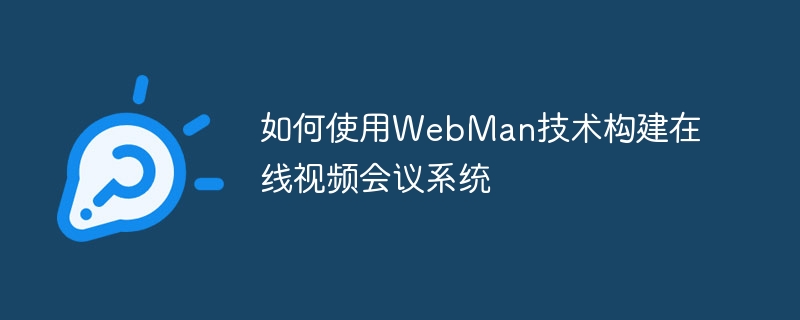
How to use WebRTC technology to build an online video conferencing system
With the development of modern technology, more and more people choose to conduct video conferencing on the Internet, whether it is Business meetings, education and teaching, or telemedicine can all be realized through online video conferencing systems. When building such a system, we can make use of WebRTC (Web Real-time Communication) technology, which is a Web-based instant messaging technology that can achieve real-time communication of audio, video, and data between browsers.
This article will introduce how to use WebRTC technology to build a simple online video conferencing system. The following are the specific steps:
- Make sure that the browser you are using supports WebRTC technology. Currently, most All major browsers already support WebRTC.
- Build a basic web server. We can use Node.js to build a simple server. Create a file called server.js and enter the following code:
const express = require('express');
const app = express();
app.use(express.static('public'));
const server = app.listen(3000, function() {
console.log('Server running on port 3000');
});- Create a folder called public under the server folder and create a index.html file. Enter the following code in the index.html file:
<!DOCTYPE html> <html> <head> <title>WebRTC Video Conference</title> <script src="https://webrtc.github.io/adapter/adapter-latest.js"></script> </head> <body> <h1 id="WebRTC-Video-Conference">WebRTC Video Conference</h1> <video id="localVideo" autoplay></video> <video id="remoteVideo" autoplay></video> <script src="script.js"></script> </body> </html>
- Create a file named script.js in the public folder and enter the following code in the file:
const localVideo = document.getElementById('localVideo');
const remoteVideo = document.getElementById('remoteVideo');
navigator.mediaDevices.getUserMedia({ video: true, audio: true })
.then(function(stream) {
localVideo.srcObject = stream;
})
.catch(function(error) {
console.error('Error accessing media devices:', error);
});
const configuration = {
iceServers: [
{ urls: 'stun:stun.l.google.com:19302' },
{ urls: 'stun:stun1.l.google.com:19302' },
],
};
const peerConnection = new RTCPeerConnection(configuration);
peerConnection.addEventListener('track', function(event) {
remoteVideo.srcObject = event.streams[0];
});
peerConnection.addEventListener('icecandidate', function(event) {
if (event.candidate) {
sendToServer({ type: 'icecandidate', candidate: event.candidate });
}
});
function sendToServer(message) {
// Send the message to the server using WebSocket or AJAX
}
function receiveFromServer(message) {
// Receive the message from the server using WebSocket or AJAX
}
receiveFromServer({ type: 'offer', offer: /* Offer SDP */ });
function setRemoteDescription(message) {
peerConnection.setRemoteDescription(new RTCSessionDescription(message.offer))
.then(function() {
return peerConnection.createAnswer();
})
.then(function(answer) {
return peerConnection.setLocalDescription(answer);
})
.then(function() {
sendToServer({ type: 'answer', answer: peerConnection.localDescription });
})
.catch(function(error) {
console.error('Error setting remote description:', error);
});
}
function addIceCandidate(message) {
peerConnection.addIceCandidate(new RTCIceCandidate(message.candidate))
.catch(function(error) {
console.error('Error adding ICE candidate:', error);
});
}- In the script.js file, we use the getUserMedia method to obtain the local media stream (including video and audio), and then display it in the
localVideoelement in the page superior. - We also need to initialize and set up PeerConnection. Among them,
configurationis a configuration object containing the STUN server address.peerConnection.addEventListener('track', ...)andpeerConnection.addEventListener('icecandidate', ...)are event listeners used to receive remote media streams and ICE candidate events. - In the
sendToServerandreceiveFromServerfunctions, we can use WebSocket or AJAX to communicate with the server in real time. - Finally, we need to create a session descriptor based on the offer SDP sent by the server and set it as the remote descriptor, and then create an answer SDP based on the remote descriptor and set it as the local descriptor. character and send it to the server through the
sendToServerfunction. Of course, operations related to ICE candidates also need to be processed here.
Through the above steps, we have successfully built a simple online video conferencing system using WebRTC technology. When a user opens a web page, the media streams from the local camera and microphone are automatically obtained and displayed on the page. At the same time, it also has the capability of real-time communication, can perform remote video presentation, and realize two-way video conferencing functions.
It should be noted that the sample code here is only a basic framework, and further functions and optimizations are needed in actual applications. At the same time, in order to achieve better user experience and security, the system's interface, user authentication, server-side code, etc. need to be further developed and optimized.
I hope this article has provided some help for you to understand how to use WebRTC technology to build an online video conferencing system. I hope you can further research and apply this technology to create a more complete and powerful online video conferencing system.
The above is the detailed content of How to build an online video conferencing system using WebMan technology. For more information, please follow other related articles on the PHP Chinese website!

Hot AI Tools

Undresser.AI Undress
AI-powered app for creating realistic nude photos

AI Clothes Remover
Online AI tool for removing clothes from photos.

Undress AI Tool
Undress images for free

Clothoff.io
AI clothes remover

AI Hentai Generator
Generate AI Hentai for free.

Hot Article

Hot Tools

Notepad++7.3.1
Easy-to-use and free code editor

SublimeText3 Chinese version
Chinese version, very easy to use

Zend Studio 13.0.1
Powerful PHP integrated development environment

Dreamweaver CS6
Visual web development tools

SublimeText3 Mac version
God-level code editing software (SublimeText3)

Hot Topics
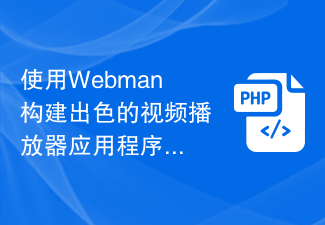 Build a great video player application using Webman
Aug 25, 2023 pm 11:22 PM
Build a great video player application using Webman
Aug 25, 2023 pm 11:22 PM
Build an excellent video player application using Webman With the rapid development of the Internet and mobile devices, video playback has become an increasingly important part of people's daily lives. Building a powerful, stable and efficient video player application is the pursuit of many developers. This article will introduce how to use Webman to build an excellent video player application, and attach corresponding code examples to help readers get started quickly. Webman is a lightweight web based on JavaScript and HTML5 technology
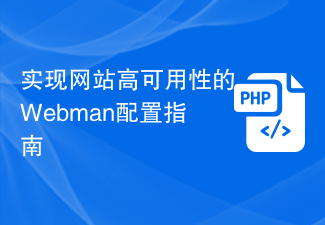 Webman Configuration Guide for High Availability of Websites
Aug 12, 2023 pm 01:37 PM
Webman Configuration Guide for High Availability of Websites
Aug 12, 2023 pm 01:37 PM
Introduction to Webman Configuration Guide for Implementing High Availability of Websites: In today's digital era, websites have become one of the important business channels for enterprises. In order to ensure the business continuity and user experience of enterprises and ensure that the website is always available, high availability has become a core requirement. Webman is a powerful web server management tool that provides a series of configuration options and functions that can help us achieve a high-availability website architecture. This article will introduce some Webman configuration guides and code examples to help you achieve the high performance of your website.
 Tips for Responsive Website Development with Webman
Aug 14, 2023 pm 12:27 PM
Tips for Responsive Website Development with Webman
Aug 14, 2023 pm 12:27 PM
Tips for Responsive Website Development with Webman In today’s digital age, people are increasingly relying on mobile devices to access the Internet. In order to provide a better user experience and adapt to different screen sizes, responsive website development has become an important trend. As a powerful framework, Webman provides us with many tools and technologies to realize the development of responsive websites. In this article, we will share some tips for using Webman for responsive website development, including how to set up media queries,
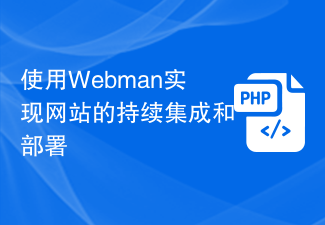 Use Webman to implement continuous integration and deployment of websites
Aug 25, 2023 pm 01:48 PM
Use Webman to implement continuous integration and deployment of websites
Aug 25, 2023 pm 01:48 PM
Using Webman to achieve continuous integration and deployment of websites With the rapid development of the Internet, the work of website development and maintenance has become more and more complex. In order to improve development efficiency and ensure website quality, continuous integration and deployment have become an important choice. In this article, I will introduce how to use the Webman tool to implement continuous integration and deployment of the website, and attach some code examples. 1. What is Webman? Webman is a Java-based open source continuous integration and deployment tool that provides
 Use WebMan technology to create applications in the field of autonomous driving
Aug 26, 2023 am 11:48 AM
Use WebMan technology to create applications in the field of autonomous driving
Aug 26, 2023 am 11:48 AM
Using WebMan technology to create applications in the field of driverless driving With the continuous advancement of technology and the rapid development of artificial intelligence, driverless vehicles have gradually become a hot topic in the automotive industry. WebMan is a technology used to develop Web applications. It can be applied in the field of driverless driving to realize functions such as vehicle remote control, data monitoring, and vehicle information management. This article will introduce how to use WebMan technology to build applications in the field of autonomous driving, and illustrate its implementation process through code examples. 1. Environment preparation before using W
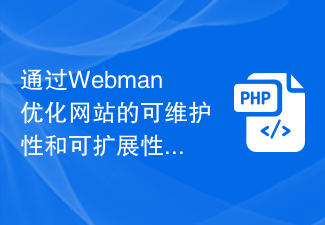 Optimize website maintainability and scalability with Webman
Aug 12, 2023 pm 02:18 PM
Optimize website maintainability and scalability with Webman
Aug 12, 2023 pm 02:18 PM
Optimize the maintainability and scalability of the website through Webman Introduction: In today's digital age, the website, as an important way of information dissemination and communication, has become an indispensable part of enterprises, organizations and individuals. With the continuous development of Internet technology, in order to cope with increasingly complex needs and changing market environments, we need to optimize the website and improve its maintainability and scalability. This article will introduce how to optimize the maintainability and scalability of the website through the Webman tool, and attach code examples. 1. What is
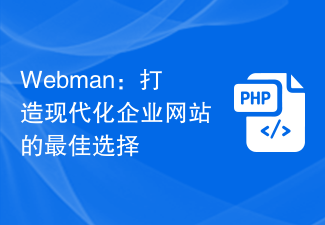 Webman: the best choice for building a modern corporate website
Aug 13, 2023 pm 07:31 PM
Webman: the best choice for building a modern corporate website
Aug 13, 2023 pm 07:31 PM
Webman: The best choice for building a modern corporate website. With the rapid development of the Internet and companies' emphasis on online image, modern corporate websites have become an important channel for companies to carry out brand promotion, product introduction and communication. However, building a powerful and easy-to-maintain corporate website is not an easy task. Before finding the best choice, we first need to clarify the needs and goals of the corporate website. Corporate websites usually need to have the following elements: Page design: attractive design style, clear navigation and layout, adaptable design
 Explore the optimization and application of WebMan technology in big data processing
Aug 12, 2023 am 11:22 AM
Explore the optimization and application of WebMan technology in big data processing
Aug 12, 2023 am 11:22 AM
Exploring the optimization and application of WebMan technology in big data processing With the rapid development of technology and the popularization of the Internet, we have entered an era of big data. Massive amounts of data are pouring into log files and databases. For enterprises and organizations, how to efficiently process and analyze this data has become an important challenge. This article will explore a technology called WebMan, its optimization and application in big data processing. WebMan is a data processing framework based on Web technology, which combines the advantages of Web front-end and cloud computing.





