
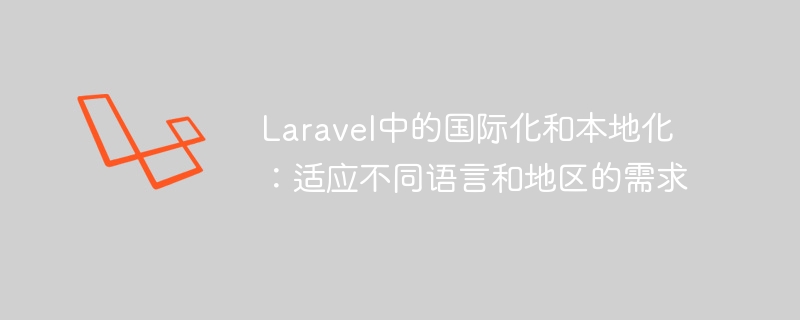
Internationalization and localization in Laravel: adapting to the needs of different languages and regions
Introduction:
In the current era of globalization, more and more Applications need to be able to adapt to the needs of different languages and regions. Laravel, as a popular PHP framework, provides rich functions to support application internationalization and localization. This article will introduce how to implement internationalization and localization in Laravel and provide relevant code examples.
1. What is internationalization and localization
Internationalization (Internationalization) refers to designing applications to adapt to different languages and cultural habits; Localization (Localization) is based on different Region or country, the application will be adapted appropriately to meet the needs of local users.
2. Language files in Laravel
In Laravel, we can use language files to achieve internationalization and localization. Language files are stored in the resources/lang directory, and each language has a corresponding directory. For example, the en directory stores English language files, and the zh-CN directory stores Chinese language files.
First, we need to create a language file, which can be generated by running the following command:
php artisan make:lang zh-CN
This will be done in ## A zh-CN directory is generated in the #resources/lang directory, and a messages.php file is generated in this directory.
resources/lang/zh-CN/messages.php, we can define some language key-value pairs, such as :
return [
'welcome' => '欢迎',
'about' => '关于我们',
// ...
];trans() function in the application, for example:
echo trans('messages.welcome'); // 输出:欢迎config/app.php file and you can find the locale configuration item. We can set its value to the corresponding language code, for example 'locale' => 'zh-CN'.
php artisan make:middleware SetLocale
handle method of the generated SetLocale middleware and add the following code:
public function handle($request, Closure $next)
{
// 获取用户的首选语言
$locale = $request->getPreferredLanguage(['en', 'zh-CN']);
// 设置应用的语言
app()->setLocale($locale);
return $next($request);
}app/Http/Kernel.php file and add the generated middleware to the middleware group:
protected $middlewareGroups = [
// ...
'web' => [
// ...
AppHttpMiddlewareSetLocale::class,
],
// ...
];trans() function to display the content according to the language file. For example, we can add the following code in the resources/views/welcome.blade.php file:
<h1>{{ trans('messages.welcome') }}</h1>
<p>{{ trans('messages.about') }}</p>zh-CN, Users who visit the / path will see the "Welcome" and "About Us" content.
: notation to specify the parameters, for example:
return [
'welcome' => '欢迎,:name',
];trans() function in the view or controller The second parameter to replace the value of the parameter, for example:
echo trans('messages.welcome', ['name' => '王小明']); // 输出:欢迎,王小明URL::to() method to generate a URL containing language parameters.
routes/web.php file:
Route::get('/lang/{locale}', function ($locale) {
// 设置应用的语言
App::setLocale($locale);
// 生成包含语言参数的URL
$url = URL::to('/');
// 重定向到指定语言的路径
return redirect($url);
});<a href="{{ url('lang/en') }}">English</a>
<a href="{{ url('lang/zh-CN') }}">中文</a>The above is the detailed content of Internationalization and localization in Laravel: adapting to the needs of different languages and regions. For more information, please follow other related articles on the PHP Chinese website!




