
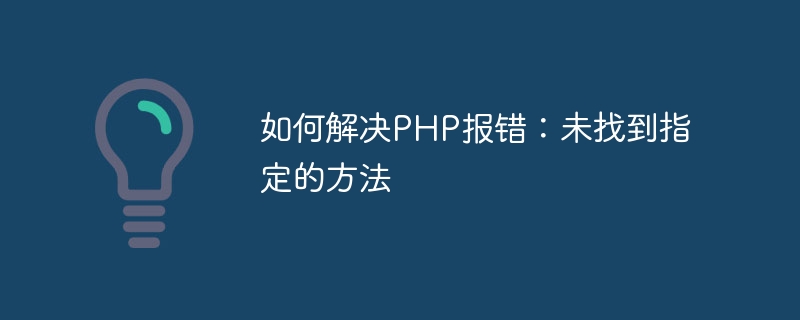
How to solve PHP error: The specified method was not found
During the PHP development process, we often encounter error reports. One of the common errors is "The specified method was not found". This error usually occurs when trying to call a method that does not exist. In this article, I'll show you how to solve this problem and provide some code examples.
First, we need to confirm whether the method we are trying to call actually exists. Please make sure you have named the method correctly and defined it before calling the method. If the method does not exist, then PHP will throw a "Specified method not found" error.
For example, we have a method named helloWorld:
function helloWorld() {
echo "Hello, world!";
}In order to call this method, we need to write the following code:
helloWorld();
If we spell the method name wrong, such as helloWold, then PHP will throw a "Specified method not found" error.
If we confirm that the name of the method is correct, the next step is to confirm whether the method of calling the method is correct. In PHP, if a method is defined in a class, we need to use an object to call it.
For example, we have a class Example which defines a method named helloWorld:
class Example {
function helloWorld() {
echo "Hello, world!";
}
}To call this method, we need Instantiate the Example class and call the method:
$example = new Example(); $example->helloWorld();
If we try to call the method directly without instantiating the class, like this:
helloWorld();
PHP will throw "Not found Specified method" error.
Another situation is that we may pass the wrong parameters when calling the method. Make sure that the parameters you pass to the method match the type and number of parameters required when the method was defined.
For example, we have a method called addNumbers, which accepts two parameters:
function addNumbers($num1, $num2) {
echo $num1 + $num2;
}To call this method, we need to pass two parameters:
addNumbers(5, 10);
If we only pass one parameter, for example:
addNumbers(5);
PHP will throw a "The specified method was not found" error.
Summary:
When solving the "specified method not found" error, we need to:
I hope this article can help you solve error reporting problems in PHP development. If you have further questions, check out the PHP documentation or ask other PHP developers. I wish you all the best in your PHP development!
The above is the detailed content of How to solve PHP error: The specified method was not found. For more information, please follow other related articles on the PHP Chinese website!




