
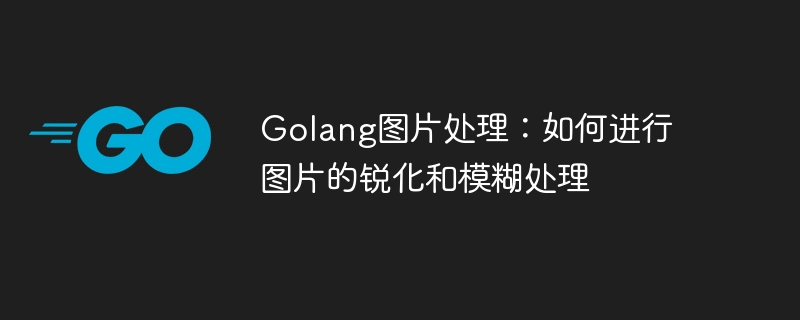
Golang image processing: How to sharpen and blur images
Introduction:
In many application scenarios, we need to perform some special effects processing on images , such as sharpening and blurring. As an efficient programming language, Golang also provides a wealth of library functions to implement image processing functions. This article will introduce how to use Golang to sharpen and blur images, and attach detailed code examples.
First, we need to install the library, which can be installed using the following command:
go get github.com/disintegration/gift
Next, we can use the following Code to achieve image sharpening:
package main
import (
"fmt"
"image"
"image/jpeg"
"os"
"github.com/disintegration/gift"
)
func main() {
// 打开图片文件
file, err := os.Open("input.jpg")
if err != nil {
fmt.Println("打开图片文件失败:", err)
return
}
defer file.Close()
// 解码图片
img, _, err := image.Decode(file)
if err != nil {
fmt.Println("解码图片失败:", err)
return
}
// 创建礼物对象
g := gift.New(
gift.Convolution([]float32{
-1, -1, -1,
-1, 9, -1,
-1, -1, -1,
}, false, false, false, 0.0),
)
// 创建输出图片
dst := image.NewRGBA(g.Bounds(img.Bounds()))
// 使用礼物对象处理图片
g.Draw(dst, img)
// 创建输出图片文件
outFile, err := os.Create("output.jpg")
if err != nil {
fmt.Println("创建输出图片文件失败:", err)
return
}
defer outFile.Close()
// 编码输出图片文件
err = jpeg.Encode(outFile, dst, nil)
if err != nil {
fmt.Println("编码输出图片文件失败:", err)
return
}
fmt.Println("锐化处理完成")
}
In the above code, we first open an image file named "input.jpg" and use the image.Decode function to decode it. Then, we created a gift object, used the gift.Convolution function to pass in the sharpening parameters, and then processed the image through the g.Draw function. Finally, we create an output image file "output.jpg" and use the jpeg.Encode function to encode the processed result into JPEG format and save it to the file.
The following is a sample code for image blur processing using Golang:
package main
import (
"fmt"
"image"
"image/jpeg"
"os"
"github.com/disintegration/gift"
)
func main() {
// 打开图片文件
file, err := os.Open("input.jpg")
if err != nil {
fmt.Println("打开图片文件失败:", err)
return
}
defer file.Close()
// 解码图片
img, _, err := image.Decode(file)
if err != nil {
fmt.Println("解码图片失败:", err)
return
}
// 创建礼物对象
g := gift.New(
gift.Blur(5),
)
// 创建输出图片
dst := image.NewRGBA(g.Bounds(img.Bounds()))
// 使用礼物对象处理图片
g.Draw(dst, img)
// 创建输出图片文件
outFile, err := os.Create("output.jpg")
if err != nil {
fmt.Println("创建输出图片文件失败:", err)
return
}
defer outFile.Close()
// 编码输出图片文件
err = jpeg.Encode(outFile, dst, nil)
if err != nil {
fmt.Println("编码输出图片文件失败:", err)
return
}
fmt.Println("模糊处理完成")
}
In the above code, we are similar to the sharpening code. First, we open an input file named "input .jpg" image file and use the image.Decode function to decode it. Then, we created a gift object, used the gift.Blur function to pass in the blur parameters, and then used the g.Draw function to process the image. Finally, we create an output image file "output.jpg" and use the jpeg.Encode function to encode the processed result into JPEG format and save it to the file.
Conclusion:
This article introduces how to use Golang to sharpen and blur images, and provides detailed code examples. By studying these sample codes, we can better understand Golang image processing methods and techniques, and provide guidance and help for us to process images in practical applications. I hope this article can inspire and help readers.
The above is the detailed content of Golang image processing: How to sharpen and blur images. For more information, please follow other related articles on the PHP Chinese website!
 How to define variables in golang
How to define variables in golang
 What are the data conversion methods in golang?
What are the data conversion methods in golang?
 What are the commonly used libraries in golang?
What are the commonly used libraries in golang?
 What is the difference between golang and python
What is the difference between golang and python
 disk recovery data
disk recovery data
 How to use insertBefore in javascript
How to use insertBefore in javascript
 okex exchange app
okex exchange app
 ASUS x402c
ASUS x402c
 Baidu keyword optimization software
Baidu keyword optimization software




