 Backend Development
Backend Development
 PHP Tutorial
PHP Tutorial
 User management and permission control of real-time chat system based on PHP
User management and permission control of real-time chat system based on PHP
User management and permission control of real-time chat system based on PHP
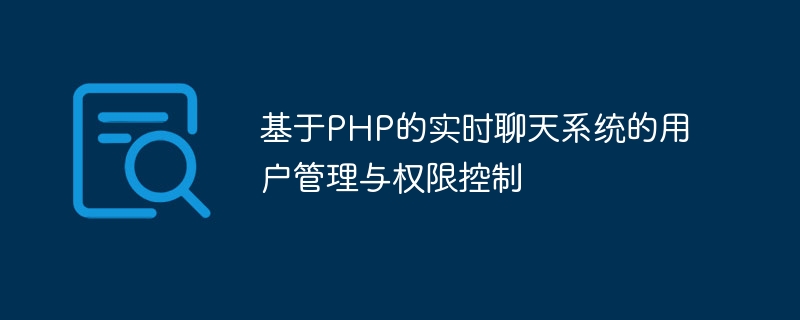
User management and permission control of real-time chat system based on PHP
With the rapid development of the Internet, real-time chat system has become an important part of modern communication. Traditional chat systems only provide instant messaging functions between users, but user management and permission control are particularly important. This article will introduce how to implement a simple real-time chat system based on PHP language, and discuss in detail the methods of user management and permission control.
1. User Management
User management is one of the core requirements in the real-time chat system. It can help us manage users of the system, including user registration, login, exit and other functions. The following is a PHP-based user management sample code:
session_start();
// 用户注册
function registerUser($username, $password) {
// 在数据库中保存用户信息
$encryptedPassword = md5($password);
// ...
}
// 用户登录
function loginUser($username, $password) {
// 验证用户输入的用户名和密码是否正确
// ...
// 验证通过后将用户信息保存在会话中
$_SESSION['username'] = $username;
}
// 用户退出
function logoutUser() {
// 清除会话中的用户信息
session_destroy();
}
// 检查用户是否登录
function isUserLoggedIn() {
return isset($_SESSION['username']);
} In the above code, the registerUser function is used to register new users and store user information in the database. loginUserThe function is used to verify the user's login information and save the user information in the session. The logoutUser function is used to clear user information in the session and implement the user exit function. isUserLoggedInThe function is used to check whether the user has logged in.
2. Permission Control
Permission control is another important function in the real-time chat system. It can help us control users' access to system functions and resources. The following is a PHP-based permission control sample code:
// 检查用户是否有权限访问某个页面或功能
function checkUserPermission($permission) {
// 查询数据库或其他方式获取当前用户的权限信息
$userPermissions = getUserPermissions($_SESSION['username']);
// 检查用户是否具有指定权限
return in_array($permission, $userPermissions);
}
// 获取用户权限
function getUserPermissions($username) {
// 查询数据库获取用户权限信息
$permissions = [];
// ...
return $permissions;
} In the above code, the checkUserPermission function is used to check whether the user has a certain permission. getUserPermissionsThe function is used to query the user's permission information, which can be obtained from the database. Through these functions, we can decide whether to display a certain function or page based on the user's permissions.
3. Example of real-time chat system
In the real-time chat system, we can control the user's access to the chat room based on the user's permissions. The following is a simple chat room sample code based on PHP:
if (isUserLoggedIn() && checkUserPermission('chat')) {
// 显示聊天室页面
echo '欢迎进入聊天室!';
} else {
// 显示没有权限访问的提示消息
echo '抱歉,您没有权限访问聊天室!';
} In the above code, check whether the user has logged in by calling the isUserLoggedIn function, and call checkUserPermission('chat') Function checks whether the user has access rights to the chat room. If the user is logged in and has access rights to the chat room, the chat room page is displayed; otherwise, a prompt message indicating that the user does not have access rights is displayed.
To sum up, user management and permission control are important parts of the real-time chat system. Through the support of PHP language, we can realize user registration, login, logout and other functions, and control the user's access to system functions and resources according to the user's permissions. I hope this article can help everyone understand the user management and permission control of the real-time chat system.
The above is the detailed content of User management and permission control of real-time chat system based on PHP. For more information, please follow other related articles on the PHP Chinese website!

Hot AI Tools

Undresser.AI Undress
AI-powered app for creating realistic nude photos

AI Clothes Remover
Online AI tool for removing clothes from photos.

Undress AI Tool
Undress images for free

Clothoff.io
AI clothes remover

AI Hentai Generator
Generate AI Hentai for free.

Hot Article

Hot Tools

Notepad++7.3.1
Easy-to-use and free code editor

SublimeText3 Chinese version
Chinese version, very easy to use

Zend Studio 13.0.1
Powerful PHP integrated development environment

Dreamweaver CS6
Visual web development tools

SublimeText3 Mac version
God-level code editing software (SublimeText3)

Hot Topics
 How to implement permission control and user management in uniapp
Oct 20, 2023 am 11:15 AM
How to implement permission control and user management in uniapp
Oct 20, 2023 am 11:15 AM
How to implement permission control and user management in uniapp With the development of mobile applications, permission control and user management have become an important part of application development. In uniapp, we can use some practical methods to implement these two functions and improve the security and user experience of the application. This article will introduce how to implement permission control and user management in uniapp, and provide some specific code examples for reference. 1. Permission Control Permission control refers to setting different operating permissions for different users or user groups in an application to protect the application.
 Implementing user permissions and access control using PHP and SQLite
Jul 29, 2023 pm 02:33 PM
Implementing user permissions and access control using PHP and SQLite
Jul 29, 2023 pm 02:33 PM
Implementing user permissions and access control using PHP and SQLite In modern web applications, user permissions and access control are a very important part. With proper permissions management, you can ensure that only authorized users can access specific pages and functions. In this article, we will learn how to implement basic user permissions and access control using PHP and SQLite. First, we need to create a SQLite database to store information about users and their permissions. The following is the structure of a simple user table and permission table
 User management and permission control in Laravel: implementing multiple users and role assignments
Aug 12, 2023 pm 02:57 PM
User management and permission control in Laravel: implementing multiple users and role assignments
Aug 12, 2023 pm 02:57 PM
User management and permission control in Laravel: Implementing multi-user and role assignment Introduction: In modern web applications, user management and permission control are one of the very important functions. Laravel, as a popular PHP framework, provides powerful and flexible tools to implement permission control for multiple users and role assignments. This article will introduce how to implement user management and permission control functions in Laravel, and provide relevant code examples. 1. Installation and configuration First, implement user management in Laravel
 PHP develops message reply and automatic reply functions of real-time chat system
Aug 12, 2023 pm 08:04 PM
PHP develops message reply and automatic reply functions of real-time chat system
Aug 12, 2023 pm 08:04 PM
PHP develops the message reply and automatic reply functions of the real-time chat system. With the prevalence of today's social networks, the real-time chat system has become one of the important tools for people to communicate. In order to improve user experience, many chat systems hope to have message reply and automatic reply functions. This article will introduce how to use PHP to develop message reply and automatic reply functions in a real-time chat system, and provide code samples for reference. 1. Message reply function The message reply function means that after the user sends a message, the system can automatically reply to the corresponding message to improve the user experience. Down
 Best Practices for Laravel Permissions Features: How to Correctly Control User Permissions
Nov 02, 2023 pm 12:32 PM
Best Practices for Laravel Permissions Features: How to Correctly Control User Permissions
Nov 02, 2023 pm 12:32 PM
Best practices for Laravel permission functions: How to correctly control user permissions requires specific code examples Introduction: Laravel is a very powerful and popular PHP framework that provides many functions and tools to help us develop efficient and secure web applications. One important feature is permission control, which restricts user access to different parts of the application based on their roles and permissions. Proper permission control is a key component of any web application to protect sensitive data and functionality from unauthorized access
 How to use ACL (Access Control List) for permission control in Zend Framework
Jul 29, 2023 am 09:24 AM
How to use ACL (Access Control List) for permission control in Zend Framework
Jul 29, 2023 am 09:24 AM
How to use ACL (AccessControlList) for permission control in Zend Framework Introduction: In a web application, permission control is a crucial function. It ensures that users can only access the pages and features they are authorized to access and prevents unauthorized access. The Zend framework provides a convenient way to implement permission control, using the ACL (AccessControlList) component. This article will introduce how to use ACL in Zend Framework
 PHP develops file transfer and multimedia support for real-time chat system
Aug 14, 2023 pm 08:16 PM
PHP develops file transfer and multimedia support for real-time chat system
Aug 14, 2023 pm 08:16 PM
PHP develops file transfer and multimedia support for real-time chat systems. With the development of the Internet, real-time communication has become more and more important, and more and more websites and applications have begun to integrate real-time chat functions. In real-time chat systems, file transfer and multimedia support have also become part of what users expect. This article will introduce how to use PHP to develop file transfer and multimedia support functions in a real-time chat system, and provide corresponding code examples. 1. File transfer In real-time chat systems, users usually want to be able to quickly share files with each other. Below is one
 PHP Development Guide: How to Implement Website Access Control
Aug 18, 2023 pm 10:46 PM
PHP Development Guide: How to Implement Website Access Control
Aug 18, 2023 pm 10:46 PM
PHP Development Guide: How to Implement Website Access Control When developing a website, protecting user data and ensuring the security of sensitive information is crucial. A common and effective method is to restrict different users' access to different pages through website access control. This article will introduce how to use PHP to implement website access control and provide some code examples to help you get started quickly. Step 1: Create a database table First, we need to create a database table to store user information and permissions. Below is an example MySQL





