 Backend Development
Backend Development
 Python Tutorial
Python Tutorial
 Python error: ValueError: invalid literal for int() with base 10: 'xxx', what is the solution?
Python error: ValueError: invalid literal for int() with base 10: 'xxx', what is the solution?
Python error: ValueError: invalid literal for int() with base 10: 'xxx', what is the solution?
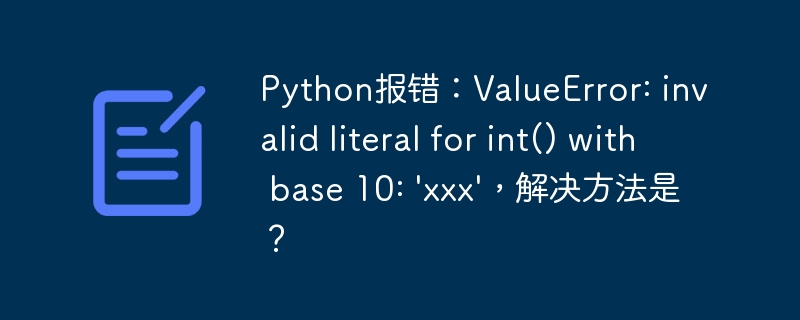
Python error: ValueError: invalid literal for int() with base 10: 'xxx', what is the solution?
In Python programming, we often encounter various error messages. Among them, ValueError is a common error type. When we try to convert an invalid character to an integer, the ValueError error will be triggered. A common situation is that when using the int() function to convert a string, the string contains non-numeric characters or invalid numeric characters.
For example, when we run the following code:
num = int('xxx')The ValueError: invalid literal for int() with base 10: 'xxx' error message will appear.
So, how to solve this error? Below I will introduce a few common solutions.
Method 1: Check whether the string contains non-numeric characters
First, we need to check whether the converted string contains non-numeric characters. Converting a string to an integer can only be successful if it consists entirely of numeric characters. We can use the isdigit() method to determine whether a string contains only numeric characters.
num_str = 'xxx'
if num_str.isdigit():
num = int(num_str)
else:
print("字符串中含有非数字字符")Method 2: Use try-except statement to catch exceptions
Another solution is to use try-except statement to catch exceptions. We can use try statement while converting string using int() function and handle ValueError exception in except block.
num_str = 'xxx'
try:
num = int(num_str)
except ValueError:
print("字符串无法转换为整数")Method 3: Use regular expressions to filter non-numeric characters
Using regular expressions can easily filter non-numeric characters. We can use the sub() function in the re module, combined with regular expressions, to replace non-numeric characters in a string with an empty string.
import re num_str = 'xxx' num_str = re.sub(r'D', '', num_str) num = int(num_str)
The above are several common solutions. By avoiding non-numeric characters, using exception handling, or using regular expressions to filter non-numeric characters, we can successfully solve ValueError: invalid literal for int() with base 10: 'xxx' error.
I hope this article can help you understand and solve this error!
The above is the detailed content of Python error: ValueError: invalid literal for int() with base 10: 'xxx', what is the solution?. For more information, please follow other related articles on the PHP Chinese website!

Hot AI Tools

Undresser.AI Undress
AI-powered app for creating realistic nude photos

AI Clothes Remover
Online AI tool for removing clothes from photos.

Undress AI Tool
Undress images for free

Clothoff.io
AI clothes remover

AI Hentai Generator
Generate AI Hentai for free.

Hot Article

Hot Tools

Notepad++7.3.1
Easy-to-use and free code editor

SublimeText3 Chinese version
Chinese version, very easy to use

Zend Studio 13.0.1
Powerful PHP integrated development environment

Dreamweaver CS6
Visual web development tools

SublimeText3 Mac version
God-level code editing software (SublimeText3)

Hot Topics
 What is the function of C language sum?
Apr 03, 2025 pm 02:21 PM
What is the function of C language sum?
Apr 03, 2025 pm 02:21 PM
There is no built-in sum function in C language, so it needs to be written by yourself. Sum can be achieved by traversing the array and accumulating elements: Loop version: Sum is calculated using for loop and array length. Pointer version: Use pointers to point to array elements, and efficient summing is achieved through self-increment pointers. Dynamically allocate array version: Dynamically allocate arrays and manage memory yourself, ensuring that allocated memory is freed to prevent memory leaks.
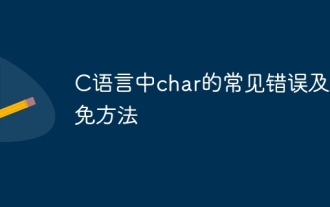 Common errors and ways to avoid char in C language
Apr 03, 2025 pm 03:06 PM
Common errors and ways to avoid char in C language
Apr 03, 2025 pm 03:06 PM
Errors and avoidance methods for using char in C language: Uninitialized char variables: Initialize using constants or string literals. Out of character range: Compare whether the variable value is within the valid range (-128 to 127). Character comparison is case-insensitive: Use toupper() or tolower() to convert character case. '\0' is not added when referencing a character array with char*: use strlen() or manually add '\0' to mark the end of the array. Ignore the array size when using char arrays: explicitly specify the array size or use sizeof() to determine the length. No null pointer is not checked when using char pointer: Check whether the pointer is NULL before use. Use char pointer to point to non-character data
 Is distinctIdistinguish related?
Apr 03, 2025 pm 10:30 PM
Is distinctIdistinguish related?
Apr 03, 2025 pm 10:30 PM
Although distinct and distinct are related to distinction, they are used differently: distinct (adjective) describes the uniqueness of things themselves and is used to emphasize differences between things; distinct (verb) represents the distinction behavior or ability, and is used to describe the discrimination process. In programming, distinct is often used to represent the uniqueness of elements in a collection, such as deduplication operations; distinct is reflected in the design of algorithms or functions, such as distinguishing odd and even numbers. When optimizing, the distinct operation should select the appropriate algorithm and data structure, while the distinct operation should optimize the distinction between logical efficiency and pay attention to writing clear and readable code.
 Who gets paid more Python or JavaScript?
Apr 04, 2025 am 12:09 AM
Who gets paid more Python or JavaScript?
Apr 04, 2025 am 12:09 AM
There is no absolute salary for Python and JavaScript developers, depending on skills and industry needs. 1. Python may be paid more in data science and machine learning. 2. JavaScript has great demand in front-end and full-stack development, and its salary is also considerable. 3. Influencing factors include experience, geographical location, company size and specific skills.
 What should I do if I encounter garbled code printing for front-end thermal paper receipts?
Apr 04, 2025 pm 02:42 PM
What should I do if I encounter garbled code printing for front-end thermal paper receipts?
Apr 04, 2025 pm 02:42 PM
Frequently Asked Questions and Solutions for Front-end Thermal Paper Ticket Printing In Front-end Development, Ticket Printing is a common requirement. However, many developers are implementing...
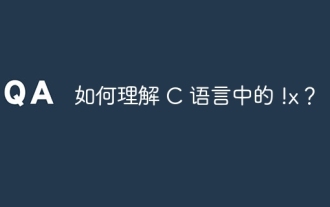 How to understand !x in C?
Apr 03, 2025 pm 02:33 PM
How to understand !x in C?
Apr 03, 2025 pm 02:33 PM
!x Understanding !x is a logical non-operator in C language. It booleans the value of x, that is, true changes to false, false changes to true. But be aware that truth and falsehood in C are represented by numerical values rather than boolean types, non-zero is regarded as true, and only 0 is regarded as false. Therefore, !x deals with negative numbers the same as positive numbers and is considered true.
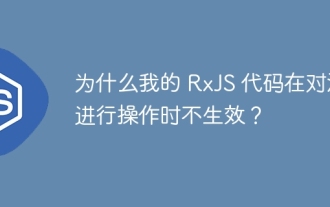 Why does my RxJS code not take effect when operating on streams?
Apr 04, 2025 pm 06:27 PM
Why does my RxJS code not take effect when operating on streams?
Apr 04, 2025 pm 06:27 PM
Why doesn't my code take effect when using RxJS to operate on streams? Learning RxJS...
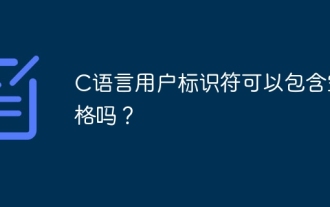 Can C language user identifiers contain spaces?
Apr 03, 2025 pm 01:51 PM
Can C language user identifiers contain spaces?
Apr 03, 2025 pm 01:51 PM
C language identifiers cannot contain spaces because they can cause confusion and difficulty in maintaining. The specific rules are as follows: they must start with letters or underscores. Can contain letters, numbers, or underscores. Cannot contain illegal characters (such as special symbols).





