
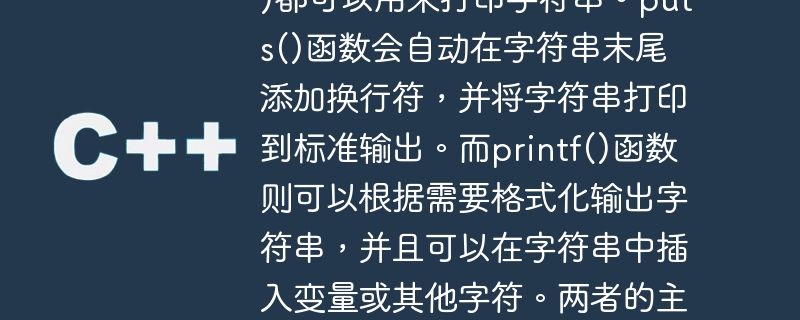
The functions puts() and printf() are declared in the stdio.h header file and are used to send text to the output stream. Both have different usage and syntax.
The function puts() is used to print a string on the output stream with the newline character '
' appended. It moves the cursor to the next line. Puts() is easier to implement than printf().
The following is the syntax of puts() in C language,
puts(“string”);
If you do not want the cursor to move to a new line, please use the following syntax.
fputs(string, stdout)
This is an example of put() in C language,
Live demonstration
#include<stdio.h>
int main() {
puts("This is a demo.");
fputs("No new Line.", stdout);
puts(" Welcome!");
getchar();
return 0;
}This is a demo. No new Line. Welcome!
The function printf() is used to print long text with variable values. The implementation of printf() is more complex, which is why it is more expensive than puts().
This is the syntax of printf() in C language,
printf(“string”);
This is an example of printf() in C language,
Live demonstration
#include<stdio.h>
int main() {
int a = 10;
printf("Hello world! </p><p>");
printf("The value of a : %d",a);
getchar();
return 0;
}Hello world! The value of a : 10
The above is the detailed content of In C language, both puts() and printf() can be used to print strings. The puts() function automatically adds a newline character to the end of the string and prints the string to standard output. The printf() function can format the output string as needed, and can insert variables or other characters into the string. The main difference between the two is that puts() can only print strings, while printf() can print various types of data.. For more information, please follow other related articles on the PHP Chinese website!
 Popular explanation of what Metaverse XR means
Popular explanation of what Metaverse XR means
 How to make a round picture in ppt
How to make a round picture in ppt
 How to buy and sell Bitcoin on Ouyi platform
How to buy and sell Bitcoin on Ouyi platform
 What are the Chinese programming languages?
What are the Chinese programming languages?
 setproperty function usage
setproperty function usage
 How to solve errors encountered in geforce experience
How to solve errors encountered in geforce experience
 What are the video suffixes?
What are the video suffixes?
 String array assignment method
String array assignment method




