How to fix Undefined index error
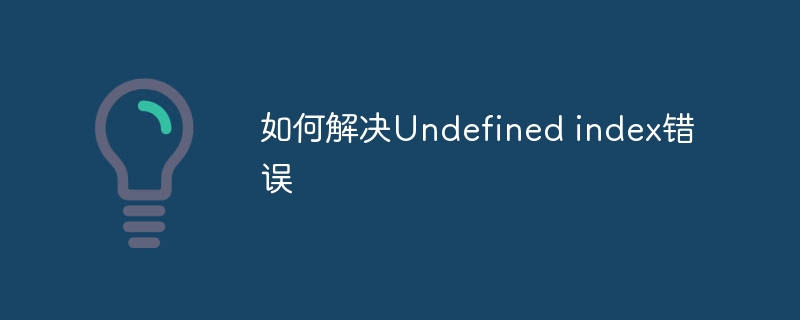
How to solve Undefined Index error
When writing and debugging PHP code, it is very common to encounter Undefined Index error. This error is usually caused by accessing an element that does not exist in the array. Solving this error is not only to avoid code errors, but also to ensure the robustness and reliability of the code.
In the following article, some common solutions and techniques will be introduced to help you deal with Undefined Index errors.
First of all, let us look at a specific code example to understand this problem:
<?php
$user = [
'name' => 'John Doe',
'age' => 30,
'email' => 'johndoe@example.com'
];
echo $user['name']; // 正常输出: John Doe
echo $user['address']; // 报错: Undefined index: address
?>In the above code, we define a $user array, which contains name, age and email. elements. Then we tried to output the two elements name and address, and found that printing name was successful, but printing address prompted "Undefined index: address".
Next, let’s learn how to solve this problem.
- Use isset() function to detect whether an array element exists
isset() is a very commonly used PHP function, which can be used to detect whether a variable has been Assignment or whether the element in the array exists. By using the isset() function, we can first determine whether the array element exists and then perform the printout operation.
if(isset($user['address'])) {
echo $user['address'];
} else {
echo 'Address not found';
}- Use the array_key_exists() function to detect whether an array element exists
array_key_exists() is another function used to detect whether the specified key name exists in the array. Similar to the isset() function, array_key_exists() can also be used to avoid Undefined Index errors.
if(array_key_exists('address', $user)) {
echo $user['address'];
} else {
echo 'Address not found';
}- Simplify the code using the ternary operator of isset() or array_key_exists()
To make the code more concise and readable, we can use the ternary operator to simplify the above code example.
echo isset($user['address']) ? $user['address'] : 'Address not found';
or
echo array_key_exists('address', $user) ? $user['address'] : 'Address not found';- Use default values to avoid Undefined Index errors
In addition to using the above methods to detect and handle Undefined Index errors, we You can also set default values for array elements. In this way, even if the array element does not exist, the default value can be output normally, avoiding code errors.
echo $user['address'] ?? 'Address not found';
In the above code, we use the new feature "null coalescing operator" (??) in PHP 7. If address does not exist, the default value "Address not found" is output. This makes the code cleaner and easier to read.
To sum up, the Undefined Index error can be solved well by using the isset() function, array_key_exists() function, ternary operator or setting a default value. At the same time, checking for and avoiding such errors in the code will also help improve the robustness and reliability of the code.
I hope that through the introduction of this article, you can better understand and solve Undefined Index errors, and be more cautious and professional when writing PHP code.
The above is the detailed content of How to fix Undefined index error. For more information, please follow other related articles on the PHP Chinese website!

Hot AI Tools

Undresser.AI Undress
AI-powered app for creating realistic nude photos

AI Clothes Remover
Online AI tool for removing clothes from photos.

Undress AI Tool
Undress images for free

Clothoff.io
AI clothes remover

Video Face Swap
Swap faces in any video effortlessly with our completely free AI face swap tool!

Hot Article

Hot Tools

Notepad++7.3.1
Easy-to-use and free code editor

SublimeText3 Chinese version
Chinese version, very easy to use

Zend Studio 13.0.1
Powerful PHP integrated development environment

Dreamweaver CS6
Visual web development tools

SublimeText3 Mac version
God-level code editing software (SublimeText3)

Hot Topics
 1386
1386
 52
52
 Solution for Win11 unable to install Chinese language pack
Mar 09, 2024 am 09:15 AM
Solution for Win11 unable to install Chinese language pack
Mar 09, 2024 am 09:15 AM
Win11 is the latest operating system launched by Microsoft. Compared with previous versions, Win11 has greatly improved the interface design and user experience. However, some users reported that they encountered the problem of being unable to install the Chinese language pack after installing Win11, which caused trouble for them to use Chinese in the system. This article will provide some solutions to the problem that Win11 cannot install the Chinese language pack to help users use Chinese smoothly. First, we need to understand why the Chinese language pack cannot be installed. Generally speaking, Win11
 Reasons and solutions for scipy library installation failure
Feb 22, 2024 pm 06:27 PM
Reasons and solutions for scipy library installation failure
Feb 22, 2024 pm 06:27 PM
Reasons and solutions for scipy library installation failure, specific code examples are required When performing scientific calculations in Python, scipy is a very commonly used library, which provides many functions for numerical calculations, optimization, statistics, and signal processing. However, when installing the scipy library, sometimes you encounter some problems, causing the installation to fail. This article will explore the main reasons why scipy library installation fails and provide corresponding solutions. Installation of dependent packages failed. The scipy library depends on some other Python libraries, such as nu.
 Oracle NVL function common problems and solutions
Mar 10, 2024 am 08:42 AM
Oracle NVL function common problems and solutions
Mar 10, 2024 am 08:42 AM
Common problems and solutions for OracleNVL function Oracle database is a widely used relational database system, and it is often necessary to deal with null values during data processing. In order to deal with the problems caused by null values, Oracle provides the NVL function to handle null values. This article will introduce common problems and solutions of NVL functions, and provide specific code examples. Question 1: Improper usage of NVL function. The basic syntax of NVL function is: NVL(expr1,default_value).
 An effective solution to solve the problem of garbled characters caused by Oracle character set modification
Mar 03, 2024 am 09:57 AM
An effective solution to solve the problem of garbled characters caused by Oracle character set modification
Mar 03, 2024 am 09:57 AM
Title: An effective solution to solve the problem of garbled characters caused by Oracle character set modification. In Oracle database, when the character set is modified, the problem of garbled characters often occurs due to the presence of incompatible characters in the data. In order to solve this problem, we need to adopt some effective solutions. This article will introduce some specific solutions and code examples to solve the problem of garbled characters caused by Oracle character set modification. 1. Export data and reset the character set. First, we can export the data in the database by using the expdp command.
 Exposing Ajax exceptions and a list of ways to resolve errors
Jan 30, 2024 am 08:33 AM
Exposing Ajax exceptions and a list of ways to resolve errors
Jan 30, 2024 am 08:33 AM
The secret of Ajax anomaly is revealed. How to deal with various errors requires specific code examples. In 2019, front-end development has become an important position that cannot be ignored in the Internet industry. As one of the most commonly used technologies in front-end development, Ajax can realize asynchronous page loading and data interaction, and its importance is self-evident. However, various errors and exceptions are often encountered when using Ajax technology. How to deal with these errors is a problem that every front-end developer must face. 1. Network errors When using Ajax to send requests, the most common error is
 Implementing Machine Learning Algorithms in C++: Common Challenges and Solutions
Jun 03, 2024 pm 01:25 PM
Implementing Machine Learning Algorithms in C++: Common Challenges and Solutions
Jun 03, 2024 pm 01:25 PM
Common challenges faced by machine learning algorithms in C++ include memory management, multi-threading, performance optimization, and maintainability. Solutions include using smart pointers, modern threading libraries, SIMD instructions and third-party libraries, as well as following coding style guidelines and using automation tools. Practical cases show how to use the Eigen library to implement linear regression algorithms, effectively manage memory and use high-performance matrix operations.
 Revealing the method to solve PyCharm key failure
Feb 23, 2024 pm 10:51 PM
Revealing the method to solve PyCharm key failure
Feb 23, 2024 pm 10:51 PM
PyCharm is a powerful Python integrated development environment that is widely loved by developers. However, sometimes we may encounter key invalidation problems when using PyCharm, resulting in the inability to use the software normally. This article will reveal the solution to PyCharm key failure and provide specific code examples to help readers quickly solve this problem. Before we start solving the problem, we first need to understand why the key is invalid. PyCharm key failure is usually due to network problems or the software itself
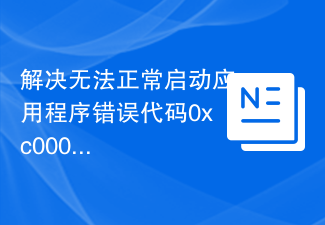 Resolve Unable to start application properly error code 0xc000007b
Feb 20, 2024 pm 01:24 PM
Resolve Unable to start application properly error code 0xc000007b
Feb 20, 2024 pm 01:24 PM
How to solve the problem of unable to start normally 0xc000007b When using the computer, we sometimes encounter various error codes, one of the most common is 0xc000007b. When we try to run some applications or games, this error code suddenly appears and prevents us from starting it properly. So, how should we solve this problem? First, we need to understand the meaning of error code 0xc000007b. This error code usually indicates that one or more critical system files or library files are missing, corrupted, or incorrect.




