
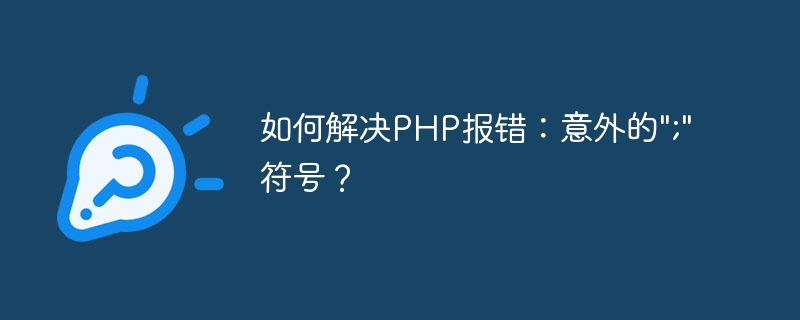
How to solve PHP error: unexpected ";" symbol?
In PHP programming, sometimes we encounter the problem of unexpected ";" symbols reporting errors. This kind of error often causes the code to fail to execute normally, causing great trouble to our development work. This article will introduce some common causes and solutions to help you better troubleshoot and fix such errors.
1. Check the code before and after
First, we should carefully check the code before and after the line of code that caused the error. Sometimes, there may be a syntax error or a missing semicolon in the previous line of code, causing the parsed code to produce an unexpected ";" symbol here. Therefore, we need to carefully check whether the code before and after is correct and make sure there are no other syntax errors.
For example, in the sample code below, we can see that the semicolon is missing on line 2, causing the ";" symbol on line 3 to become an unexpected character.
<?php $variable = 10 echo $variable; ?>
The way to fix the above code is very simple, just add a semicolon at the end of line 2.
<?php $variable = 10; echo $variable; ?>
2. Check the closure of brackets and quotation marks
When writing PHP code, we often use brackets and quotation marks to represent different code blocks and strings. If these symbols are used without proper closure, unexpected ";" symbol errors may result.
For example, in the sample code below, a parsing error occurs because the parentheses of the if statement are not properly closed.
<?php
if ($condition {
echo "Condition is true";
}
?>To fix this problem, just add a closing parenthesis after the parentheses of the if statement.
<?php
if ($condition) {
echo "Condition is true";
}
?>In addition, the closing of quotation marks is also a common problem. In the example code below, a code parsing error occurs because the string is not closed properly.
<?php echo "Hello World'; ?>
To fix this problem, just change the single quotes in line 2 to double quotes.
<?php echo "Hello World"; ?>
3. Check the use of semicolons and commas
In PHP programming, semicolons are used to indicate the end of statements, while commas are used to separate multiple variables or values. Failure to pay attention to the rules when using semicolons and commas can also lead to unexpected ";" symbol errors.
For example, in the sample code below, a parsing error occurs due to the use of commas to separate values in the echo statement.
<?php echo "Hello", "World"; ?>
To fix this problem, you need to change the comma to the hyphen "."
<?php echo "Hello" . "World"; ?>
Also, using semicolons instead of commas in conditional statements is a common mistake. In the following example code, the conditional expression of the if statement uses a semicolon, resulting in a parsing error.
<?php
if ($variable == 10;) {
echo "Variable is equal to 10";
}
?>To fix this problem, just change the semicolon in the if statement to a comma.
<?php
if ($variable == 10) {
echo "Variable is equal to 10";
}
?>Summary:
In PHP programming, unexpected ";" symbol error reporting is one of the very common errors. To solve this problem, we should carefully check the surrounding code, the closing of brackets and quotes, and the use of semicolons and commas. Through these methods, we can quickly troubleshoot and fix such errors, and improve the readability and logic of the code.
I hope this article will help solve the PHP error: unexpected ";" symbol problem. Developing good coding habits and the habit of double checking when writing code is the best way to avoid these types of mistakes. Happy programming!
The above is the detailed content of How to solve PHP error: unexpected ';' symbol?. For more information, please follow other related articles on the PHP Chinese website!




