
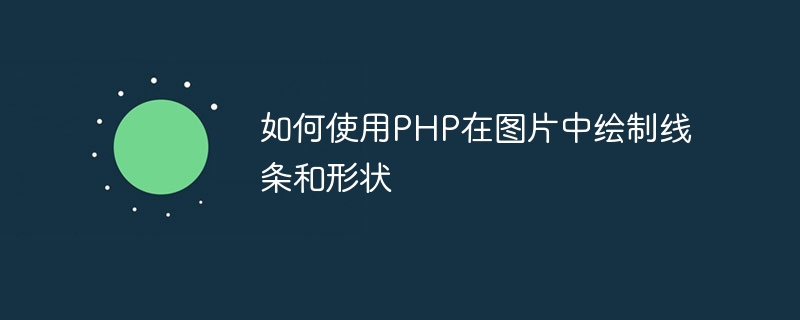
How to use PHP to draw lines and shapes in pictures
Introduction:
In web development, using image processing technology can increase the user experience and the visual appearance of the website attraction. Drawing lines and shapes is one of the important parts of image processing. PHP, as a commonly used server-side scripting language, can be used in conjunction with the GD library to draw lines and shapes and add various effects to images. This article will introduce how to use PHP to draw lines and shapes in pictures, as well as related code examples.
1. Preparation
Before starting, we need to ensure that the GD library has been installed on the server. You can check whether the GD library has been installed by the following method:
<?php phpinfo(); ?>
After running this script, you can search for "GD Support" to see whether the GD library exists.
If the GD library has not been installed on the server, you can install it through the following steps:
On a Linux system, use the following command to install the GD library:
sudo apt-get install php-gd
On Windows systems, open the php.ini file and uncomment the following lines:
extension=gd2
After restarting the server, the GD library will be successfully installed and available.
2. Drawing lines
Drawing lines using PHP is very simple. The following is an example that demonstrates how to draw a red line on the picture:
<?php
// 创建图片,设置画布大小
$image = imagecreatetruecolor(400, 300);
// 设置背景色
$bgColor = imagecolorallocate($image, 255, 255, 255);
// 填充背景色
imagefill($image, 0, 0, $bgColor);
// 设置线条颜色
$lineColor = imagecolorallocate($image, 255, 0, 0);
// 在图片上绘制线条
imageline($image, 50, 50, 350, 250, $lineColor);
// 输出图像到浏览器或文件
header('Content-type: image/png');
imagepng($image, 'line.png');
// 销毁图像资源
imagedestroy($image);
?>After running the above code, a 400x300 pixel picture will be generated, and a line drawn from (50, 50 ) to the red line from (350, 250).
3. Draw shapes
In addition to drawing lines, PHP can also help us draw various shapes, such as rectangles and ellipses. The following is an example that demonstrates how to draw a blue rectangle and a green ellipse on the picture:
<?php
// 创建图片,设置画布大小
$image = imagecreatetruecolor(400, 300);
// 设置背景色
$bgColor = imagecolorallocate($image, 255, 255, 255);
// 填充背景色
imagefill($image, 0, 0, $bgColor);
// 设置矩形颜色
$rectColor = imagecolorallocate($image, 0, 0, 255);
// 在图片上绘制矩形
imagerectangle($image, 50, 50, 250, 150, $rectColor);
// 设置椭圆颜色
$ellipseColor = imagecolorallocate($image, 0, 255, 0);
// 在图片上绘制椭圆
imageellipse($image, 200, 200, 200, 100, $ellipseColor);
// 输出图像到浏览器或文件
header('Content-type: image/png');
imagepng($image, 'shape.png');
// 销毁图像资源
imagedestroy($image);
?>After running the above code, a 400x300 pixel picture will be generated, and a ( A blue rectangle from 50, 50) to (250, 150) and a green ellipse at (200, 200) with a long axis of 200 and a short axis of 100.
Conclusion:
It is very easy to draw lines and shapes in pictures using PHP. By combining the power of the GD library and the flexibility of PHP, we can easily implement various image processing needs. I hope the sample code in this article can help readers better understand how to use PHP to draw lines and shapes in pictures. If you have any questions, please feel free to communicate with us.
The above is the detailed content of How to draw lines and shapes in pictures using PHP. For more information, please follow other related articles on the PHP Chinese website!
 How to modify the text in the picture
How to modify the text in the picture
 How to open php file
How to open php file
 How to remove the first few elements of an array in php
How to remove the first few elements of an array in php
 What to do if php deserialization fails
What to do if php deserialization fails
 How to connect php to mssql database
How to connect php to mssql database
 How to connect php to mssql database
How to connect php to mssql database
 What to do if the embedded image is not displayed completely
What to do if the embedded image is not displayed completely
 How to upload html
How to upload html