
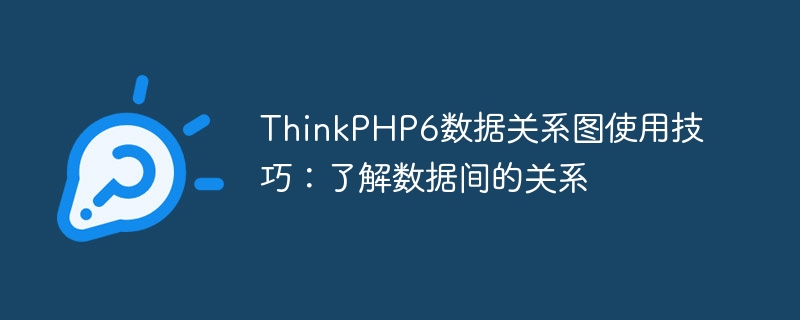
ThinkPHP6 Data Relationship Diagram Tips: Understand the relationship between data
In Web development, data relationship diagram is a very important concept. It can help us better understand the relationship between data and perform flexible data operations. In ThinkPHP6, by using data relationship diagram techniques, we can handle complex data relationships more efficiently. This article will introduce how to use the data relationship diagram function of ThinkPHP6 and deepen understanding through code examples.
First of all, we need to clarify what a data relationship diagram is. Data relationship diagram refers to the relationship between database tables, which is displayed in the form of a diagram. In ThinkPHP6, we can define the relationship between data tables through model association.
Suppose we have two data tables: User and Order. The User table stores the user's basic information, and the Order table stores order-related information. There is a one-to-many relationship between these two tables, that is, one user can have multiple orders.
First, we need to define the association with the Order model in the User model. We can use the hasMany association method to define a one-to-many relationship. The code is as follows:
namespace appmodel;
use thinkModel;
class User extends Model
{
// 定义与订单模型的一对多关联
public function orders()
{
return $this->hasMany('Order');
}
}Next, we need to define the association with the User model in the Order model. We can use the belongsTo association method to define the relationship belonging to a certain model. The code is as follows:
namespace appmodel;
use thinkModel;
class Order extends Model
{
// 定义与用户模型的属于关联
public function user()
{
return $this->belongsTo('User');
}
}Through the above code, we have successfully defined the association between the User and Order models. Next, we can perform data operations through model association.
For example, if we want to get all the order information of a certain user, we can use the following code:
$user = User::find(1); $orders = $user->orders;
In the above code, we first get the ID of 1 through the find method of the User model. User instance $user, and then obtain all order information of the user through $user->orders.
Similarly, if we want to obtain the user information to which an order belongs, we can use the following code:
$order = Order::find(1); $user = $order->user;
In the above code, we first obtain the id through the find method of the Order model. 1's order instance $order, and then use $order->user to obtain the user information to which the order belongs.
Through the above code examples, we can see that the data relationship diagram function of ThinkPHP6 is very simple and clear. By defining the association between models, we can directly operate related data through model association without manually writing complex SQL statements.
In summary, data relationship diagrams play an extremely important role in Web development. By using the data relationship diagram function of ThinkPHP6, we can understand and operate the relationship between data more intuitively. I hope this article can help readers better use ThinkPHP6 to develop applications with complex data relationships.
The above is the detailed content of Tips for using ThinkPHP6 data relationship diagram: Understand the relationship between data. For more information, please follow other related articles on the PHP Chinese website!




