 PHP Framework
PHP Framework
 ThinkPHP
ThinkPHP
 ThinkPHP6 event and hook usage guide: implementing triggering and monitoring
ThinkPHP6 event and hook usage guide: implementing triggering and monitoring
ThinkPHP6 event and hook usage guide: implementing triggering and monitoring
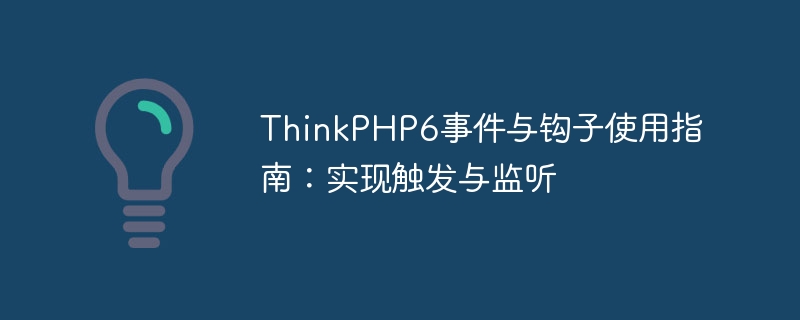
ThinkPHP6 Events and Hooks Usage Guide: Implementing Triggering and Monitoring
Overview
During the development process, we often need to handle some events, such as when the user registration is successful. Send an email reminder later, or update the cache after the product is removed from the shelves, etc. In order to better manage these events, ThinkPHP6 provides event and hook mechanisms, making event triggering and monitoring more flexible and convenient.
1. Events and listeners
Events refer to things that happen during program execution, such as successful user registration, successful order placement, etc. Listeners respond to events, that is, perform specific operations after an event occurs. Events and listeners in ThinkPHP6 are managed using the observer mode, which decouples the triggering of events and the corresponding operations.
- Register event listener
In ThinkPHP6, you can register an event listener by defining a listener class. The listener class is located in the app/listener directory. When defining, you need to inherit the thinklistenerListener class and implement its handle() method. For example, we define a UserRegisteredListener class to listen for user registration success events:
namespace applistener;
use thinklistenerListener;
class UserRegisteredListener extends Listener
{
// 定义事件监听方法
public function handle($event)
{
// 处理事件的操作
// 比如发送邮件通知
// ...
}
}In the handle() method, you can write the operations that need to be performed after the corresponding event occurs.
- The corresponding relationship between registered events and listeners
In ThinkPHP6, you can specify the corresponding relationship between events and listeners in the event definition file. The event definition file is located in the app/event.php file, and the corresponding relationship between events and listeners is defined through a configuration array.
return [
'bind' => [
'UserRegistered' => [
'applistenerUserRegisteredListener',
],
],
];The above configuration indicates that when the event UserRegistered occurs, the handle() method of UserRegisteredListener will be triggered.
2. Triggering events
When an event occurs, we can notify the system by triggering the event, thereby executing the corresponding listener.
- Methods for event triggering
ThinkPHP6 provides two ways to trigger events:
(1) Direct triggering: directly through the dispatch() method of the system class to trigger the event.
use think
acadeEvent;
// 触发 UserRegistered 事件,可以传递参数
Event::dispatch('UserRegistered', $userData);(2) Triggering within the container: Trigger the event through the event() method of the container. If it is called in the constructor, automatic dependency injection can be used.
use think
acadeevent;
// 通过容器内触发 UserRegistered 事件,可以传递参数
app('event')->trigger('UserRegistered', $userData);- Create event object
In the event listener processing method, we can receive the parameters passed when the event is triggered by defining the event object. Creating an event object encapsulates parameters for easy use in listeners.
namespace applistener;
use thinklistenerListener;
use appeventUserRegisteredEvent; // 引入事件类
class UserRegisteredListener extends Listener
{
public function handle($event)
{
// 将传递的参数封装为事件对象
$userRegisteredEvent = new UserRegisteredEvent($event);
// 使用事件对象的属性
$username = $userRegisteredEvent->username;
// ...
}
}3. Hooks
Hooks are some key nodes reserved in the system. By registering operations on the hook nodes, the corresponding extended functions can be achieved. Hook nodes are usually located in the core parts of the system, such as request start, request end, route resolution, etc. The hook mechanism in ThinkPHP6 is implemented through Middleware, which allows for more flexible control of the process.
- Register hook
In ThinkPHP6, hooks can be registered through middleware. Middleware inherits from the thinkMiddleware class. You can customize middleware and implement corresponding operations in the middleware.
namespace appmiddleware;
use think
acadeEvent;
class MyMiddleware
{
public function handle($request, Closure $next)
{
// 钩子操作
// ...
return $next($request);
}
}In the above handle() method, you can write the operations that the corresponding hook node needs to perform. After the middleware is registered, it can be configured into the system's global middleware or routing middleware.
- Register global hooks
Global hooks refer to hooks that will be triggered during the entire system request life cycle. In ThinkPHP6, global hooks can be registered through the middleware configuration item in the config/app.php file.
'middleware' => [
// 注册全局钩子
ppmiddlewareMyMiddleware::class,
// ...
]- Register routing hook
Routing hook refers to a hook that will be triggered only when a specific route matches. In ThinkPHP6, routing hooks can be registered by specifying middleware in the route.
Route::rule('index', 'index/index')->middleware(ppmiddlewareMyMiddleware::class);4. Summary
Through the event and hook mechanism, we can handle events that occur in the program more flexibly and perform corresponding operations after the event occurs. In ThinkPHP6, we can listen for events by registering listeners and perform specific operations when events occur. At the same time, we can also register middleware to implement corresponding hooks to achieve more refined process control.
In this way, we can decouple and separate various parts of the system and improve the scalability and maintainability of the system.
The above is the relevant content of the ThinkPHP6 event and hook usage guide. I hope it will be helpful for you to understand and apply the event and hook mechanism in ThinkPHP6.
The above is the detailed content of ThinkPHP6 event and hook usage guide: implementing triggering and monitoring. For more information, please follow other related articles on the PHP Chinese website!

Hot AI Tools

Undresser.AI Undress
AI-powered app for creating realistic nude photos

AI Clothes Remover
Online AI tool for removing clothes from photos.

Undress AI Tool
Undress images for free

Clothoff.io
AI clothes remover

AI Hentai Generator
Generate AI Hentai for free.

Hot Article

Hot Tools

Notepad++7.3.1
Easy-to-use and free code editor

SublimeText3 Chinese version
Chinese version, very easy to use

Zend Studio 13.0.1
Powerful PHP integrated development environment

Dreamweaver CS6
Visual web development tools

SublimeText3 Mac version
God-level code editing software (SublimeText3)

Hot Topics
 1381
1381
 52
52
 How to run thinkphp project
Apr 09, 2024 pm 05:33 PM
How to run thinkphp project
Apr 09, 2024 pm 05:33 PM
To run the ThinkPHP project, you need to: install Composer; use Composer to create the project; enter the project directory and execute php bin/console serve; visit http://localhost:8000 to view the welcome page.
 There are several versions of thinkphp
Apr 09, 2024 pm 06:09 PM
There are several versions of thinkphp
Apr 09, 2024 pm 06:09 PM
ThinkPHP has multiple versions designed for different PHP versions. Major versions include 3.2, 5.0, 5.1, and 6.0, while minor versions are used to fix bugs and provide new features. The latest stable version is ThinkPHP 6.0.16. When choosing a version, consider the PHP version, feature requirements, and community support. It is recommended to use the latest stable version for best performance and support.
 How to run thinkphp
Apr 09, 2024 pm 05:39 PM
How to run thinkphp
Apr 09, 2024 pm 05:39 PM
Steps to run ThinkPHP Framework locally: Download and unzip ThinkPHP Framework to a local directory. Create a virtual host (optional) pointing to the ThinkPHP root directory. Configure database connection parameters. Start the web server. Initialize the ThinkPHP application. Access the ThinkPHP application URL and run it.
 Get upcoming calendar events on your iPhone lock screen
Dec 01, 2023 pm 02:21 PM
Get upcoming calendar events on your iPhone lock screen
Dec 01, 2023 pm 02:21 PM
On iPhones running iOS 16 or later, you can display upcoming calendar events directly on the lock screen. Read on to find out how it's done. Thanks to watch face complications, many Apple Watch users are used to being able to glance at their wrist to see the next upcoming calendar event. With the advent of iOS16 and lock screen widgets, you can view the same calendar event information directly on your iPhone without even unlocking the device. The Calendar Lock Screen widget comes in two flavors, allowing you to track the time of the next upcoming event, or use a larger widget that displays event names and their times. To start adding widgets, unlock your iPhone using Face ID or Touch ID, press and hold
 Which one is better, laravel or thinkphp?
Apr 09, 2024 pm 03:18 PM
Which one is better, laravel or thinkphp?
Apr 09, 2024 pm 03:18 PM
Performance comparison of Laravel and ThinkPHP frameworks: ThinkPHP generally performs better than Laravel, focusing on optimization and caching. Laravel performs well, but for complex applications, ThinkPHP may be a better fit.
 Development suggestions: How to use the ThinkPHP framework to implement asynchronous tasks
Nov 22, 2023 pm 12:01 PM
Development suggestions: How to use the ThinkPHP framework to implement asynchronous tasks
Nov 22, 2023 pm 12:01 PM
"Development Suggestions: How to Use the ThinkPHP Framework to Implement Asynchronous Tasks" With the rapid development of Internet technology, Web applications have increasingly higher requirements for handling a large number of concurrent requests and complex business logic. In order to improve system performance and user experience, developers often consider using asynchronous tasks to perform some time-consuming operations, such as sending emails, processing file uploads, generating reports, etc. In the field of PHP, the ThinkPHP framework, as a popular development framework, provides some convenient ways to implement asynchronous tasks.
 How to install thinkphp
Apr 09, 2024 pm 05:42 PM
How to install thinkphp
Apr 09, 2024 pm 05:42 PM
ThinkPHP installation steps: Prepare PHP, Composer, and MySQL environments. Create projects using Composer. Install the ThinkPHP framework and dependencies. Configure database connection. Generate application code. Launch the application and visit http://localhost:8000.
 How is the performance of thinkphp?
Apr 09, 2024 pm 05:24 PM
How is the performance of thinkphp?
Apr 09, 2024 pm 05:24 PM
ThinkPHP is a high-performance PHP framework with advantages such as caching mechanism, code optimization, parallel processing and database optimization. Official performance tests show that it can handle more than 10,000 requests per second and is widely used in large-scale websites and enterprise systems such as JD.com and Ctrip in actual applications.



