
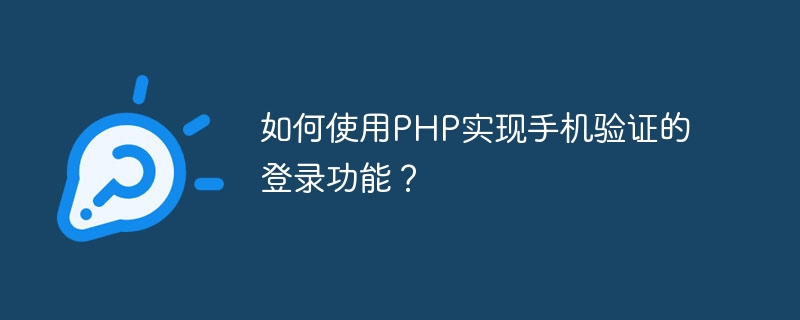
How to use PHP to implement the login function of mobile phone verification?
With the development of mobile Internet, mobile phone verification login has become one of the common functions of modern websites and applications. Mobile phone verification login provides a more secure and convenient user authentication method, which can effectively prevent malicious login and simplify the user operation process. This article will introduce how to use PHP to implement the login function of mobile phone verification and provide corresponding code examples.
The key to realizing the mobile phone verification login function is to correctly obtain the user's mobile phone number and verify it through the SMS verification code. The following are the specific implementation steps:
Step 1: Front-end page design
First, you need to design a front-end login page, which includes an input box to obtain a mobile phone number and a button to obtain a verification code. The user obtains the verification code by entering the mobile phone number and clicking the Get Verification Code button.
<!-- login.html -->
<!DOCTYPE html>
<html>
<head>
<title>手机验证登录</title>
<script src="https://code.jquery.com/jquery-3.6.0.min.js"></script>
</head>
<body>
<h1>手机验证登录</h1>
<form id="loginForm" action="login.php" method="POST">
<input type="text" name="phoneNumber" placeholder="请输入手机号码" required>
<button type="button" id="getCodeBtn">获取验证码</button>
<input type="text" name="code" placeholder="请输入验证码" required>
<input type="submit" value="登录">
</form>
<script src="login.js"></script>
</body>
</html>Step 2: Send verification code
When the user clicks the Get Verification Code button, the front end sends the mobile phone number to the backend through an AJAX request, and the backend generates and sends the verification code to the mobile phone number.
// login.js
$(function() {
$('#getCodeBtn').click(function() {
var phoneNumber = $('[name="phoneNumber"]').val();
$.ajax({
url: 'sendCode.php',
type: 'POST',
data: {phoneNumber: phoneNumber},
dataType: 'json',
success: function(res) {
if (res.code === 0) {
alert('验证码发送成功');
} else {
alert('验证码发送失败');
}
},
error: function() {
alert('发送请求失败,请稍后重试');
}
});
});
});// sendCode.php <?php $phoneNumber = $_POST['phoneNumber']; // 生成验证码逻辑 $code = mt_rand(100000, 999999); // 发送验证码逻辑 // 省略... $response = ['code' => 0, 'msg' => '验证码发送成功']; echo json_encode($response);
Step 3: Verify mobile phone number and verification code
After the user enters the mobile phone number and verification code, the front-end submits the data to the back-end, and the back-end verifies the mobile phone number and verification code.
// login.php <?php $phoneNumber = $_POST['phoneNumber']; $code = $_POST['code']; // 验证手机号码和验证码逻辑 // 省略... $response = ['code' => 0, 'msg' => '登录成功']; echo json_encode($response);
In the above example, we send the mobile phone number to sendCode.php through AJAX request to generate and send the verification code. When the verification code is sent successfully, the front-end pops up a success prompt box. After the user enters the mobile phone number and verification code, click the login button, and the front end submits the data to login.php for verification of the mobile phone number and verification code. After the verification is passed, the front-end pops up a login success prompt box.
In practical applications, we need to choose an appropriate SMS service provider to send the verification code according to the specific situation, and use technical means such as databases to store and verify user information. In addition, you can also add security measures such as picture verification codes and login restrictions to improve the security of the system.
Summary
This article introduces how to use PHP to implement the login function of mobile phone verification. Through front-end and back-end interaction, we can obtain the user's mobile phone number and verify it through SMS verification code. The mobile phone verification login function provides a more secure and convenient user authentication method, and provides a good solution for the user login experience of modern websites and applications.
The above is the detailed content of How to use PHP to implement the login function of mobile phone verification?. For more information, please follow other related articles on the PHP Chinese website!