Create horizontal scroll capture using HTML and CSS
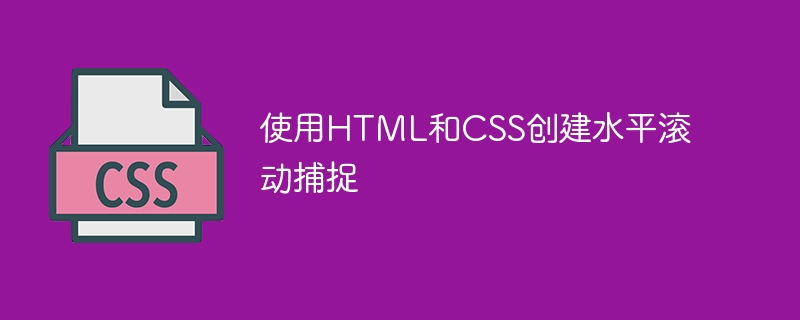
To create a horizontal scroll snap, we will make use of the scroll−snap−type to produce the snap effect. The properties scroll−snap−type and scroll−snap−align specify the sort of snap behavior we want to employ and the alignment of the snap points, respectively.
The scroll−snap−type property's value of "x mandatory" indicates that we want to snap horizontally, and the scroll−snap−align property's value of "start" indicates that we want the snap marks to line up with the beginning of each section.
可以使用JavaScript库(如ScrollSnap)来实现此功能,该库提供了更高级的功能和自定义选项。
Another option would be CSS frameworks such as Bootstrap provide built−in components for horizontal scroll snap and CSS grid or flexbox layouts to create horizontal sections that automatically snap each other.
算法
Define a container element to hold the sections that can be scrolled horizontally
将容器的宽度设置为其父元素的宽度的100%,高度设置为视口高度的100%
Enable horizontal scrolling when the content overflows the container using the CSS overflow−x property
使用CSS scroll−snap−type属性启用强制水平滚动捕捉
为每个将水平滚动的部分定义一个section类
Set the width of each section to 100% of its parent element's width and the height to 100% of the viewport height
Display each section as an inline block element to allow horizontal placement using the CSS display property
Set the snap alignment of each section to the start of the container using the CSS scroll−snap−align property
Example
1 2 3 4 5 6 7 8 9 10 11 12 13 14 15 16 17 18 19 20 21 22 23 24 25 26 27 28 29 30 31 32 33 34 35 36 37 38 39 40 41 42 43 44 45 46 47 |
|
在创建此功能时,确保在不同的浏览器和设备上兼容性是很重要的。应该使用CSS属性,如scroll−snap−type、scroll−snap−align和scroll−behavior来控制滚动捕捉行为。HTML结构应该设置一个容器元素和固定宽度的项目。应该确定捕捉点,并使用scroll−behavior启用平滑滚动。应提供适当的ARIA属性和键盘导航选项。通过牢记这些注意事项和限制,开发人员可以创建一个功能齐全且用户友好的水平滚动捕捉。
Conclusion
水平滚动捕捉功能使用户能够轻松浏览网页的水平部分。它可以用于各种目的,如图像滑块、作品集、产品旋转木马等。
The above is the detailed content of Create horizontal scroll capture using HTML and CSS. For more information, please follow other related articles on the PHP Chinese website!

Hot AI Tools

Undresser.AI Undress
AI-powered app for creating realistic nude photos

AI Clothes Remover
Online AI tool for removing clothes from photos.

Undress AI Tool
Undress images for free

Clothoff.io
AI clothes remover

Video Face Swap
Swap faces in any video effortlessly with our completely free AI face swap tool!

Hot Article

Hot Tools

Notepad++7.3.1
Easy-to-use and free code editor

SublimeText3 Chinese version
Chinese version, very easy to use

Zend Studio 13.0.1
Powerful PHP integrated development environment

Dreamweaver CS6
Visual web development tools

SublimeText3 Mac version
God-level code editing software (SublimeText3)

Hot Topics
 Vue 3
Apr 02, 2025 pm 06:32 PM
Vue 3
Apr 02, 2025 pm 06:32 PM
It's out! Congrats to the Vue team for getting it done, I know it was a massive effort and a long time coming. All new docs, as well.
 Building an Ethereum app using Redwood.js and Fauna
Mar 28, 2025 am 09:18 AM
Building an Ethereum app using Redwood.js and Fauna
Mar 28, 2025 am 09:18 AM
With the recent climb of Bitcoin’s price over 20k $USD, and to it recently breaking 30k, I thought it’s worth taking a deep dive back into creating Ethereum
 Can you get valid CSS property values from the browser?
Apr 02, 2025 pm 06:17 PM
Can you get valid CSS property values from the browser?
Apr 02, 2025 pm 06:17 PM
I had someone write in with this very legit question. Lea just blogged about how you can get valid CSS properties themselves from the browser. That's like this.
 Comparing Browsers for Responsive Design
Apr 02, 2025 pm 06:25 PM
Comparing Browsers for Responsive Design
Apr 02, 2025 pm 06:25 PM
There are a number of these desktop apps where the goal is showing your site at different dimensions all at the same time. So you can, for example, be writing
 Stacked Cards with Sticky Positioning and a Dash of Sass
Apr 03, 2025 am 10:30 AM
Stacked Cards with Sticky Positioning and a Dash of Sass
Apr 03, 2025 am 10:30 AM
The other day, I spotted this particularly lovely bit from Corey Ginnivan’s website where a collection of cards stack on top of one another as you scroll.
 A bit on ci/cd
Apr 02, 2025 pm 06:21 PM
A bit on ci/cd
Apr 02, 2025 pm 06:21 PM
I'd say "website" fits better than "mobile app" but I like this framing from Max Lynch:
 Using Markdown and Localization in the WordPress Block Editor
Apr 02, 2025 am 04:27 AM
Using Markdown and Localization in the WordPress Block Editor
Apr 02, 2025 am 04:27 AM
If we need to show documentation to the user directly in the WordPress editor, what is the best way to do it?
 Why are the purple slashed areas in the Flex layout mistakenly considered 'overflow space'?
Apr 05, 2025 pm 05:51 PM
Why are the purple slashed areas in the Flex layout mistakenly considered 'overflow space'?
Apr 05, 2025 pm 05:51 PM
Questions about purple slash areas in Flex layouts When using Flex layouts, you may encounter some confusing phenomena, such as in the developer tools (d...






