
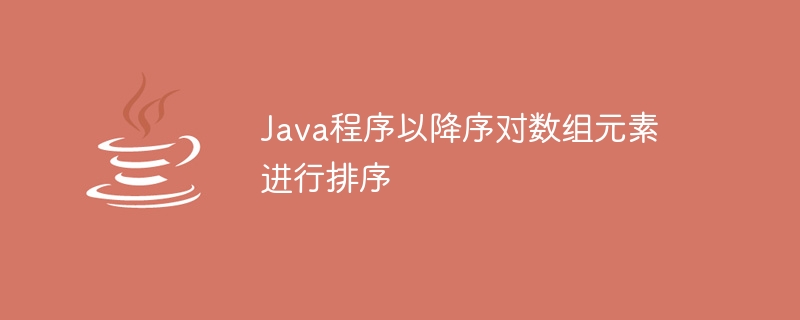
An array is a collection of the same data type stored in some contiguous memory location. Array is a class in the java.until package that provides predefined sorting in a static manner and has no return value. This is the syntax of Arrays.sort() method mentioned below -
public static void sort(int[] ar, int from_index, int to_index)
In the above syntax, we have
ar - Abbreviation of array name
from_index - We can use this as an optional parameter where sorting needs to be run.
to_index - Optional parameter providing the index of the element.
This is an example
Input :Array = {2, 6, 23, 98, 24, 35, 78}
Output:[98, 78, 35, 24, 23, 6, 2]
Input :Array = {1, 2, 3, 4, 5}
Output:[5, 4, 3, 2, 1]
Today in this article, we will learn how to sort array elements present in a list and rearrange them in descending order using Java environment.
Here we have written the possible algorithm by which we can sort the array elements in descending order.
Step 1 - Get Started
Step 2 - Set temperature =0.
Step 3 - Declare an array to hold the data.
Step 4 - Initialize the array using arr[] ={5, 2, 8, 7, 1}.
Step 5 - Print "Elements of Original Array"
Step 6 - Declare a temporary variable to store the element while swapping.
Step 7 - Use two for loops to achieve the same purpose.
Step 8 - Repeat i
Step 9 - Use the first for loop to save the element and iterate through all elements.
Step 10 - if(arr[i] temporary= arr[i] arr[i]=arr[j] arr[j]=temp
Step 11 - Use a second for loop to compare with the remaining elements
Step 12 - Print new line.
Step 13 - Sort elements by comparison and exchange.
Step 14 - Iterate using for(i=0;i
Step 15 - Display the updated array as PRINT arr[i].
Step 16 - Stop
import java.util.*;
class Tutorialspoint071001 {
public static void main(String[] args){
// Initializing the array for the process
Integer array[] = { 1, 2, 7, 16, 5,6 };
// Sorting the array in a descending order
Arrays.sort(array, Collections.reverseOrder());
// Printing the elements after the process run
System.out.println(Arrays.toString(array));
}
}
Method 1 - Java program to sort elements in descending order
Method 2 - Java program to sort elements in descending order using temp function
Method 3 - Java program to sort elements in descending order using common logic
In this Java code, we try to build a logic for the process of sorting array elements in descending order.
import java.util.*;
public class tutorialspoint {
public static void main(String[] args){
// Initializing the array for the process run
int array[] = { 1, 2, 3, 7, 5, 16 };
// Sorting the array in ascending order if needed
Arrays.sort(array);
// Reversing the array for the main process
reverse(array);
// Printing the elements from the array
System.out.println(Arrays.toString(array));
}
public static void reverse(int[] array){
// Length of the array is mentioned here
int n = array.length;
// Run the process again. Swapping the first half elements with last half elements
for (int i = 0; i < n / 2; i++) {
// Storing the first half elements in a temp manner
int temp = array[i];
// Assigning the first half to the last half to get result
array[i] = array[n - i - 1];
// Assigning the last half to the first half to get the result
array[n - i - 1] = temp;
}
}
}
[16, 7, 5, 3, 2, 1]
In this Java code, we can use the temp function to build a logic to sort the elements in the array in descending order.
import java.util.Scanner;
public class Descendingtutorialspountrddarb{
public static void main(String[] args) {
int n, temp;
Scanner s = new Scanner(System.in);
System.out.print("Enter no. number of elements you want in the array---->:");
n = s.nextInt();
int a[] = new int[n];
System.out.println("Enter all the elements here now to run the code further ----> :");
for (int i = 0; i < n; i++) {
a[i] = s.nextInt();
}
for (int i = 0; i < n; i++) {
for (int j = i + 1; j < n; j++) {
if (a[i] < a[j]) {
temp = a[i];
a[i] = a[j];
a[j] = temp;
}
}
}
System.out.print("Descending Order Output Is Here. Have A Look!:");
for (int i = 0; i < n - 1; i++) {
System.out.print(a[i] + ",");
}
System.out.print(a[n - 1]);
}
}
Enter no. number of elements you want in the array---->:7 Enter all the elements here now to run the code further ----> : 1 2 3 16 4 5 6 Descending Order Output Is Here. Have A Look!:16,6,5,4,3,2,1
In this Java code, we have written a logic to sort the elements in an array in descending order by using some common functions.
public class Tutorialspoint {
public static void main(String[] args) {
//Initialize array for the process
int [] arr = new int [] {16, 2022, 2001, 1997, 7};
int temp = 0;
//Displaying elements of an original array to go further
System.out.println("Elements of original array are ---->: ");
for (int i = 0; i < arr.length; i++) {
System.out.print(arr[i] + " ");
}
//Sort the array in descending order. Please go further
for (int i = 0; i < arr.length; i++) {
for (int j = i+1; j < arr.length; j++) {
if(arr[i] < arr[j]) {
temp = arr[i];
arr[i] = arr[j];
arr[j] = temp;
}
}
}
System.out.println();
//Displaying elements of array after sorting process done.
System.out.println("Elements of array sorted in descending order is here ---->: ");
for (int i = 0; i < arr.length; i++) {
System.out.print(arr[i] + " ");
}
}
}
Elements of original array are ---->: 16 2022 2001 1997 7 Elements of array sorted in descending order is here ---->: 2022 2001 1997 16 7
We have learned about the sorting of array elements in detail. Today we use various sorting methods to solve this problem through the grammar and algorithm mentioned above. Hopefully, through this article you have gained a broad understanding on how to sort array elements in descending order using Java environment.
The above is the detailed content of Java program to sort array elements in descending order. For more information, please follow other related articles on the PHP Chinese website!
