
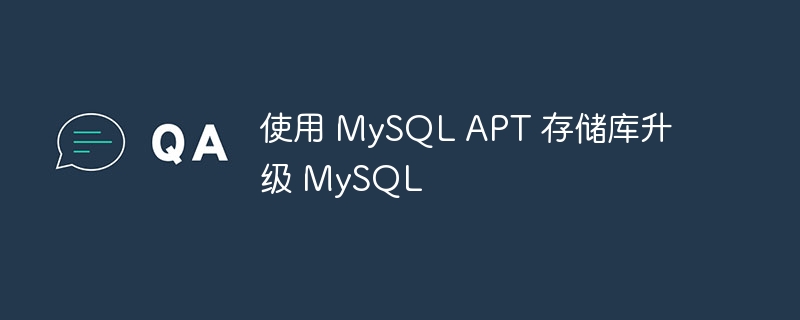
The MySQL APT repository can be used to perform in-place upgrades of MySQL installations.
This can be done using the following steps -
Upgrading MySQLMake sure that the MySQL APT repository is present in the repository list of the user's system. Make sure the latest package information is present on the MySQL APT repository by running the following command -
shell> sudo apt-get update
By default, the MySQL APT repository updates MySQL to the version selected when the user added the MySQL APT repository to the system series.
In general, it is recommended to upgrade from one release series to another rather than skipping a series.
Use the following command to upgrade MySQL -
shell> sudo apt-get install mysql-server
When you execute the above command, the MySQL server, client and database public files will be upgraded, provided that a new version is available.
To upgrade other MySQL packages, use the same "apt-get install" command and provide the name of the package that needs to be upgraded -
shell> sudo apt-get install package-name
To view The name of the package that has been installed from the MySQL APT repository, you can use the following command -
shell> dpkg −l | grep mysql | grep ii
The MySQL server is restarted after the APT update.
The above is the detailed content of Upgrading MySQL using the MySQL APT repository. For more information, please follow other related articles on the PHP Chinese website!
 How to start mysql service
How to start mysql service
 How to skip network connection during win11 installation
How to skip network connection during win11 installation
 How to solve the problem that the phpstudy port is occupied
How to solve the problem that the phpstudy port is occupied
 How to repair win7 system if it is damaged and cannot be booted
How to repair win7 system if it is damaged and cannot be booted
 xenserver
xenserver
 Is Code Red a computer virus?
Is Code Red a computer virus?
 stackoverflowatline1
stackoverflowatline1
 How to cancel Douyin account on Douyin
How to cancel Douyin account on Douyin
 What are the differences between Eclipse version numbers?
What are the differences between Eclipse version numbers?




