
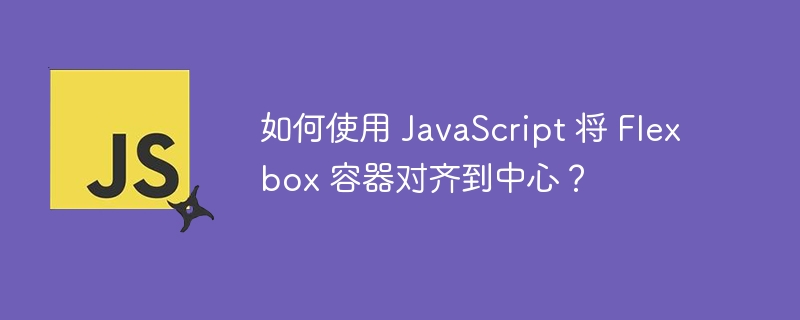
To align a Flexbox container to the center using JavaScript, we first need to select the container using a DOM manipulation method such as querySelector. Next, we need to set the container’s CSS properties to “display: flex” and “justify-content: center”. This will center-align the items within the container horizontally.
Flexbox is a layout mode in CSS3 that allows you to align and distribute elements on the page. It can be used to create a main navigation bar or lay out a photo gallery, etc. Flexbox is a powerful tool that can make your web page layout more flexible and responsive.
There are multiple ways to center a Flexbox container using JavaScript -
The most common method is to set the margin-left and margin-right properties to "auto". This will cause the Flexbox container to be centered within its parent element.
Another method is to set the width of the Flexbox container to "100%" and then set the "justify-content" property to "center". This will cause the Flexbox container to be centered within its parent element.
The following code will use JavaScript to center the Flexbox container. The container must have a defined width and flex-direction must be set to row.
First, we get the element with the ID "container" -
var container = document.getElementById("container");
Then, we set the container's style.flexDirection to "row" -
container.style.flexDirection = "row";
Finally, we set the container's style.justifyContent to "center" -
container.style.justifyContent = "center";
Align Flexbox Container <script> var container = document.getElementById("container"); container.style.display ='flex'; container.style.flexDirection = 'row'; container.style.justifyContent = 'center'; </script>I will be centered
The above is the detailed content of How to align a Flexbox container to the center using JavaScript?. For more information, please follow other related articles on the PHP Chinese website!
 Vue parent component calls the method of child component
Vue parent component calls the method of child component
 What is digital currency trading
What is digital currency trading
 How to use fusioncharts.js
How to use fusioncharts.js
 length function usage
length function usage
 Cost-effectiveness analysis of learning python, java and c++
Cost-effectiveness analysis of learning python, java and c++
 Representation method of string constant
Representation method of string constant
 mysql transaction isolation level
mysql transaction isolation level
 How to open .dat files
How to open .dat files
 how to build a website
how to build a website




