How to get the last element of LinkedHashSet in Java?
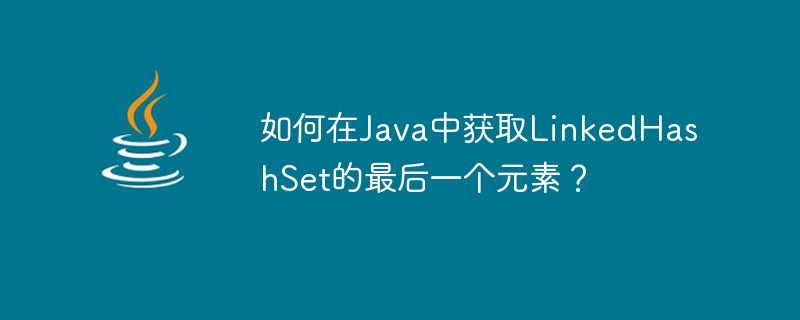
Retrieving the last element from a LinkedHashSet in Java means retrieving the last element in its set. Although Java has no built-in method to help retrieve the last item in LinkedHashSets, there are several effective techniques that provide flexibility and convenience to efficiently retrieve this last element without breaking the insertion order - a must for Java developers issues effectively addressed in its application. By effectively applying these strategies into their software projects, they can achieve the best solution for this requirement
LinkedHashSet
LinkedHashSet is an efficient data structure in Java that combines the functions of HashSet and LinkedList data structures to maintain the uniqueness of elements while still retaining their order when inserted.
It is very fast when quickly accessing or changing elements due to the presence of constant time operations like insertion, deletion, retrieval and modification - uses hash tables for fast lookups, while doubly linked lists maintain order for maximum accessibility and efficiency.
This structure is ideal when elements need to be iterated in the order they were added, providing the best iteration order. The iteration order of LinkedHashSet also helps when maintaining the absence of duplicate elements while keeping the insertion order intact.
1 2 3 4 5 6 |
|
method
Java allows several methods to find the last element from a LinkedHashSet, thus providing access to its last member. There are several ways to do this.
Convert to ArrayList
Iterate through LinkedHashSet
Java 8 Streaming API
Method 1: Convert to ArrayList
ArrayList in Java is a dynamically allocated, resizable array-based implementation of the List interface that provides a flexible and efficient way to store and manipulate elements in a collection.
When elements are added or removed, automatically expand or contract as elements enter or leave. Internally, it maintains an array to store its elements, while supporting various methods of adding, removing, and accessing elements through indexing.
One way to retrieve the last element from a LinkedHashSet is to convert it to an ArrayList via its constructor, which accepts a Collection as an input parameter, and then access and extract its last member from it using its get() method.
algorithm
Create an empty LinkedHashSet.
Add elements to LinkedHashSet
Convert a LinkedHashSet to an ArrayList by creating a new ArrayList using your data as a parameter in its constructor.
Check the size of an ArrayList.
If size exceeds zero:
Use the get() method of ArrayList and pass index(size-1) as a parameter to access its last element.
Now it’s time to take action on our final component.
Handling the case of size = 0 (meaning the LinkedHashSet is empty) should depend on your specific requirements and considerations.
program
1 2 3 4 5 6 7 8 9 10 11 12 13 14 15 16 17 |
|
Output
1 |
|
Method 2: Iterate by traversing LinkedHashSet
Java allows the user to iterate through a LinkedHashSet through multiple steps, from creating an empty LinkedHashSet to adding elements. After adding elements, you can use an iterator or a for-each loop to initialize the iteration - iterators can access their objects using the iterator() method inside LinkedHashSet, and for-each loops can use the hasNext() method to check if there are more multi-element
Each iteration, use the next() method to access and retrieve the current element, and update a variable with the value of that element; by the end of the iteration, the variable should contain the last element, and you can use the variable as needed for future operations or processing
algorithm
Create an empty LinkedHashSet.
Add elements to LinkedHashSet
Use an iterator or for-each loop to traverse the LinkedHashSet:
Use the iterator() method of LinkedHashSet to create an iterator.
Use a while loop and the hasNext() method to identify if there are more elements.
Use the next() method in a loop to retrieve the current element.
Update the value of the current element into the appropriate variable during each iteration
Once the iteration is complete, the variable will contain its last element.
program
1 2 3 4 5 6 7 8 9 10 11 12 13 14 15 16 17 18 19 20 |
|
Output
1 |
|
Method 3: Java 8 Stream API
To get the last element from a LinkedHashSet using Java 8 Stream API, follow the steps below. Create an empty LinkedHashSet, add the elements, convert to a stream using the stream() method, the reduce() terminal operation using the lambda function to return the identity value can reduce the stream to a single element; in this case, the lambda always returns the representation of the current element the second parameter.
最后,当遇到空 LinkedHashSet 时使用 orElse() 方法,并为 orElse() 情况分配默认值(例如 null),然后包含该 LinkedHashSet 中的最后一个元素以进行进一步的处理操作或处理目的。
算法
创建一个空的 LinkedHashSet。
将元素添加到LinkedHashSet中
使用stream()方法将LinkedHashSet转换为Stream
利用reduce() 终端操作需要两个参数 - 一个始终返回其第二个参数作为其参数的无限 lambda 函数以及 BinaryOperators 的标识值。
Reduce 将有效地将数组转换为完整的元素 - 例如,成为 LinkedHashSet 的一部分作为其最终元素。
程序
1 2 3 4 5 6 7 8 9 10 11 12 13 14 15 16 17 18 19 20 |
|
输出
1 |
|
结论
本教程强调了在Java中从LinkedHashSet中检索最后一个元素的有效方法,而不需要专门的方法来完成此任务。通过将其LinkedHashSet转换为ArrayList,并将其索引号作为最后一个元素的索引号进行访问。通过跟踪遇到的最后一个元素来搜索LinkedHashSet可以实现检索
此外,使用 Java 8 的 Stream API 及其归约操作提供了一个优雅的解决方案。这些方法提供了灵活性、效率并维护 LinkedHashSet 的插入顺序。通过转换为 ArrayList、迭代或使用 Java 的 Stream API API,Java 开发人员可以在各种情况下自信地从 LinkedHashSet 中提取最后一个元素。
The above is the detailed content of How to get the last element of LinkedHashSet in Java?. For more information, please follow other related articles on the PHP Chinese website!

Hot AI Tools

Undresser.AI Undress
AI-powered app for creating realistic nude photos

AI Clothes Remover
Online AI tool for removing clothes from photos.

Undress AI Tool
Undress images for free

Clothoff.io
AI clothes remover

Video Face Swap
Swap faces in any video effortlessly with our completely free AI face swap tool!

Hot Article

Hot Tools

Notepad++7.3.1
Easy-to-use and free code editor

SublimeText3 Chinese version
Chinese version, very easy to use

Zend Studio 13.0.1
Powerful PHP integrated development environment

Dreamweaver CS6
Visual web development tools

SublimeText3 Mac version
God-level code editing software (SublimeText3)

Hot Topics
 Smith Number in Java
Aug 30, 2024 pm 04:28 PM
Smith Number in Java
Aug 30, 2024 pm 04:28 PM
Guide to Smith Number in Java. Here we discuss the Definition, How to check smith number in Java? example with code implementation.
 Java Spring Interview Questions
Aug 30, 2024 pm 04:29 PM
Java Spring Interview Questions
Aug 30, 2024 pm 04:29 PM
In this article, we have kept the most asked Java Spring Interview Questions with their detailed answers. So that you can crack the interview.
 Break or return from Java 8 stream forEach?
Feb 07, 2025 pm 12:09 PM
Break or return from Java 8 stream forEach?
Feb 07, 2025 pm 12:09 PM
Java 8 introduces the Stream API, providing a powerful and expressive way to process data collections. However, a common question when using Stream is: How to break or return from a forEach operation? Traditional loops allow for early interruption or return, but Stream's forEach method does not directly support this method. This article will explain the reasons and explore alternative methods for implementing premature termination in Stream processing systems. Further reading: Java Stream API improvements Understand Stream forEach The forEach method is a terminal operation that performs one operation on each element in the Stream. Its design intention is
 TimeStamp to Date in Java
Aug 30, 2024 pm 04:28 PM
TimeStamp to Date in Java
Aug 30, 2024 pm 04:28 PM
Guide to TimeStamp to Date in Java. Here we also discuss the introduction and how to convert timestamp to date in java along with examples.
 Java Program to Find the Volume of Capsule
Feb 07, 2025 am 11:37 AM
Java Program to Find the Volume of Capsule
Feb 07, 2025 am 11:37 AM
Capsules are three-dimensional geometric figures, composed of a cylinder and a hemisphere at both ends. The volume of the capsule can be calculated by adding the volume of the cylinder and the volume of the hemisphere at both ends. This tutorial will discuss how to calculate the volume of a given capsule in Java using different methods. Capsule volume formula The formula for capsule volume is as follows: Capsule volume = Cylindrical volume Volume Two hemisphere volume in, r: The radius of the hemisphere. h: The height of the cylinder (excluding the hemisphere). Example 1 enter Radius = 5 units Height = 10 units Output Volume = 1570.8 cubic units explain Calculate volume using formula: Volume = π × r2 × h (4
 PHP vs. Python: Understanding the Differences
Apr 11, 2025 am 12:15 AM
PHP vs. Python: Understanding the Differences
Apr 11, 2025 am 12:15 AM
PHP and Python each have their own advantages, and the choice should be based on project requirements. 1.PHP is suitable for web development, with simple syntax and high execution efficiency. 2. Python is suitable for data science and machine learning, with concise syntax and rich libraries.
 PHP: A Key Language for Web Development
Apr 13, 2025 am 12:08 AM
PHP: A Key Language for Web Development
Apr 13, 2025 am 12:08 AM
PHP is a scripting language widely used on the server side, especially suitable for web development. 1.PHP can embed HTML, process HTTP requests and responses, and supports a variety of databases. 2.PHP is used to generate dynamic web content, process form data, access databases, etc., with strong community support and open source resources. 3. PHP is an interpreted language, and the execution process includes lexical analysis, grammatical analysis, compilation and execution. 4.PHP can be combined with MySQL for advanced applications such as user registration systems. 5. When debugging PHP, you can use functions such as error_reporting() and var_dump(). 6. Optimize PHP code to use caching mechanisms, optimize database queries and use built-in functions. 7
 Create the Future: Java Programming for Absolute Beginners
Oct 13, 2024 pm 01:32 PM
Create the Future: Java Programming for Absolute Beginners
Oct 13, 2024 pm 01:32 PM
Java is a popular programming language that can be learned by both beginners and experienced developers. This tutorial starts with basic concepts and progresses through advanced topics. After installing the Java Development Kit, you can practice programming by creating a simple "Hello, World!" program. After you understand the code, use the command prompt to compile and run the program, and "Hello, World!" will be output on the console. Learning Java starts your programming journey, and as your mastery deepens, you can create more complex applications.






