Evaluate the effectiveness of your developer relations program
Developer relations are an integral part of many software companies looking to win over developers. You can call it developer evangelism or community outreach, but ultimately, it's a commitment to ensuring:
- You are actively listening to the needs of your community and asking how you can help.
- You provide a channel for developers to provide feedback to you.
- You have the opportunity to share your vision with the community and hopefully solve some of their problems.
In my opinion, this is definitely the right order, as it is important to always consider the needs of the community.
But the problem with developer relations is that it's a subjective, somewhat nebulous field that in most cases doesn't involve tangible "things." This can make it difficult to measure how successful you or your team are and whether you're hitting your goals in your community.
What does a developer advocate do?
Based on my experience and many discussions with peers, the typical developer advocate tends to focus on a few key outreach mechanisms for engaging with developers. these are:
- Social media engagement, primarily Twitter
- Generate content via blogs or third-party sites such as Smashing Magazine
- Screencast video
- podcast
- Internet Conference
- Influencer Engagement
- Local or regional meetups and user groups
- Major meetings, including speaking or attending
- hackathon
The need to expand the message means strategies one through five will receive the most attention, allowing advocates to reach the largest possible audience. They're not too personal, but they do afford a big amplifier. Strategies six through nine provide opportunities for more direct one-on-one interaction and engagement, opportunities to meet community members in person, work with influential developers to ensure they have the opportunity to influence the direction of your product, and generally A face with a name.
Easy measurement
Of the strategies listed above, the easiest to measure success for are the first five strategies. In most cases, analytics can provide insight into your actions, allowing you to determine how many people are interested in what you have to say. Tools like Twitter Analytics, Google Analytics, and Bitly can give you insights into how your outreach and engagement efforts are performing. The data provided can have a profound impact on how you tailor your tone and message, especially in these semi-autonomous media where anything can be misinterpreted and interpreted.
For example, my post about ngrok was very popular, and based on analytics, I can say it really resonated with my audience:
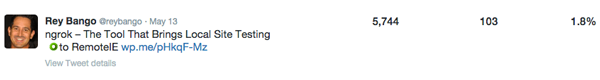
I’m more interested in the engagement rate and percentage than the number of impressions, which in this case is 5,744 impressions. That's pretty good coverage and shows that many developers are interested.
Measurement is not that easy
When we get to the lower end of the list (starting at number six), it's difficult to quantify your performance, mainly because these are subjective actions that often have a qualitative value and therefore need to be measured.
What I mean is that it's hard to quantitatively measure the immediate and long-term impact that your participation in one of these motions may have. Sure, you could say you were speaking at an event with 300 people in attendance. But does this really tell you whether your message was successful or whether you impacted product sales? That’s not the case, and that’s the problem with many companies that view developer relations as just a cost center rather than a value add. Guys with spiky hair want hard numbers for more soft skills.
In my opinion, measuring this needs to be done by tracking the specific key messages you are trying to convey through social media. This means that if you are participating in an event, you should know what your goals are so that you can measure them afterwards by analyzing feedback on social media, especially Twitter. Twitter is by far the best medium for collecting qualitative measures of engagement. The community uses it extensively to discuss the good and bad they see, so if your message is popular, Twitter will know about it in most cases.
Sprinklr and other tools helps you gain insight into this and can help you gather information you can use to measure your success. I personally use TweetDeck’s multi-column feature to track keywords that are important to me, especially during events or announcements.
As I mentioned, these motions are often measured qualitatively, which means you need to make sure to save tweets or articles that highlight your motions, whether they are positive or negative. Yes, even negative feedback is valuable and should be used to determine how engaged you are with the community and whether your company or product is of interest. This tweet about my ngrok post is a good example:
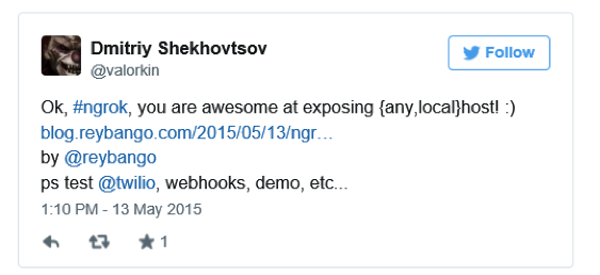
It’s also important to make sure the influencers you work with are clear about your vision and direction. Most developer advocates have a list of influential developers with whom they have regular conversations and briefings so they can understand trends and whether their company's products are actually solving a need.
Tracking how your influencers feel is important because it can tell you whether they understand your vision and how they feel about your product and company. Because these influencers have a huge megaphone and the ears of a community, the ability to proactively engage with them at the right time ensures they have the most accurate information to share with their followers. Trust me, for better or for worse, they will speak up. They are in a position of trust and thought leadership and rightfully need to express their true feelings on a topic.
Again, measuring your interactions with them is usually qualitative and from a long-tail scenario perspective, as most influencers will take the time to ensure the message is worth discussing or promoting. That's why it's hard to measure. The best tool I've found for this Onalytica is Onalytica, which helps provide opportunities to interact with influencers.
How do you measure success?
I really want to hear it Information from other developer advocates on this topic. I know there are many others Thoughts on how to effectively measure engagement if you can To be able to bring it all together. I hope you will comment and Offer your experiences and perspectives so we can all benefit and do the best we can Work better.
More practices JavaScript
This may surprise you a little, but Microsoft There is a lot of free learning content on many open source JavaScript topics, and we are The mission is to create more with Microsoft Edge. Check Mine:
- Wow, I can test Microsoft Edge and IE on Mac and Linux!
Or my team and colleagues:
- Microsoft Edge Web Summit 2015 (a complete series on what to expect in new browsers, new web Platform features and speakers from the community)
- Best //BUILD/ and Windows 10 (including new JavaScript engine for websites and apps)
- Advancing JavaScript No need to break the network (Christian Heilmann’s recent keynote)
- Practical performance tips to make your HTML/JavaScript faster (seven parts) Series (from responsive design to casual games to performance optimization)
- Get started quickly with modern web platforms (HTML, CSS, and JavaScript)
- Develop Universal Windows applications using HTML and JavaScript Jump Start (using You have created the JS used to build the application)
There are also some free tools: Visual Studio Code, Azure Trial, and cross-browser testing tools - all for Mac, Linux, or Windows.
This article is part of network development technology Series from Microsoft. We are excited to share with you Microsoft Edge and the new EdgeHTML The rendering engine is with you. Get a free virtual machine or run it on your Mac, iOS, Android or Windows device @ http://dev.modern.ie/
The above is the detailed content of Evaluate the effectiveness of your developer relations program. For more information, please follow other related articles on the PHP Chinese website!

Hot AI Tools

Undresser.AI Undress
AI-powered app for creating realistic nude photos

AI Clothes Remover
Online AI tool for removing clothes from photos.

Undress AI Tool
Undress images for free

Clothoff.io
AI clothes remover

AI Hentai Generator
Generate AI Hentai for free.

Hot Article

Hot Tools

Notepad++7.3.1
Easy-to-use and free code editor

SublimeText3 Chinese version
Chinese version, very easy to use

Zend Studio 13.0.1
Powerful PHP integrated development environment

Dreamweaver CS6
Visual web development tools

SublimeText3 Mac version
God-level code editing software (SublimeText3)

Hot Topics
 1378
1378
 52
52
 How do I create and publish my own JavaScript libraries?
Mar 18, 2025 pm 03:12 PM
How do I create and publish my own JavaScript libraries?
Mar 18, 2025 pm 03:12 PM
Article discusses creating, publishing, and maintaining JavaScript libraries, focusing on planning, development, testing, documentation, and promotion strategies.
 How do I optimize JavaScript code for performance in the browser?
Mar 18, 2025 pm 03:14 PM
How do I optimize JavaScript code for performance in the browser?
Mar 18, 2025 pm 03:14 PM
The article discusses strategies for optimizing JavaScript performance in browsers, focusing on reducing execution time and minimizing impact on page load speed.
 What should I do if I encounter garbled code printing for front-end thermal paper receipts?
Apr 04, 2025 pm 02:42 PM
What should I do if I encounter garbled code printing for front-end thermal paper receipts?
Apr 04, 2025 pm 02:42 PM
Frequently Asked Questions and Solutions for Front-end Thermal Paper Ticket Printing In Front-end Development, Ticket Printing is a common requirement. However, many developers are implementing...
 How do I debug JavaScript code effectively using browser developer tools?
Mar 18, 2025 pm 03:16 PM
How do I debug JavaScript code effectively using browser developer tools?
Mar 18, 2025 pm 03:16 PM
The article discusses effective JavaScript debugging using browser developer tools, focusing on setting breakpoints, using the console, and analyzing performance.
 Who gets paid more Python or JavaScript?
Apr 04, 2025 am 12:09 AM
Who gets paid more Python or JavaScript?
Apr 04, 2025 am 12:09 AM
There is no absolute salary for Python and JavaScript developers, depending on skills and industry needs. 1. Python may be paid more in data science and machine learning. 2. JavaScript has great demand in front-end and full-stack development, and its salary is also considerable. 3. Influencing factors include experience, geographical location, company size and specific skills.
 How do I use source maps to debug minified JavaScript code?
Mar 18, 2025 pm 03:17 PM
How do I use source maps to debug minified JavaScript code?
Mar 18, 2025 pm 03:17 PM
The article explains how to use source maps to debug minified JavaScript by mapping it back to the original code. It discusses enabling source maps, setting breakpoints, and using tools like Chrome DevTools and Webpack.
 The difference in console.log output result: Why are the two calls different?
Apr 04, 2025 pm 05:12 PM
The difference in console.log output result: Why are the two calls different?
Apr 04, 2025 pm 05:12 PM
In-depth discussion of the root causes of the difference in console.log output. This article will analyze the differences in the output results of console.log function in a piece of code and explain the reasons behind it. �...
 TypeScript for Beginners, Part 2: Basic Data Types
Mar 19, 2025 am 09:10 AM
TypeScript for Beginners, Part 2: Basic Data Types
Mar 19, 2025 am 09:10 AM
Once you have mastered the entry-level TypeScript tutorial, you should be able to write your own code in an IDE that supports TypeScript and compile it into JavaScript. This tutorial will dive into various data types in TypeScript. JavaScript has seven data types: Null, Undefined, Boolean, Number, String, Symbol (introduced by ES6) and Object. TypeScript defines more types on this basis, and this tutorial will cover all of them in detail. Null data type Like JavaScript, null in TypeScript




