
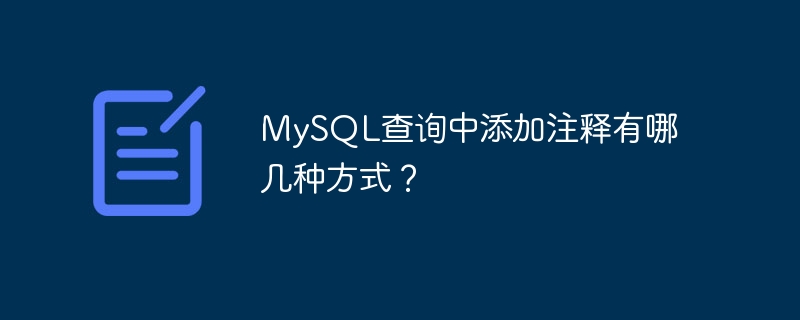
We can add comments through several methods supported by MySQL server -
This is a single-line comment. Such comments start with the # character and continue until the end of the line.
This is also a single-line comment. Must be followed by a space or control character.
This is a multi-line comment. This syntax allows comments to be extended to multiple lines because the start and end sequences do not have to be on the same line.
Consider the following example to demonstrate all three types of comments - p>
mysql> Select NOW() #Single line comment continues to the end of line
-> ;
+---------------------+
| NOW() |
+---------------------+
| 2017-11-07 15:04:03 |
+---------------------+
1 row in set (0.00 sec)
mysql> Select NOW() -- Single line comment continues to the end of line
-> ;
+---------------------+
| NOW() |
+---------------------+
| 2017-11-07 15:04:17 |
+---------------------+
1 row in set (0.00 sec)
mysql> Select 1 /* in-line comment */ +1;
+-------+
| 1 +1 |
+-------+
| 2 |
+-------+
1 row in set (0.10 sec)
mysql> Select 1 /* in-line comment */ +1;
+-------+
| 1 +1 |
+-------+
| 2 |
+-------+
1 row in set (0.00 sec)
mysql> Select 1
-> /*
/*> this is a Multiple-line
/*> comment
/*> */
-> +1;
+-------+
| 1 +1 |
+-------+
| 2 |
+-------+
1 row in set (0.00 sec)The above is the detailed content of What are the ways to add comments in MySQL queries?. For more information, please follow other related articles on the PHP Chinese website!
 Vue parent component calls the method of child component
Vue parent component calls the method of child component
 What is digital currency trading
What is digital currency trading
 How to use fusioncharts.js
How to use fusioncharts.js
 length function usage
length function usage
 Cost-effectiveness analysis of learning python, java and c++
Cost-effectiveness analysis of learning python, java and c++
 Representation method of string constant
Representation method of string constant
 mysql transaction isolation level
mysql transaction isolation level
 How to open .dat files
How to open .dat files
 how to build a website
how to build a website




