
A hot-swappable keyboard refers to a keyboard device that can be plugged and unplugged while the computer is running, without restarting the computer or interrupting the current operation. The purpose of the hot-swappable keyboard is to facilitate users to replace the keyboard at work. , or quickly switch keyboards between different computers to improve efficiency and convenience.
# Operating system for this tutorial: Windows 10 system, Dell G3 computer.
A hot-swappable keyboard refers to a keyboard device that can be plugged and unplugged while the computer is running, without restarting the computer or interrupting current operations. The purpose of hot-swappable keyboard design is to facilitate users to replace keyboards at work, or to quickly switch keyboards between different computers to improve efficiency and convenience.
Traditional keyboards usually need to be plugged and unplugged when the computer is turned off or in standby mode, otherwise the system will not be able to correctly recognize the newly inserted keyboard device. The hot-swappable keyboard supports plug-and-play (Plug and Play) technology, allowing users to plug and unplug the keyboard while the computer is working, and the system can automatically detect and adapt to the newly connected keyboard device.
The implementation of hot-swappable keyboard depends on the support of the operating system and hardware. Most modern operating systems (such as Windows, macOS and Linux) have support for hot-swappable devices, and motherboards and interface standards (such as USB, Thunderbolt, etc.) also need to provide corresponding hot-swappable functions. A hot-swappable keyboard can only be successfully inserted and removed if both the operating system and the hardware support the hot-swappable function.
The use of a hot-swappable keyboard is the same as that of a traditional keyboard, except that it has greater flexibility and convenience. Users can plug in or unplug keyboard devices as needed while the computer is running, and the computer will automatically recognize the new device and configure it accordingly. This is very convenient for users who need to frequently change keyboards (such as multi-computer work environments, gamers, etc.), reducing the need to interrupt operations or restart the computer due to plugging and unplugging keyboards.
The above is the detailed content of What does hot-swappable keyboard mean?. For more information, please follow other related articles on the PHP Chinese website!




