
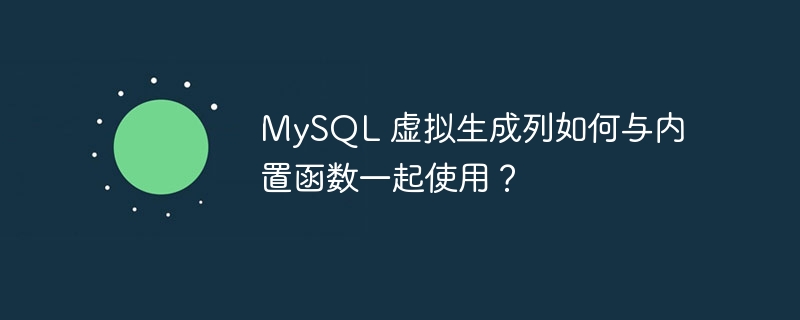
This can be explained with an example where we create a dummy generated column in a table called "employee_data". We know that virtual generated columns can be generated with or without the keyword "virtual".
mysql> Create table employee_data(ID INT AUTO_INCREMENT PRIMARY KEY,
First_name VARCHAR(50) NOT NULL, Last_name VARCHAR(50) NOT NULL,
FULL_NAME VARCHAR(90) GENERATED ALWAYS AS(CONCAT(First_name,'',Last_name)));
Query OK, 0 rows affected (0.55 sec)
mysql> DESCRIBE employee_data;
+------------+-------------+------+-----+---------+-------------------+
| Field | Type | Null | Key | Default | Extra |
+------------+-------------+------+-----+---------+-------------------+
| ID | int(11) | NO | PRI | NULL | auto_increment |
| First_name | varchar(50) | NO | | NULL | |
| Last_name | varchar(50) | NO | | NULL | |
| FULL_NAME | varchar(90) | YES | | NULL | VIRTUAL GENERATED |
+------------+-------------+------+-----+---------+-------------------+
4 rows in set (0.00 sec)
mysql> INSERT INTO employee_data(first_name, Last_name) values('Yashpal','Sharma');
Query OK, 1 row affected (0.09 sec)
mysql> INSERT INTO employee_data(first_name, Last_name) values('Krishan','Kumar');
Query OK, 1 row affected (0.09 sec)
mysql> INSERT INTO employee_data(first_name, Last_name) values('Rakesh','Arora');
Query OK, 1 row affected (0.08 sec)
mysql> Select * from employee_data;
+----+------------+-----------+----------------+
| ID | First_name | Last_name | FULL_NAME |
+----+------------+-----------+----------------+
| 1 | Yashpal | Sharma | Yashpal Sharma |
| 2 | Krishan | Kumar | Krishan Kumar |
| 3 | Rakesh | Arora | Rakesh Arora |
+----+------------+-----------+----------------+
3 rows in set (0.00 sec)The above is the detailed content of How do MySQL virtual generated columns work with built-in functions?. For more information, please follow other related articles on the PHP Chinese website!
 Windows 10 running opening location introduction
Windows 10 running opening location introduction
 What are the DDoS attack tools?
What are the DDoS attack tools?
 What should I do if iis cannot start?
What should I do if iis cannot start?
 What are the common testing techniques?
What are the common testing techniques?
 mysql exception solution
mysql exception solution
 What is the difference between blocking and deleting on WeChat?
What is the difference between blocking and deleting on WeChat?
 How to learn python programming from scratch
How to learn python programming from scratch
 Which platform can I buy Ripple coins on?
Which platform can I buy Ripple coins on?




