
iframe in Java refers to a webpage technology used to embed another webpage in a webpage. By using iframe, various functions can be achieved, including displaying embedded webpage content, realizing interaction between webpages, When loading external content and implementing web page layout, you need to pay attention to cross-domain security issues and page loading performance when using iframes.
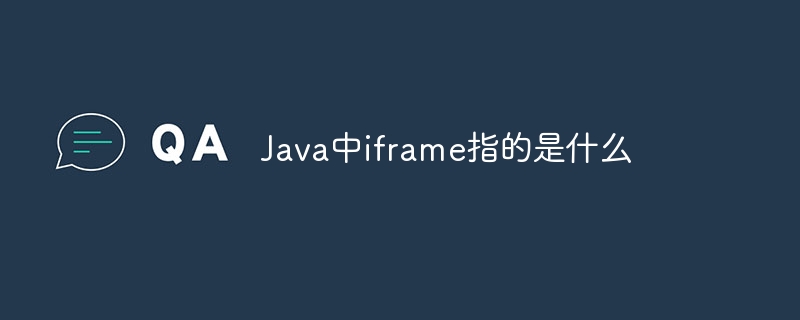
The operating system for this tutorial: Windows 10 system, DELL G3 computer.
iframe in Java refers to a web page technology used to embed another web page in a web page. In Java, we can use iframe tags to achieve this kind of embedding.
The iframe tag is an element in HTML that can create an inline frame in a web page to display the content of other web pages. By using iframes, we can embed other web pages into a separate area of the current web page.
In Java, we can use iframe to implement various functions. The following are several common uses:
Display embedded web page content: When we want to display the content of another web page in a web page, we can use iframe. We can set the src attribute of the iframe to the URL of the web page to be embedded, and then the content of the web page will be displayed in the area where the iframe is located.
Realize interaction between web pages: By using iframe, we can call functions or methods in another web page in one web page to achieve data transfer and interaction between web pages. This is very useful for implementing complex functions, such as updating content in another web page in real time after selecting an option in one web page.
Load external content: iframe in Java can also be used to load external content, such as embedding content from other websites or loading various resource files. We can set the src attribute of the iframe to the URL of the external resource, and then the resource will be loaded and displayed in the iframe.
Implement web page layout: By using iframe, we can divide a web page into multiple areas, and each area can load and display different content independently. This is useful for implementing complex web page layouts, such as implementing a multi-column layout or splitting a web page into multiple independent modules.
Although using iframes in Java can achieve various functions, there are also some potential problems and considerations:
Cross-domain security restrictions: Due to security reasons, browsers restrict the use of iframes through Load content from different domains. This is to prevent malicious websites from stealing users' sensitive information through iframes. Therefore, when using iframes, you need to pay attention to cross-domain security issues and ensure that the content being loaded comes from a trusted source.
Page loading performance: Since iframe will load the content of other web pages, it may have a certain impact on page loading performance. If you use too many iframes or load content that is too large, it may cause the page to load slowly. Therefore, it is necessary to use iframes rationally and consider page performance.
In summary, iframe in Java refers to a web page technology used to embed the content of another web page in a web page. By using iframes, we can implement various functions, including displaying embedded web page content, realizing interaction between web pages, loading external content, and implementing web page layout. However, you need to pay attention to cross-domain security issues and page loading performance when using iframes.
The above is the detailed content of What does iframe refer to in Java?. For more information, please follow other related articles on the PHP Chinese website!
