
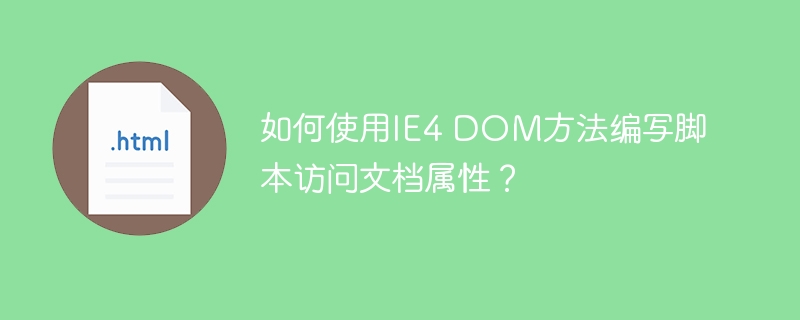
The IE4 Document Object Model (DOM) was introduced in version 4 of the Microsoft Internet Explorer browser. IE 5 and above support most basic W3C DOM features.
To access document properties using IE4 DOM methods, try running the following code -
<html>
<head>
<title> Document Title </title>
<script>
<!--
function myFunc()
{
var ret = document.all["heading"];
alert("Document Heading : " + ret.innerHTML );
var ret = document.all.tags("P");;
alert("First Paragraph : " + ret[0].innerHTML);
}
//-->
</script>
</head>
<body>
<h1 id = "heading">This is main title</h1>
<p>Click the following to see the result:</p>
<form id="form1" name = "FirstForm">
<input type = "button" value = "Click Me" onclick = "myFunc();" />
<input type = "button" value = "Cancel">
</form>
<form d = "form2" name = "SecondForm">
<input type="button" value="Don't ClickMe"/>
</form>
</body>
</html>The above is the detailed content of How to script access document properties using IE4 DOM methods?. For more information, please follow other related articles on the PHP Chinese website!




