Group elements in a matrix using Python
Aug 28, 2023 pm 02:01 PM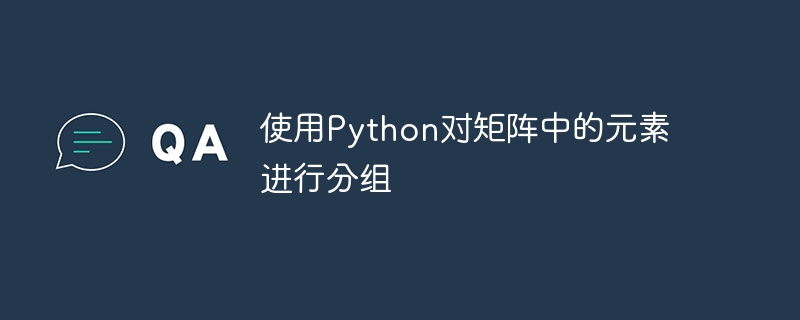
Matrices are widely used in various fields, including mathematics, physics and computer science. In some cases we need to group the elements of a matrix based on some criteria. We can group the elements of a matrix by rows, columns, values, conditions, etc. In this article, we will learn how to group the elements of a matrix using Python.
Create Matrix
Before we delve into grouping methods, we can first create a matrix in Python. We can efficiently manipulate matrices using the NumPy library. Here's how we create a matrix using NumPy:
Example
The following code creates a 3x3 matrix with values ranging from 1 to 9.
import numpy as np
# Creating a 3x3 matrix
matrix = np.array([[1, 2, 3],
[4, 5, 6],
[7, 8, 9]])
print(matrix)
Output
[[1 2 3] [4 5 6] [7 8 9]]
Group elements by row or column
The simplest way to group elements in a matrix is by row or column. We can easily achieve this using indexes in Python.
Group by row
To group elements by row, we can use the index symbol matrix [row_index]. For example, to group the second row in a matrix, we can use matrix[1].
grammar
matrix[row_index]
Here, Matrix refers to the name of the matrix or array from which we want to extract specific rows. row_index represents the index of the row we want to access. In Python, indexing starts at 0, so the first row is called 0, the second row is called 1, and so on.
Example
import numpy as np
# Creating a 3x3 matrix
matrix = np.array([[1, 2, 3],
[4, 5, 6],
[7, 8, 9]])
row_index = 1
grouped_row = matrix[row_index]
print(grouped_row)
Output
[4 5 6]
Group by column
To group elements by column, we can use index symbol matrix[:,column_index]. For example, to group the third column in a matrix, we can use matrix[:, 2].
Example
import numpy as np
# Creating a 3x3 matrix
matrix = np.array([[1, 2, 3],
[4, 5, 6],
[7, 8, 9]])
column_index = 2
grouped_column = matrix[:, column_index]
print(grouped_column)
Output
[3 6 9]
Group elements by condition
In many cases we need to group elements based on some criteria rather than by row or column. We'll explore two ways to accomplish this: grouping by value and grouping by condition.
Group by value
To group elements in a matrix based on value, we can use NumPy’s where function. Grouping elements in a matrix by value allows us to easily identify and extract specific elements of interest. This method is especially useful when we need to analyze or manipulate elements in a matrix that have certain values.
grammar
np.where(condition[, x, y])
Here,the condition is the condition to be evaluated. It can be a boolean array or an expression that returns a boolean array. x (optional): The value(s) to be returned where the condition is True. It can be a scalar or an array−like object. y (optional): The value(s) to be returned where the condition is False. It can be a scalar or an array−like object.
Example
import numpy as np
# Creating a 3x3 matrix
matrix = np.array([[1, 2, 3],
[4, 5, 6],
[7, 8, 9]])
value = 2
grouped_elements = np.where(matrix == value)
print(grouped_elements)
Output
(array([0]), array([1]))
Group by condition
You can also use NumPy's where function to group elements in a matrix based on specific conditions. Let's consider an example where we want to group all elements greater than 5.
grammar
np.where(condition[, x, y])
Here,the condition is the condition to be evaluated. It can be a boolean array or an expression that returns a boolean array. x (optional): The value(s) to be returned where the condition is True. It can be a scalar or an array−like object. y (optional): The value(s) to be returned where the condition is False. It can be a scalar or an array−like object.
Example
import numpy as np
# Creating a 3x3 matrix
matrix = np.array([[1, 2, 3],
[4, 5, 6],
[7, 8, 9]])
condition = matrix > 5
grouped_elements = np.where(condition)
print(grouped_elements)
Output
(array([1, 2, 2, 2]), array([2, 0, 1, 2]))
Group elements by iteration
Another way to group elements in a matrix is to iterate its rows or columns and collect the required elements. This approach gives us more flexibility to perform additional operations on grouped elements.
grammar
list_name.append(element)
Here, the append() function is a list method used to add an element to the end of the list_name. It modifies the original list by adding the specified element as a new item.
Example
import numpy as np
# Creating a 3x3 matrix
matrix = np.array([[1, 2, 3],
[4, 5, 6],
[7, 8, 9]])
grouped_rows = []
for row in matrix:
grouped_rows.append(row)
print(grouped_rows)
Output
[array([1, 2, 3]), array([4, 5, 6]), array([7, 8, 9])]
in conclusion
In this article, we discussed how to group different elements in a matrix using Python built-in functions. We first created the matrix using the NumPy library and then discussed various grouping techniques. We covered grouping by rows and columns, as well as grouping by values and conditions using the where function in NumPy.
The above is the detailed content of Group elements in a matrix using Python. For more information, please follow other related articles on the PHP Chinese website!

Hot Article

Hot tools Tags

Hot Article

Hot Article Tags

Notepad++7.3.1
Easy-to-use and free code editor

SublimeText3 Chinese version
Chinese version, very easy to use

Zend Studio 13.0.1
Powerful PHP integrated development environment

Dreamweaver CS6
Visual web development tools

SublimeText3 Mac version
God-level code editing software (SublimeText3)

Hot Topics
 What are the advantages and disadvantages of templating?
May 08, 2024 pm 03:51 PM
What are the advantages and disadvantages of templating?
May 08, 2024 pm 03:51 PM
What are the advantages and disadvantages of templating?
 Google AI announces Gemini 1.5 Pro and Gemma 2 for developers
Jul 01, 2024 am 07:22 AM
Google AI announces Gemini 1.5 Pro and Gemma 2 for developers
Jul 01, 2024 am 07:22 AM
Google AI announces Gemini 1.5 Pro and Gemma 2 for developers
 For only $250, Hugging Face's technical director teaches you how to fine-tune Llama 3 step by step
May 06, 2024 pm 03:52 PM
For only $250, Hugging Face's technical director teaches you how to fine-tune Llama 3 step by step
May 06, 2024 pm 03:52 PM
For only $250, Hugging Face's technical director teaches you how to fine-tune Llama 3 step by step
 Share several .NET open source AI and LLM related project frameworks
May 06, 2024 pm 04:43 PM
Share several .NET open source AI and LLM related project frameworks
May 06, 2024 pm 04:43 PM
Share several .NET open source AI and LLM related project frameworks
 A complete guide to golang function debugging and analysis
May 06, 2024 pm 02:00 PM
A complete guide to golang function debugging and analysis
May 06, 2024 pm 02:00 PM
A complete guide to golang function debugging and analysis










