
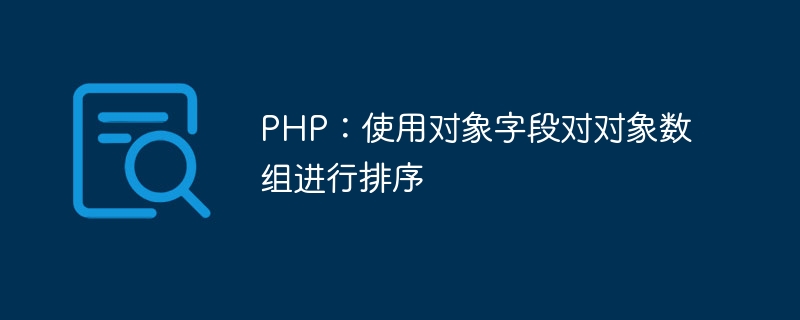
There are several ways to sort an array of objects by object fields in PHP. Here are some common approaches:
Using usort() function with a custom comparison function
实现一个自定义的排序算法
使用array_multisort()函数
Here's an example of using the usort() function with a custom comparison function to sort an array of objects by object fields in PHP:
// Custom comparison function
function compareByField($a, $b) {
// Replace 'fieldName' with the actual field you want to sort by
return $a->fieldName <=> $b->fieldName;
}
// Sort the array using the custom comparison function
usort($array, 'compareByField');
In this example, you need to replace 'fieldName' with the actual field name you want to sort the objects by. The usort() function will iterate over the array and call the compareByField function to compare each pair of objects based on the specified field. The comparison function should return a negative value if $a is considered smaller, a positive value if $a is considered larger, or zero if they are considered equal.
After executing this code, the $array will be sorted in ascending order based on the specified field.
这里是一个在PHP中实现自定义排序算法来按对象字段对对象数组进行排序的示例:
// Custom sorting algorithm
function sortByField($array, $field) {
$length = count($array);
for ($i = 0; $i < $length; $i++) {
for ($j = $i + 1; $j < $length; $j++) {
if ($array[$i]->$field > $array[$j]->$field) {
$temp = $array[$i];
$array[$i] = $array[$j];
$array[$j] = $temp;
}
}
}
return $array;
}
// Sort the array using the custom sorting algorithm
$sortedArray = sortByField($array, 'fieldName');
After executing this code, the $sortedArray will contain the objects sorted in ascending order based on the specified field.
Please make sure to replace 'fieldName' with the actual field name you want to sort the objects by.
这是一个利用array_multisort()函数在PHP中按照对象字段对对象数组进行排序的示例:
// Get an array of the field values to sort by $fieldName = array_column($array, 'fieldName'); // Sort the array of objects using array_multisort() array_multisort($fieldName, SORT_ASC, $array);
在这个例子中,array_column() 用于从数组中的每个对象中提取指定字段(fieldName)的值。得到的字段值数组($fieldName)然后作为 array_multisort() 的第一个参数,其后是 $array 本身
The SORT_ASC constant indicates that the sorting should be done in ascending order. If you want to sort in descending order, you can use SORT_DESC instead.
After executing this code, the $array will be sorted in ascending order based on the specified field.
Please ensure that you replace 'fieldName' with the actual field name you want to sort the objects by.
In conclusion, there are multiple ways to sort an array of objects by object fields in PHP, such as using usort(), array_multisort(), or array_map() with a custom comparison function. The most suitable approach can be selected based on the specific needs of your project.
The above is the detailed content of PHP: Sort array of objects using object fields. For more information, please follow other related articles on the PHP Chinese website!