
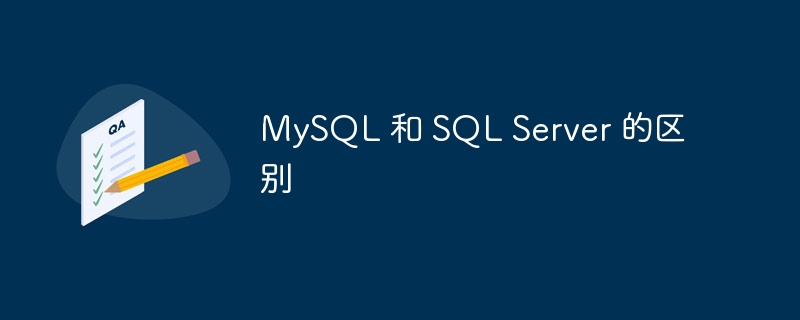
MySQL and SQL Server are both relational database management systems, or RDBMS. MySQL is open source and free to use, while SQL Server is a licensed product from Microsoft.
The following are the important differences between MySQL and SQL Server.
| gentlemen. No. | Key | MySQL | SQL Server |
|---|---|---|---|
| own/ Developer | MySQL is owned by Oracle. | SQL Server Developer Microsoft. | |
| Language support | MySql supports C, Java and other programming languages, and provides running support for Perl, TCL and Haskel. | SQL Server supports C, Java, Ruby and other programming languages, Visual Basic, Delphi, R. | |
| Storage Space | MySql requires less storage space for operations. | SQL Server requires a large amount of operating storage space. | |
| Query cancellation | MySql does not support query execution cancellation midway. | SQL server allows query execution to be canceled midway. | |
| Backup | MySQL blocks the database while making a backup. | The server will not block the database during the SQL backup process. | |
| Cost | MySQL is free to use. | SQL Server is expensive. | |
| Data file operation | Data files can be operated while running. | For data security reasons, file operations are not allowed during runtime. | |
| Available versions | MySQL Standard Edition, MySQL Enterprise Edition and MySQL Cluster Edition. | Enterprise Edition, Standard Edition, Web Edition, Workgroup Edition or Express Edition. |
The above is the detailed content of The difference between MySQL and SQL Server. For more information, please follow other related articles on the PHP Chinese website!




