Python program to format time in AM-PM format
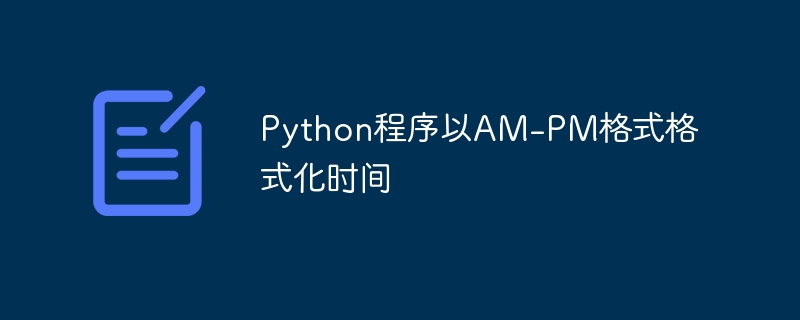
In Python, we have some built-in time functions such as strftime() and datetime.now() which can be used to find the time in AM/PM format. Time in AM/PM format is used in a variety of applications such as user interfaces, reporting and documentation, data visualization, and event scheduling. When the time is between 11:59:00 midnight and 12 noon, we say AM time. Similarly, we can say that the time between 12 o'clock and 11:59:00 midnight is PM. The abbreviations AM/PM are used to indicate the exact time.
Syntax
The following syntax is used in the example &miinus;
strftime('%I:%M:%S %p')
strftime() is a built-in function in Python that can be used to represent time format.
The following format is represented in the parameters:
%I − Hours
%M − Minutes
%S − Seconds
%p − AM/PM
datetime.now()
This is a built-in function in Python that can be used to find the current time.
localtime()
This is the built-in method in Python that returns the current time.
Example 1
In the example below we will start the program by importing everything for datetime from a module called datetime which will find the local time. Then store the time in 24 hour format in variable t_str, the time will be converted to 12 hour format and check if it is AM or PM. Now we are using the built-in function strftime(). This function accepts two parameters - t_str (the given time) and '%H:%M%S' (set the format of the time, including hours, minutes and seconds). This time format represents the 24-hour clock. Next, we use the strftime() function again to format the time to 12-hour time. In the parameters, %p is used to check whether the time is AM or PM. Finally, we use the variables t_str and t_am_pm to print the results.
from datetime import datetime
t_str = '22:45:32'
t_obj = datetime.strptime( t_str, '%H:%M:%S')
#Time format representation
t_am_pm = t_obj.strftime('%I:%M:%S %p')
print("The given time", t_str)
print("The format in (AM/PM):", t_am_pm)
Output
The given time 22:45:32 The format in (AM/PM): 10:45:32 PM
Example 2
is:Example 2
In the example below we will start the program by importing everything for datetime from a module called datetime which will find the local time. Then, we create the variable dt_obj to store the value of the current time obtained by using the predefined function datetime.now(). Then use the predefined function strftime() to set the 12-hour time format. This function will be used as an object with the variable dt_obj and stored in the variable ts_am_pm. Finally, we print the results with the help of variables dt_obj and ts_am_pm.
from datetime import datetime
dt_obj = datetime.now()
ts_am_pm = dt_obj.strftime('%I:%M:%S %p')
print("The current time:",dt_obj)
print("The format in (AM/PM):",ts_am_pm)
Output
The current time: 2023-04-18 17:50:01.963742 The format in (AM/PM): 05:50:01 PM
Example 3
is:Example 3
In the following example, we will write a program using a function called format_time(), which takes a datetime object as a parameter and returns a string representing the time, displayed in AM/PM format. The function then uses the strftime() method of the datetime object to format the time according to the specified format string '%I:%M %p'. This format specifies a timetable in 12-hour format (%I), including minutes (%M) and AM/PM indicators (%p).
from datetime import datetime
def p_time(time):
return time.strftime('%I:%M %p')
time = datetime.now()
time_format = p_time(time)
print("Time in AM/PM:",time_format)
Output
Time in AM/PM: 06:04 PM
Example 4
is:Example 4
In the following example, we first import the module named time, which defines the time to set the current time and allows the user to format the time using built-in methods. Then a variable named present_time that stores the value is initialized by using the built-in method localtime(). We then use the strftime method to format the time into AM/PM format using the format string "%I:%M %p". The %I format code represents the hour in the 12-hour format, %M represents the minute, and %p represents AM or PM, and is stored in the variable t_format. Finally, we print the result using the variable t_format.
import time
present_time = time.localtime()
t_format = time.strftime("%I:%M %p", present_time)
print(t_format)
Output
06:18 PM
Conclusion
We see that the built-in function strftime() can help represent the AM or PM format of time. In Example 1, we discussed the method of converting 24-hour format to 12-hour format to check whether the time mode is AM/PM. In Example 2, we see how to initialize the current time using the datetime.now() function. Then use %p to check if the time is AM/PM.
The above is the detailed content of Python program to format time in AM-PM format. For more information, please follow other related articles on the PHP Chinese website!

Hot AI Tools

Undresser.AI Undress
AI-powered app for creating realistic nude photos

AI Clothes Remover
Online AI tool for removing clothes from photos.

Undress AI Tool
Undress images for free

Clothoff.io
AI clothes remover

AI Hentai Generator
Generate AI Hentai for free.

Hot Article

Hot Tools

Notepad++7.3.1
Easy-to-use and free code editor

SublimeText3 Chinese version
Chinese version, very easy to use

Zend Studio 13.0.1
Powerful PHP integrated development environment

Dreamweaver CS6
Visual web development tools

SublimeText3 Mac version
God-level code editing software (SublimeText3)

Hot Topics
 1377
1377
 52
52
 Python program to format time in AM-PM format
Aug 28, 2023 pm 05:29 PM
Python program to format time in AM-PM format
Aug 28, 2023 pm 05:29 PM
In Python, we have some built-in time functions such as strftime() and datetime.now() which can be used to find the time in AM/PM format. Time in AM/PM format is used in a variety of applications such as user interfaces, reporting and documentation, data visualization, and event scheduling. When the time is between 11:59:00 midnight and 12 noon, we say AM time. Similarly, we can say that the time between 12 o'clock and 11:59:00 midnight is PM. The abbreviations AM/PM are used to indicate the exact time. Syntax uses the following syntax in the example &miinus;strftime('%I:%M:%S%p')strft
 Detailed explanation of the implementation steps of converting American time to Chinese time in PHP
Mar 27, 2024 pm 06:39 PM
Detailed explanation of the implementation steps of converting American time to Chinese time in PHP
Mar 27, 2024 pm 06:39 PM
PHP is a commonly used programming language used to develop web applications. In the process of developing web applications, it may involve time conversion in different time zones, such as converting American time to Chinese time. This article will detail the steps on how to use PHP to convert American time to Chinese time and provide code examples. 1. Get the US time First, we need to get the US time. The time zone can be set using PHP's built-in function date_default_timezone_set
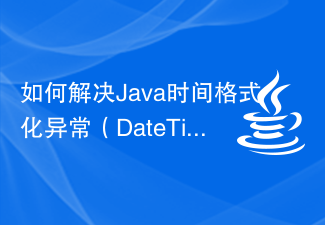 How to solve Java time formatting exception (DateTimeFormatException)
Aug 26, 2023 pm 04:30 PM
How to solve Java time formatting exception (DateTimeFormatException)
Aug 26, 2023 pm 04:30 PM
How to solve Java time format exception (DateTimeFormatException) Introduction: Java is a widely used programming language, and format exceptions (DateTimeFormatException) are often encountered when processing dates and times. This article will explain how to resolve time formatting exceptions in Java and provide some code examples. 1. What is time formatting exception (DateTimeFormatException) in Java
 How to format time into a specific string using TIME_FORMAT function in MySQL
Jul 13, 2023 pm 03:55 PM
How to format time into a specific string using TIME_FORMAT function in MySQL
Jul 13, 2023 pm 03:55 PM
How to use the TIME_FORMAT function in MySQL to format time into a specific string MySQL is a widely used relational database management system that provides a wealth of functions and operators to process data. In MySQL, there is a very useful function, the TIME_FORMAT function, which can format the time in a specified format and return a string. The basic syntax of the TIME_FORMAT function is as follows: TIME_FORMAT(time,f
 How to deal with date and time in PHP?
May 20, 2023 pm 08:51 PM
How to deal with date and time in PHP?
May 20, 2023 pm 08:51 PM
In web development, date and time are very important factors, especially for interaction and data storage. In PHP, the functions for processing dates and times are very powerful, such as getting the current time, converting timestamps into date and time format, comparing two dates and times, and so on. In this article, we will introduce how to handle date and time in PHP. Get the current time In PHP, the function to get the current time is date(). This function takes two parameters, the first parameter is the datetime format and the second parameter is an optional timestamp. by
 Date and time formatting in PHP
Sep 01, 2023 pm 08:37 PM
Date and time formatting in PHP
Sep 01, 2023 pm 08:37 PM
When developing a website, you often need to work with dates and times. For example, you might want to display the date a post was last modified or mention when a reader left a comment. You may also want to display a countdown until a special event occurs. Luckily, PHP comes with some built-in date and time functions that will help us do all this easily. This tutorial will teach you how to format the current date and time in PHP. You will also learn how to get a timestamp from a date string and how to add and subtract different dates. Get date and time in string format date($format,$timestamp) is one of the most commonly used date and time functions in PHP. It takes the desired date output format as the first parameter and will
 MySql date and time: how to process and convert
Jun 16, 2023 am 08:48 AM
MySql date and time: how to process and convert
Jun 16, 2023 am 08:48 AM
MySql is a commonly used relational database management system that supports data storage and operations of multiple date and time types. This article will introduce how to process and convert date and time data in MySql. 1. Date and time types MySql supports multiple date and time types, including DATE, TIME, DATETIME, TIMESTAMP, etc. The specific definitions of these types are as follows: DATE: represents date in the format of 'YYYY-MM-DD'. The valid range is '1000-01-
 Sharing of efficient methods for dedecms time formatting
Mar 13, 2024 pm 09:57 PM
Sharing of efficient methods for dedecms time formatting
Mar 13, 2024 pm 09:57 PM
In the process of using DedeCMS for website development, we often encounter the situation of processing time format. When formatting time, we often use the date() function in PHP, but sometimes a more flexible and efficient method is needed to handle time format. This article will share some efficient DedeCMS time formatting methods to help developers better process time data. First, we can use dede to format the time in a template or plug-in. Here is a simple sample code: // Get time




