
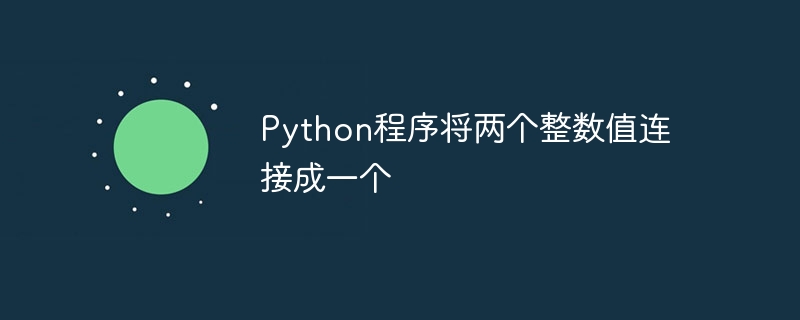
Integer is a data type in Python that represents an integer without any decimal or fractional part. In Python, integers are a built-in data type that can be used to perform arithmetic operations, store numeric values, and represent counts, indices, or other discrete quantities.
Integers in Python have a wide range of applications, including mathematical calculations, indexing and slicing sequences (such as lists, strings), and controlling loops and iterations. They provide the basic building blocks for numerical computation and algorithm implementation in Python. Below is an example of integers in Python.
x = 5 y = -10 z = 0
In the above example, x, y, and z are variables assigned integer values. The value of x is 5, y is -10, and z is 0.
In this article, we will cover the different ways to concatenate two integers into one in Python.
In this method, we use str() function to convert two integers into strings. We then use string concatenation to concatenate the two strings together. Finally, we use the int() function to convert the resulting connection string back to an integer.
The following is an example of concatenating two integers 123 and 456 into one.
def concatenate_integers(a, b):
concatenated = str(a) + str(b)
return int(concatenated)
num1 = 123
num2 = 456
concatenated_num = concatenate_integers(num1, num2)
print("The concatenate integers output:",concatenated_num)
The concatenate integers output: 123456
In this method, we concatenate two integers into a string using string format. {} placeholders in the format string are replaced with the values of a and b. Finally, we convert the concatenated strings back to integers.
The following is a sample code to concatenate two integers 678 and 890 into one.
def concatenate_integers(a, b):
concatenated = "{}{}".format(a, b)
return int(concatenated)
num1 = 678
num2 = 890
concatenated_num = concatenate_integers(num1, num2)
print("The concatenate integers output:",concatenated_num)
The concatenate integers output: 678890
In this method, we determine the multiplier by repeatedly multiplying by 10 until it is greater than b. We then multiply a by the multiplier to move its number to the left, and add b to connect the two numbers together.
def concatenate_integers(a, b):
multiplier = 1
while multiplier <= b:
multiplier *= 10
concatenated = a * multiplier + b
return concatenated
num1 = 123
num2 = 456
concatenated_num = concatenate_integers(num1, num2)
print("The concatenate integers output:",concatenated_num)
The concatenate integers output: 123456
In this method, we calculate the number of digits in b using the base 10 logarithm math.log10() function. We then raise the number of bits in b to the power 10 to get the multiplier. Finally, we multiply a by the multiplier and then add b to join the two numbers together.
import math
def concatenate_integers(a, b):
num_digits_b = math.floor(math.log10(b)) + 1
multiplier = 10 ** num_digits_b
concatenated = a * multiplier + b
return concatenated
num1 = 123
num2 = 456
concatenated_num = concatenate_integers(num1, num2)
print("The concatenate integers output:",concatenated_num)
The concatenate integers output: 123456
The above is the detailed content of Python program to concatenate two integer values into one. For more information, please follow other related articles on the PHP Chinese website!
 vcruntime140.dll cannot be found and code execution cannot continue
vcruntime140.dll cannot be found and code execution cannot continue
 pr shortcut key
pr shortcut key
 How to dress up Douyin Xiaohuoren
How to dress up Douyin Xiaohuoren
 What does data intelligence mean?
What does data intelligence mean?
 parentnode usage
parentnode usage
 How to read data from excel file in python
How to read data from excel file in python
 What to do if the computer fakes death
What to do if the computer fakes death
 What to do if css cannot be loaded
What to do if css cannot be loaded
 What is the difference between JD International self-operated and JD self-operated
What is the difference between JD International self-operated and JD self-operated




