When to use inline functions in C/C++ and when not to use it?
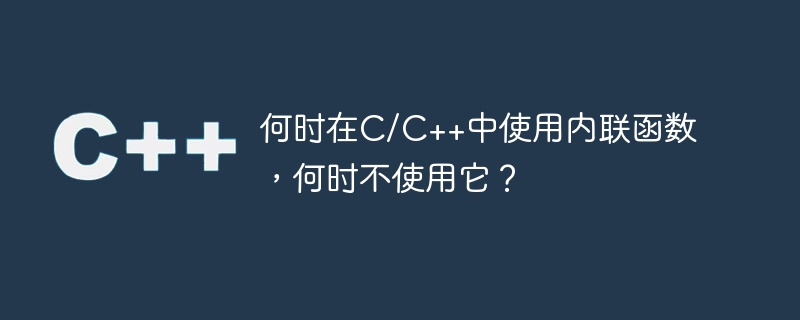
In C, there is a very good feature called inline functions. This function is similar to a C or C macro. To use inline functions, we must specify the inline keyword. We can use this type of function anywhere, but we should follow some guidelines.
When can I use inline functions?
Inline functions can be used in the position of macros (#define)
For small functions, we can use inline functions. It creates faster code and smaller executable files.
We can use inline functions when the function is small and called frequently.
When should you avoid using inline functions?
We should not use I/O bound functions as inline functions.
When a large amount of code is used in a function, we should avoid using inline functions.
Inline functions may not work properly when using recursion.
One thing we must remember is that inlining is not a command, but a request. So we ask the compiler to use inline functions. If the compiler decides that the current function should not be an inline function, it can convert it to a normal function.
The above is the detailed content of When to use inline functions in C/C++ and when not to use it?. For more information, please follow other related articles on the PHP Chinese website!

Hot AI Tools

Undresser.AI Undress
AI-powered app for creating realistic nude photos

AI Clothes Remover
Online AI tool for removing clothes from photos.

Undress AI Tool
Undress images for free

Clothoff.io
AI clothes remover

AI Hentai Generator
Generate AI Hentai for free.

Hot Article

Hot Tools

Notepad++7.3.1
Easy-to-use and free code editor

SublimeText3 Chinese version
Chinese version, very easy to use

Zend Studio 13.0.1
Powerful PHP integrated development environment

Dreamweaver CS6
Visual web development tools

SublimeText3 Mac version
God-level code editing software (SublimeText3)

Hot Topics
 How to check computer traffic usage in Win11
Jun 29, 2023 pm 03:41 PM
How to check computer traffic usage in Win11
Jun 29, 2023 pm 03:41 PM
How to check computer traffic usage in Win11? In this era of network data, many users will pay attention to their traffic usage. In addition to using mobile phones to check traffic usage, we can also check the traffic consumed by computer applications through the computer. The following editor will bring you A guide to checking computer traffic usage in Win11. Guide to checking computer traffic usage in Win11 1. First, press the Win key on the keyboard, or click the Start icon on the taskbar; 2. In the open Start menu window, find and click Settings under Pinned Applications; 3. Windows Settings Window, left sidebar, click Network and Internet, click Data Usage on the right; 4
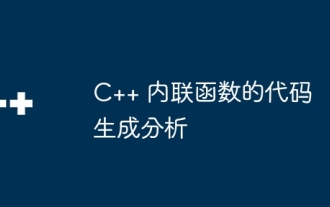 Code generation analysis of C++ inline functions
Apr 28, 2024 pm 10:39 PM
Code generation analysis of C++ inline functions
Apr 28, 2024 pm 10:39 PM
C++ inline functions are functions that are expanded at compile time, eliminating the overhead of function calls. They are suitable for lightweight operations, frequently called functions, and functions where the overhead of function calls needs to be avoided. However, be aware of code bloat and optimization limitations when using inline functions.
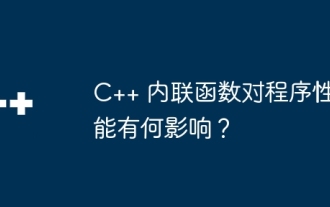 What impact do C++ inline functions have on program performance?
Apr 16, 2024 am 11:12 AM
What impact do C++ inline functions have on program performance?
Apr 16, 2024 am 11:12 AM
Inline functions improve program performance by embedding function code into the call point, which has the advantages of reducing function call overhead, improving locality, and optimizing loops. But it also has disadvantages, such as increased code size, longer compilation times, and potential error propagation. In practice, inlining smaller functions can significantly improve performance. Usage guidelines include inlining only small functions, being careful about inlining within loops, considering performance criticality, and checking for error propagation carefully.
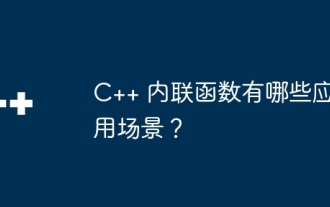 What are the application scenarios of C++ inline functions?
Apr 16, 2024 am 11:30 AM
What are the application scenarios of C++ inline functions?
Apr 16, 2024 am 11:30 AM
Inline functions are C++ functions that are inserted directly into the calling code, eliminating the need for function calls and improving performance. Its application scenarios include: small functions on the performance critical path, frequently called functions, tail recursive functions and template functions. For example, inlining functions can eliminate function call overhead and increase speed when calculating factorials.
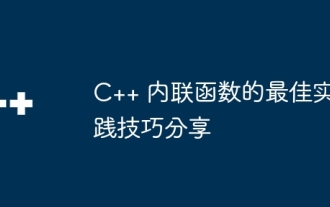 Sharing of best practice tips for C++ inline functions
Apr 28, 2024 pm 10:30 PM
Sharing of best practice tips for C++ inline functions
Apr 28, 2024 pm 10:30 PM
Inline functions are a C++ feature that replaces function code directly at the call site, thereby optimizing performance. Best practices include using inlining sparingly and only for small, frequently called functions. Avoid recursion and loops as they increase function size and complexity. Keep inline functions small, usually no more than 5-10 lines. Consider inline bloat as it may increase application size. Disable inlining in debug mode to simplify debugging.
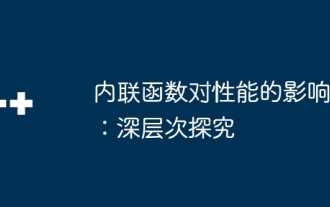 The impact of inline functions on performance: a deeper look
Apr 28, 2024 pm 05:39 PM
The impact of inline functions on performance: a deeper look
Apr 28, 2024 pm 05:39 PM
Inline functions improve local execution speed by eliminating function call overhead, reducing the need for stack space and improving branch prediction, but excessive use may lead to code bloat and non-local effects.
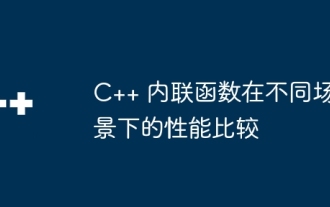 Performance comparison of C++ inline functions in different scenarios
Apr 28, 2024 pm 01:18 PM
Performance comparison of C++ inline functions in different scenarios
Apr 28, 2024 pm 01:18 PM
Inline functions optimize performance by eliminating function call overhead: the compiler can inline functions into the call point, improving efficiency. Benchmarks show that inline functions are about 20% faster than non-inline functions. The compiler considers factors such as function size, complexity, and call frequency when deciding whether to inline.
 JVM memory management key points and precautions
Feb 20, 2024 am 10:26 AM
JVM memory management key points and precautions
Feb 20, 2024 am 10:26 AM
Key points and precautions for mastering JVM memory usage JVM (JavaVirtualMachine) is the environment in which Java applications run, and the most important one is the memory management of the JVM. Properly managing JVM memory can not only improve application performance, but also avoid problems such as memory leaks and memory overflows. This article will introduce the key points and considerations of JVM memory usage and provide some specific code examples. JVM memory partitions JVM memory is mainly divided into the following areas: Heap (He






