
Reasons why the computer screen shows no signal: 1. Connection problem, make sure the connection cable between the computer and the monitor is inserted correctly and firmly; 2. Graphics card problem, you can try to re-insert and unplug the graphics card to ensure it is correctly connected to the motherboard , you can also check the graphics card driver; 3. For operating system problems, you can try to enter safe mode to determine whether it is an operating system problem; 4. Hardware faults, which may include faults in the monitor itself, computer motherboard faults, or power supply problems.
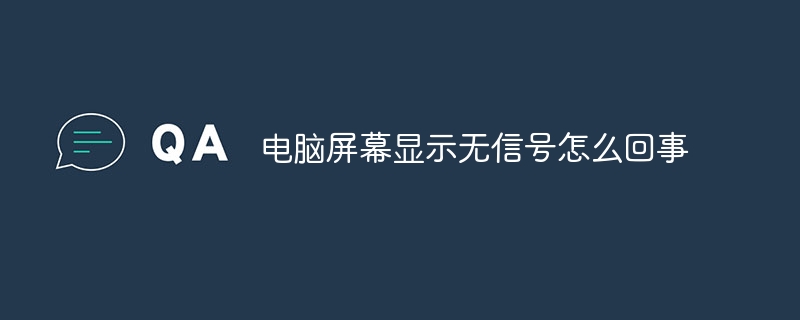
The computer screen showing no signal is a common problem, which may be caused by many reasons. In this article, we will explore some common reasons that may cause this problem and provide corresponding solutions.
The most common cause is connection issues. Make sure the cable between the computer and monitor is plugged in correctly and securely. Check that the power cord is plugged into an electrical outlet and that both the monitor and computer are turned on. If you are using an HDMI or VGA cable, make sure the cable is not damaged and the connection port is not loose.
Check the monitor’s input source settings. Sometimes, the monitor may automatically switch to another input source, resulting in no signal. Make sure the correct input source is selected by pressing the input source button on the monitor or using the remote control to switch input sources.
Another possible cause is a graphics card issue. If your computer has a discrete graphics card rather than an integrated graphics card, it's possible that the graphics card is faulty and causing no signal. You can try reseating the graphics card to make sure it's properly connected to the motherboard. If you have multiple graphics card slots, you can try inserting the graphics card into a different slot to determine if the slot is faulty.
It is also important to check the graphics card driver. If you have recently updated your graphics card driver, it may cause compatibility issues resulting in no signal on your monitor. You can try rolling back to a previous driver version or reinstalling the latest driver to resolve the issue.
Another possible reason is an operating system problem. Sometimes, the settings of the operating system may cause the monitor to have no signal. You can try entering safe mode to determine if it's an operating system issue. If it displays normally in safe mode, an application or setting may be causing the problem. You can try disabling or uninstalling recently installed apps, or restoring system settings to resolve the issue.
Hardware failure may also be the cause of no signal on the monitor. This could include a fault with the monitor itself, a fault with the computer's motherboard, or a problem with the power supply. If none of the above methods solve the problem, it is recommended that you contact professional technical support personnel for further diagnosis and repair.
Summary
The computer screen showing no signal may be caused by connection problems, input source settings, graphics card problems, driver problems, operating system problems or hardware failures. By checking and addressing these possible causes, you should be able to resolve the issue. If the problem persists, it is recommended that you seek professional technical support.
The above is the detailed content of Why does the computer screen show no signal?. For more information, please follow other related articles on the PHP Chinese website!




