Numbers in Java (with 0 prefix and strings)
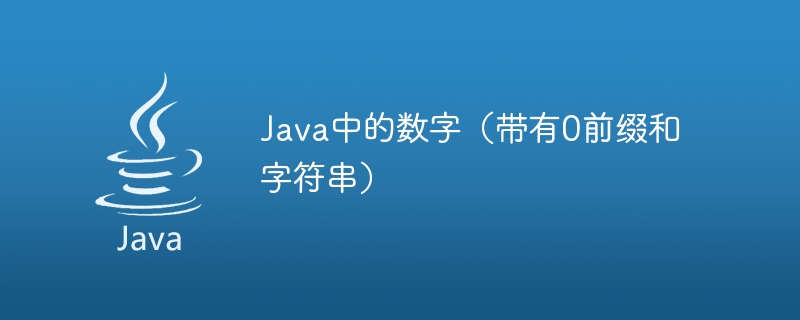
Numbers in Java
It is important to understand that the Number class is not a tangible class, but an abstract class. Inside it, we have a set of wrapper classes that define its functionality. These wrapper classes include Integer, Byte, Double, Short, Float, and Long. You may notice that these are the same basic data types we discussed earlier, but they are represented as separate classes with uppercase names to conform to the class naming convention.
The compiler automatically converts primitive data types to objects and vice versa as required for a particular function or program scope, and numeric classes are part of the java.lang package.
This process is called autoboxing and unboxing. By grasping the abstract nature of numeric classes and their corresponding wrapper classes, we can gain a deeper understanding of how Java processes information.
In this article, we will discuss how to add 0 prefix in string by breaking down the topic for better understanding.
How to add a prefix to each element in a Java array?
If you want to change any component of the array, consider adding a prefix to each element of the array. Here are some simple ways to help you do just that -
First create an array with the components you want to change. Give the array a name, such as "strArray", and give each member a variable name, such as "str".
Create a for loop to iterate through each member of the next array. Connect the desired prefix to the current element in this loop to change it.
After using the for-each loop to iterate through the array, you should use a print statement to display the updated value of each member.
If you want to use a for-each loop, use "for (type var: collection)" syntax to define variables, such as "iterate". Then, as you iterate through each element, the updated value of each element is displayed using the print command.
These simple steps will help you quickly and successfully add your preferred prefix to the elements of your array.
algorithm
Step 1 - Declare the "strArry" string array variable and initialize it with the titles of three animals: "Dog", "Cat" and "Rabbit".
Step 2 - To iterate over each member of the "strArry" array, create a for loop.
Step 3 - Concatenate the phrase "To Pet" with the current element in a for loop and then replace the element's value.
Step 4 - Construct a second for-each loop that iterates over each element in the "strArry" array and prints the latest number of that element.
Step 5 - When you run your Java application, the updated values of the array elements will be displayed in the console.
grammar
Let us see the syntax for adding prefix to each element in java.
class Main {
public static void main (String[] args) {
String[] strArry = {"Dog", "Cat", "Rabbit"};
for (int i=0 ; i < strArry.length; i++) {
strArry[i] = "To Pet " + strArry[i];
}
for (String str: strArry) {
System.out.println (str);
}
}
}
Integer prefix 0
algorithm
Step 1 - Write a Java program that first converts a string with leading zeros to an integer.
Step 2 - Create the string variable "str" and assign it the value "0000000953".
Step 3 - To convert a string to a number, use the parseInt() method.
Step 4 - To convert an integer to a string with leading zeros, use the format() function. To ensure that the integer has five digits in this example, the format specifier "d" is used.
Step 5 - Finally, use the System.out.println() function to print the output string "Output String:" concatenated with the modified value of "str".
Example 1
The following is an example of adding 0 in front of an integer.
package com.tutorialspoint;
public class StringToInt {
public static void main(String args[]){
String str="0000000953";
/* String to int conversion with leading zeroes
* the %05 format specifier is used to have 5 digits in
* the number, this ensures the leading zeroes
*/
str = String.format("%05d", Integer.parseInt(str));
System.out.println("Output String: "+str);
}
}
Output
Output String: 00953
Concatenation of strings and integers
In Java, when a string is concatenated with an integer, the integer is first converted to a string and then concatenated.
algorithm
Step 1 - Write a Java program that first converts a string with leading zeros to an integer.
Step 2 - Create the string variable "str" and assign it the value "0000000953".
Step 3 - To convert a string to a number, use the parseInt() method.
Step 4 - To convert an integer to a string with leading zeros, use the format() function. To ensure that the integer has five digits in this example, the format specifier "d" is used.
Step 5 - Finally, use the System.out.println() function to print the output string "Output String:" concatenated with the modified value of "str".
Example 2
The code below explains how string concatenation is used with integers.
import java.io.*;
public class tutorials {
public static void main (String[] args) {
String s = 5 + 4 + "World" + 7 + 5;
System.out.print(s);
}
}
Output
9World75
in conclusion
We have explored various aspects of working with numbers in Java, including the concept of wrapper classes, autoboxing and unboxing, and ways to add prefixes to the elements of arrays or integers. We have seen how to concatenate a string with an integer and how to convert a string to an integer with leading zeros.
The above is the detailed content of Numbers in Java (with 0 prefix and strings). For more information, please follow other related articles on the PHP Chinese website!

Hot AI Tools

Undresser.AI Undress
AI-powered app for creating realistic nude photos

AI Clothes Remover
Online AI tool for removing clothes from photos.

Undress AI Tool
Undress images for free

Clothoff.io
AI clothes remover

AI Hentai Generator
Generate AI Hentai for free.

Hot Article

Hot Tools

Notepad++7.3.1
Easy-to-use and free code editor

SublimeText3 Chinese version
Chinese version, very easy to use

Zend Studio 13.0.1
Powerful PHP integrated development environment

Dreamweaver CS6
Visual web development tools

SublimeText3 Mac version
God-level code editing software (SublimeText3)

Hot Topics
 1377
1377
 52
52
 Break or return from Java 8 stream forEach?
Feb 07, 2025 pm 12:09 PM
Break or return from Java 8 stream forEach?
Feb 07, 2025 pm 12:09 PM
Java 8 introduces the Stream API, providing a powerful and expressive way to process data collections. However, a common question when using Stream is: How to break or return from a forEach operation? Traditional loops allow for early interruption or return, but Stream's forEach method does not directly support this method. This article will explain the reasons and explore alternative methods for implementing premature termination in Stream processing systems. Further reading: Java Stream API improvements Understand Stream forEach The forEach method is a terminal operation that performs one operation on each element in the Stream. Its design intention is
 What are the platforms for virtual currency trading around the world? The top ten latest 2025 digital currency app rankings
Feb 27, 2025 pm 06:09 PM
What are the platforms for virtual currency trading around the world? The top ten latest 2025 digital currency app rankings
Feb 27, 2025 pm 06:09 PM
The top four global virtual currency trading platforms in 2025 are: Binance: a leader in the industry, providing diversified trading options and innovative products. OKX: A huge user base, providing comprehensive cryptocurrency services. Gate.io: User-friendly, offering a wide range of cryptocurrency options. Bitget: Focus on derivatives trading and provides high leverage futures contracts.
 Create the Future: Java Programming for Absolute Beginners
Oct 13, 2024 pm 01:32 PM
Create the Future: Java Programming for Absolute Beginners
Oct 13, 2024 pm 01:32 PM
Java is a popular programming language that can be learned by both beginners and experienced developers. This tutorial starts with basic concepts and progresses through advanced topics. After installing the Java Development Kit, you can practice programming by creating a simple "Hello, World!" program. After you understand the code, use the command prompt to compile and run the program, and "Hello, World!" will be output on the console. Learning Java starts your programming journey, and as your mastery deepens, you can create more complex applications.
 Java Program to Find the Volume of Capsule
Feb 07, 2025 am 11:37 AM
Java Program to Find the Volume of Capsule
Feb 07, 2025 am 11:37 AM
Capsules are three-dimensional geometric figures, composed of a cylinder and a hemisphere at both ends. The volume of the capsule can be calculated by adding the volume of the cylinder and the volume of the hemisphere at both ends. This tutorial will discuss how to calculate the volume of a given capsule in Java using different methods. Capsule volume formula The formula for capsule volume is as follows: Capsule volume = Cylindrical volume Volume Two hemisphere volume in, r: The radius of the hemisphere. h: The height of the cylinder (excluding the hemisphere). Example 1 enter Radius = 5 units Height = 10 units Output Volume = 1570.8 cubic units explain Calculate volume using formula: Volume = π × r2 × h (4
 Java Made Simple: A Beginner's Guide to Programming Power
Oct 11, 2024 pm 06:30 PM
Java Made Simple: A Beginner's Guide to Programming Power
Oct 11, 2024 pm 06:30 PM
Java Made Simple: A Beginner's Guide to Programming Power Introduction Java is a powerful programming language used in everything from mobile applications to enterprise-level systems. For beginners, Java's syntax is simple and easy to understand, making it an ideal choice for learning programming. Basic Syntax Java uses a class-based object-oriented programming paradigm. Classes are templates that organize related data and behavior together. Here is a simple Java class example: publicclassPerson{privateStringname;privateintage;
 How to Run Your First Spring Boot Application in Spring Tool Suite?
Feb 07, 2025 pm 12:11 PM
How to Run Your First Spring Boot Application in Spring Tool Suite?
Feb 07, 2025 pm 12:11 PM
Spring Boot simplifies the creation of robust, scalable, and production-ready Java applications, revolutionizing Java development. Its "convention over configuration" approach, inherent to the Spring ecosystem, minimizes manual setup, allo
 Java Program to insert an element at the Bottom of a Stack
Feb 07, 2025 am 11:59 AM
Java Program to insert an element at the Bottom of a Stack
Feb 07, 2025 am 11:59 AM
A stack is a data structure that follows the LIFO (Last In, First Out) principle. In other words, The last element we add to a stack is the first one to be removed. When we add (or push) elements to a stack, they are placed on top; i.e. above all the
 How to Run Your First Spring Boot Application in IntelliJ?
Feb 07, 2025 am 11:40 AM
How to Run Your First Spring Boot Application in IntelliJ?
Feb 07, 2025 am 11:40 AM
IntelliJ IDEA simplifies Spring Boot development, making it a favorite among Java developers. Its convention-over-configuration approach minimizes boilerplate code, allowing developers to focus on business logic. This tutorial demonstrates two metho




