What's wrong with the all-in-one computer having no sound?
No sound from the all-in-one machine may be caused by incorrect volume settings, audio drivers, incorrect plug connections, or hardware failures. Detailed introduction: 1. For volume settings, try to reinstall or update the audio driver; 2. For audio drivers, try to use the audio troubleshooting tool that comes with Windows or Mac systems; 3. For incorrect plug connection or hardware failure, you can contact us. Contact the machine manufacturer's customer service department for further help and support.
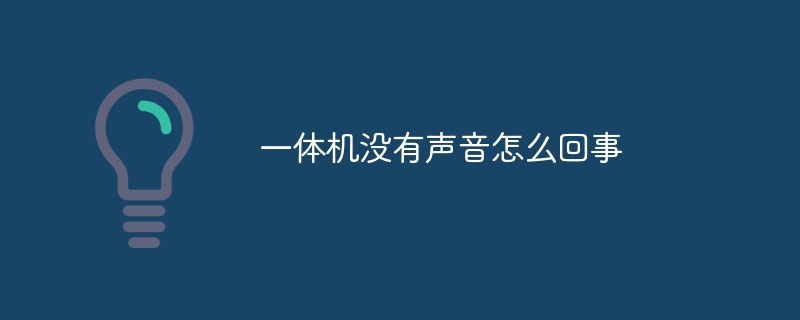
#The operating system of this tutorial: Windows 11 system, Lenovo Xiaoxin 27 computer.
There may be many reasons why the all-in-one machine has no sound. Before solving this problem, we need to first determine whether the all-in-one sound is completely silent, or whether there is just no sound from certain applications or specific audio files.
1. We can check the volume setting of the all-in-one machine. Make sure the volume setting is not muted or turned down. In Windows, you can click the volume icon in the lower right corner of the taskbar and then adjust the position of the volume slider. On Mac, you can click the volume icon on the menu bar and adjust the position of the volume slider.
If there is no problem with the volume setting, we can try to reinstall or update the audio driver. The audio driver is the bridge between the all-in-one computer and the audio device. If the driver is damaged or outdated, it may result in no sound. You can visit the official website of the all-in-one manufacturer to download and install the latest audio driver.
2. Check whether the audio output port of the all-in-one machine is plugged in correctly. Sometimes, if the headphones or speakers are not plugged in correctly, there will be no sound. Make sure the headphone or speaker plug is fully inserted into the audio output port and is not loose.
If none of the above methods solve the problem, we can try to use the audio troubleshooting tool that comes with the Windows or Mac system. On Windows systems, you can press Win X key, then select "Control Panel" and then click the "Sound" option. In the Playback tab, select the audio device you want to test and click the Test button. The system automatically detects and fixes audio issues. On a Mac, you can click the "Apple" menu, then select "System Preferences," then click the "Sound" option. In the Output tab, select the audio device you want to test and click the Test Volume button.
3. If the above method still cannot solve the problem, it may be caused by hardware failure. You can contact the all-in-one manufacturer's customer service department for further help and support. They may ask you to send the all-in-one for repair or replace faulty audio equipment.
In short, the lack of sound from the all-in-one machine may be caused by volume settings, audio drivers, incorrect plug connections, or hardware failures. By checking and troubleshooting these possible issues, you can hopefully resolve your all-in-one no sound issue and restore normal audio functionality .
The above is the detailed content of What's wrong with the all-in-one computer having no sound?. For more information, please follow other related articles on the PHP Chinese website!

Hot AI Tools

Undresser.AI Undress
AI-powered app for creating realistic nude photos

AI Clothes Remover
Online AI tool for removing clothes from photos.

Undress AI Tool
Undress images for free

Clothoff.io
AI clothes remover

Video Face Swap
Swap faces in any video effortlessly with our completely free AI face swap tool!

Hot Article

Hot Tools

Notepad++7.3.1
Easy-to-use and free code editor

SublimeText3 Chinese version
Chinese version, very easy to use

Zend Studio 13.0.1
Powerful PHP integrated development environment

Dreamweaver CS6
Visual web development tools

SublimeText3 Mac version
God-level code editing software (SublimeText3)

Hot Topics
 1389
1389
 52
52
 Tutorial on how to solve the problem of no sound in LOL games
Jan 15, 2024 am 10:03 AM
Tutorial on how to solve the problem of no sound in LOL games
Jan 15, 2024 am 10:03 AM
The computer is normal, and the sound is normal until the hero is selected. However, after entering the game, there is no sound, the hero does not speak, and the system launches an army attack, but there is nothing. What's going on! The game has also been reinstalled! This is a question from a LOL user, so how to solve it? For users who don’t understand, let’s take a look at the solution to the problem of no sound when playing LOL. "League of Legends" is an online game developed by RiotGames in the United States and operated by Tencent Games in mainland China. It is currently one of the most played games. However, if you play it too much, you will encounter some problems, such as no sound when playing LOL. , what should we do? Next, the editor will tell you how to solve the problem of no sound when playing LOL. Why is there no sound when playing LOL?
 What should I do if there is no sound in the system after win11 update? How to solve the problem of no sound in win11 device
Jun 25, 2024 pm 05:19 PM
What should I do if there is no sound in the system after win11 update? How to solve the problem of no sound in win11 device
Jun 25, 2024 pm 05:19 PM
After some users have updated and upgraded the win11 system, the computer has no sound. The problem of loving you is usually caused by no device, missing sound card driver, or unknown error. So how should we solve these problems? , this issue of win11 tutorial is here to answer everyone’s questions. Next, let’s take a look at the detailed steps. Solution to no sound after win11 upgrade: 1. No device 1. If we are using a desktop computer, it is probably because there is no device. 2. Because ordinary desktop computers do not come with built-in speakers, we need to plug in speakers or headphones to have sound. 2. The sound card driver is missing 1. After we update the Win11 system, the original sound card or audio device driver may not be available.
 Lenovo YOGA 27 2024 all-in-one computer on sale: R7-8845H, optional RTX 4050, starting from 7999 yuan
Apr 24, 2024 am 08:43 AM
Lenovo YOGA 27 2024 all-in-one computer on sale: R7-8845H, optional RTX 4050, starting from 7999 yuan
Apr 24, 2024 am 08:43 AM
According to news from this site on April 23, Lenovo YOGA272024 all-in-one machine is now officially on sale on JD.com. This all-in-one machine is equipped with AMD Ryzen 78845H processor. The price information compiled by this site is as follows: 32GB RAM + 1TB storage space: 7999 yuan 32GBRAM + 2TB Storage space + RTX4050: 11,999 yuan. Lenovo YOGA27AI high-performance all-in-one computer is equipped with AMD Ryzen R7-8845H processor, with a performance release of up to 80W; onboard LPDDR5x7500 memory, providing dual M.2 solid-state drive slots. This computer adopts the same cooling system design as the game console. You can use the Fn+Q shortcut keys to switch between quiet mode/balanced mode/beast mode. In beast mode, the maximum noise is 3 when double roasted.
 Lenovo YOGA 27 2024 all-in-one computer starts pre-sale: R7-8845H, optional RTX 4050, starting from 7999 yuan
Apr 11, 2024 pm 06:20 PM
Lenovo YOGA 27 2024 all-in-one computer starts pre-sale: R7-8845H, optional RTX 4050, starting from 7999 yuan
Apr 11, 2024 pm 06:20 PM
According to news from this site on April 11, Lenovo YOGA272024 all-in-one machine is now available for pre-sale on JD.com with a deposit of 100 yuan. The initial price is as follows: R7-8845H/32GB/1TB: 7999 yuan R7-8845H/RTX4050/32GB/2TB: 11999 yuan Lenovo YOGA27AI high-performance all-in-one computer is equipped with AMD Ryzen R7-8845H processor, which can release up to 80W of performance; it has on-board LPDDR5x7500 memory and provides dual M.2 solid-state drive slots. The computer adopts the same cooling system design as the game console. You can use the Fn+Q shortcut keys to switch between quiet mode/balanced mode/beast mode. In beast mode, the maximum noise of double baking is 33dBA. YOGA27 uses a piece of 25
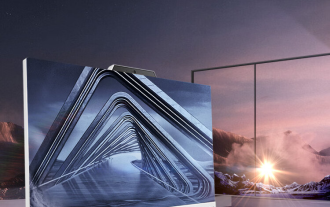 ASUS Dawn V5 and M3 2024 all-in-one computers are on the market: equipped with Core 5 120U and R5-7520U processors, starting from 4799 yuan
Apr 17, 2024 am 08:16 AM
ASUS Dawn V5 and M3 2024 all-in-one computers are on the market: equipped with Core 5 120U and R5-7520U processors, starting from 4799 yuan
Apr 17, 2024 am 08:16 AM
According to news from this site on April 16, the 2024 ASUS Dawn V5 and Dawn M3 all-in-one computers are now available, equipped with Core 5120U and R5-7520U processors, priced at 4999 and 4799 yuan respectively. ASUS Daybreak V52024 all-in-one computer ASUS Daybreak V52024 all-in-one computer is equipped with Intel Core 5120U processor (RaptorLake architecture, 2P+8E), dual DDR5SO-DIMM memory slots, and pre-installed 512GB PCIe4.0 solid state drive. The all-in-one machine is equipped with a 23.8-inch 1920x1080 100Hz IPS screen, covering 99% of the sRGB color gamut, and has passed Rheinland low blue light and flicker-free dual certification. In terms of scalability, Daybreak V5 supports HDMI input and output.
 Full-featured and easy to use, this HP 4825 is very suitable for home use
Mar 15, 2024 pm 06:37 PM
Full-featured and easy to use, this HP 4825 is very suitable for home use
Mar 15, 2024 pm 06:37 PM
For home users, since they often need to print some teaching materials for their children, it will be more convenient to buy a printer. Today I would like to recommend this HP 4825 color inkjet all-in-one machine. It has comprehensive functions and good printing quality. The price is only 599 yuan. It is very cost-effective and is an ideal choice for home users. Comprehensive functions, simple and easy to use First of all, in terms of functions, this HP 4825 is an all-in-one machine that integrates printing, copying, and scanning, so it will be more comprehensive in terms of functions. Whether it is daily printing or copying, it can be easily handled. Daily scanning of documents can be completed at home, providing convenience to home users. At the same time, the control panel of the HP 4825 color inkjet all-in-one machine adopts an intuitive design language.
 What is an all-in-one machine?
Sep 06, 2023 am 11:02 AM
What is an all-in-one machine?
Sep 06, 2023 am 11:02 AM
An all-in-one machine is a multi-functional office device that integrates fax, print, copy, scan and other functions. It is very convenient to use. Users only need to insert U disk, memory card, mobile hard disk and other storage devices through the built-in card slot, and then they can print or copy various documents directly on the all-in-one machine. The working principle is similar to that of a traditional mimeograph machine. They print the same image on paper, but the wax paper does not pass the ink through the tiny holes on the wax paper. The small holes make up the wax paper used in the traditional mimeograph machine. Or scanning wax paper, but thermal wax paper, which is made from a very thin layer of film and cotton lint.
 MSI PRO PA271WP all-in-one computer released: i7-13620H, initial price 4399 yuan
Sep 03, 2024 pm 07:34 PM
MSI PRO PA271WP all-in-one computer released: i7-13620H, initial price 4399 yuan
Sep 03, 2024 pm 07:34 PM
According to news from this site on September 3, MSI has launched a PROPA271WP all-in-one computer, equipped with a 13th generation Core i7-13620H mobile processor, with an initial price of 4,399 yuan, and is now on sale on JD.com. The new machine is equipped with 16GB DDR4 memory + 512GB SSD; equipped with a 27-inch 1080p IPS screen, supports 99% sRGB color gamut; supports dual-band Wi-Fi and Bluetooth 5.2. MSI PROPA271WP is equipped with a rotating lifting bracket, a 5MP push-type hidden camera, a built-in 2.5-inch hard drive compartment expansion, and four copper tubes for heat dissipation. In terms of interfaces, MSI PROPA271WP is equipped with four USB3.2 interfaces, dual USB2.0 interfaces, wired network port, VGA interface, HDM



