Maven project using Junit - Check bank account number
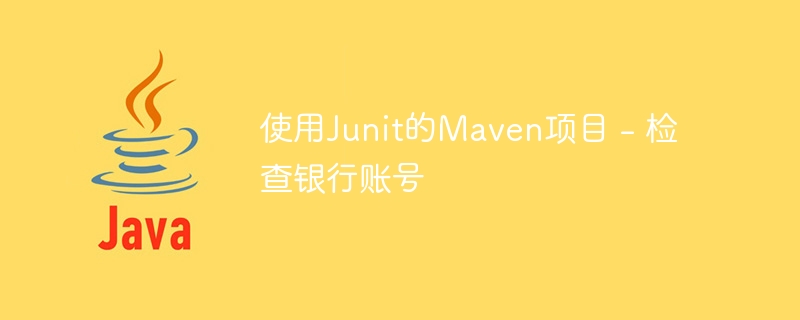
所有的应用程序,无论大小,都需要经历源代码的构建、生成、编译和运行的一系列过程。这组过程由程序员手动执行。然而,随着 Apache Maven 项目的启动,所有这些流程都可以自动化,避免手动工作。因此,maven项目是一个开源工具,用于一次构建和部署多个项目,以提供更好的项目管理。
在本文中,我们将讨论用于检查银行帐号是否有效并使用 Junit 进行测试的 Maven 项目。
Junit 是什么?
JUnit 是一个开源单元测试框架,被世界各地的 Java 语言组织使用。在Java语言中,每次添加新的代码,都需要重新执行测试用例,这样的功能是由Junit框架来实现的。它用于用Java语言编写和执行自动化测试用例。
用于检查银行帐号的 Maven 项目
每当我们处理银行软件或相关应用程序时,一件强制性的事情就是验证帐号。要使帐号有效,需要满足三个条件。
三个条件如下 -
银行帐号只能包含 14 位数字。
帐号中的 14 位数字不能全部为零。
帐号字段不能为空或为空。
现在,让我们在 Maven 项目中编写满足所有这三个条件的业务逻辑。
算法
-
步骤 1 - 首先创建一个文件夹 BankingAccountNoServices,其中包含名为 BankingAccountNoServices.java 的 Java 文件,用于编写业务逻辑,第二个 TestBankingAccountNoServices.java 用于测试业务逻辑。
步骤 2 - 创建另一个文件 pom.xml,它是一个 xml 文件,包含 Maven 项目的项目和配置详细信息。
第 3 步 - 取得积极成果的关键因素是在 pom.xml 文件中记录相关项目和配置信息。
第 4 步 - 通过满足验证帐号所需的所有必要条件来编写业务逻辑。
步骤 5 - 在 Test BankingAccountNoServices.java 文件中使用 Junit 编写单元测试用例。
在继续操作之前应检查 pom.xml 文件的内容。它在讨论的所有方法中保持一致,并包含 Maven 项目的重要配置详细信息。
示例
<?xml version="1.0" encoding="UTF-8"?>
<project xmlns="http://maven.apache.org/POM/4.0.0"
xmlns:xsi="http://www.w3.org/2001/XMLSchema-instance"
xsi:schemaLocation="http://maven.apache.org/POM/4.0.0
http://maven.apache.org/xsd/maven-4.0.0.xsd">
<modelVersion>4.0.0</modelVersion>
<groupId>com.example.BankingAccountNoServices </groupId>
<artifactId>BankingAccountNoServices </artifactId>
<packaging>jar</packaging>
<version>1.0-SNAPSHOT</version>
<properties>
<project.build.sourceEncoding>UTF-8</project.build.sourceEncoding>
<maven.compiler.source>1.8</maven.compiler.source>
<maven.compiler.target>1.8</maven.compiler.target>
<junit.version>5.3.1</junit.version>
<pitest.version>1.4.3</pitest.version>
</properties>
<dependencies>
<dependency>
<groupId>org.junit.jupiter</groupId>
<artifactId>junit-jupiter-engine</artifactId>
<version>${junit.version}</version>
<scope>test</scope>
</dependency>
</dependencies>
<build>
<finalName>maven-mutation-testing</finalName>
<plugins>
<plugin>
<groupId>org.apache.maven.plugins</groupId>
<artifactId>maven-surefire-plugin</artifactId>
<version>3.0.0-M1</version>
</plugin>
<plugin>
<groupId>org.pitest</groupId>
<artifactId>pitest-maven</artifactId>
<version>${pitest.version}</version>
<executions>
<execution>
<id>pit-report</id>
<phase>test</phase>
<goals>
<goal>mutationCoverage</goal>
</goals>
</execution>
</executions>
<dependencies>
<dependency>
<groupId>org.pitest</groupId>
<artifactId>pitest-junit5-plugin</artifactId>
<version>0.8</version>
</dependency>
</dependencies>
<configuration>
<targetClasses>
<param>com.example.BankingAccountNoServices.* BankingAccountNoServices *</param>
</targetClasses>
<targetTests>
<param>com.example.BankingAccountNoServices.*</param>
</targetTests>
</configuration>
</plugin>
</plugins>
</build>
</project>
上面的pom.xml代码包含我们的maven项目所需的所有项目和配置详细信息。
方法
方法 1 - 在这种方法中,我们将看到使用 Long.parseLong 的业务逻辑。
方法 2 - 在这种方法中,我们将使用 Character.isDigit() 函数编写业务逻辑。
方法 3 - 在这种方法中,我们将使用 Java 中的正则表达式编写业务逻辑。
方法一:使用Long.parseLong
由于帐号应该是14位数字,因此我们使用Long.parseLong函数将其转换为long类型,然后检查三个必要条件。
示例
import java.util.*;
public class BankingAccountNoServices {
public boolean isValid1(String accNo) {
if (accNo == null || accNo.equalsIgnoreCase("")) {
return false;
}
try {
Long.parseLong(accNo);
if (accNo.length() == 14) {
int c = 0;
int n = accNo.length();
for (int i = 0; i < n; i++) {
if (accNo.charAt(i) == '0') {
c += 1;
}
}
if (c == 14) {
return false;
} else {
return true;
}
} else {
return false;
}
}
catch (NumberFormatException exception) {
return false;
}
}
}
在上面的代码中,我们首先检查帐号是否为 null 或空,其次检查帐号的长度是否为 14,然后计算其中零的数量。如果 14 位数字全部为零则返回 false,否则返回 true。
现在,让我们看看使用 JUnit 的单元测试用例。
import static org.junit.jupiter.api.Assertions.assertEquals;
import org.junit.jupiter.api.DisplayName;
import org.junit.jupiter.api.Test;
public class TestBankingAccountNoServices {
public void testForBankAccountNo() {
BankingAccountNoServices ob = new BankingAccountNoServices();
assertEquals(false, ob.isValid1(null));
assertEquals(false, ob.isValid1("8378939"));
assertEquals(true, ob.isValid1("67874864837684"));
assertEquals(true, ob.isValid1("23451234543214"));
}
}
在上面的代码中,我们检查了 4 个不同的单元测试用例来验证帐号。
方法2:使用Character.isDigit()
在这种方法中,我们将使用Character.isDigit()函数检查帐号。我们将检查所有三个必要条件来验证帐号。
示例
import java.util.*;
public class BankingAccountNoServices {
public boolean isValid2(String accNo){
if (accNo == null || accNo.equalsIgnoreCase("")) {
return false;
}
if (accNo.length() == 14) {
int c = 0;
for (int i = 0; i < accNo.length(); i++) {
if (!Character.isDigit(accNo.charAt(i))) {
return false;
}
if (accNo.charAt(i) == '0') {
c += 1;
}
}
if (c == 14) {
return false;
} else {
return true;
}
} else {
return false;
}
}
}
在上面的代码中,我们首先检查帐号是否为 null 或空,其次检查帐号的长度是否为 14,然后检查 accNo 变量的字符是否为数字或不是。第三,检查数字中是否存在零。
现在,让我们看看使用 JUnit 的单元测试用例。
import static org.junit.jupiter.api.Assertions.assertEquals;
import org.junit.jupiter.api.DisplayName;
import org.junit.jupiter.api.Test;
public class TestBankingAccountNoServices {
public void testForBankAccountNo() {
BankingAccountNoServices ob = new BankingAccountNoServices();
assertEquals(false, ob.isValid2(""));
assertEquals(false, ob.isValid2("00000000000000"));
assertEquals(true, ob.isValid2("67874864837684"));
assertEquals(true, ob.isValid2("34324353488345"));
}
}
在上面的代码中,我们检查了 4 个不同的单元测试用例来验证帐号。
方法 3:使用正则表达式模式
在这种方法中,我们为数字定义正则表达式模式,并检查帐号验证的所有三个必要条件。
示例
import java.util.regex.Matcher;
import java.util.regex.Pattern;
public class BankingAccountNoServices {
public boolean isValid3(String accNo) {
if (accNo == null || accNo.equalsIgnoreCase("")) {
return false;
}
if (accNo.length() == 14) {
int c = 0;
String r = "[0-9]+";
Pattern p = Pattern.compile(r);
Matcher matcher = p.matcher(accNo);
if (matcher.matches()) {
for (int i = 0; i < accNo.length(); i++) {
if (accNo.charAt(i) == '0') {
c += 1;
}
}
if (c == 14) {
return false;
} else {
return true;
}
} else {
return false;
}
} else {
return false;
}
}
}
在上面的代码中,我们首先检查帐号是否为 null 或空,其次检查帐号的长度是否为 14,然后定义一个数字的正则表达式并检查这三个值使用 Pattern 和 Matcher 类的必要条件。
现在,让我们看看使用 JUnit 的单元测试用例。
import static org.junit.jupiter.api.Assertions.assertEquals;
import org.junit.jupiter.api.DisplayName;
import org.junit.jupiter.api.Test;
public class TestBankingAccountNoServices {
public void testForBankAccountNo() {
BankingAccountNoServices ob = new BankingAccountNoServices();
assertEquals(false, ob.isValid3("47283"));
assertEquals(false, ob.isValid3("19037293284s32"));
assertEquals(true, ob.isValid3("67874864837684"));
assertEquals(true, ob.isValid3("34521678954632"));
}
}
在上面的代码中,我们检查了 4 个不同的单元测试用例来验证帐号。
in conclusion
In this article, we use Junit to create a Maven project specifically for checking bank account numbers. We discussed three different ways to write business logic for validating bank account numbers, namely using Long.parseLong, Character.isDigit() and using regular expression patterns. Any of them can be used to perform verification of bank account numbers in Java.
The above is the detailed content of Maven project using Junit - Check bank account number. For more information, please follow other related articles on the PHP Chinese website!

Hot AI Tools

Undresser.AI Undress
AI-powered app for creating realistic nude photos

AI Clothes Remover
Online AI tool for removing clothes from photos.

Undress AI Tool
Undress images for free

Clothoff.io
AI clothes remover

AI Hentai Generator
Generate AI Hentai for free.

Hot Article

Hot Tools

Notepad++7.3.1
Easy-to-use and free code editor

SublimeText3 Chinese version
Chinese version, very easy to use

Zend Studio 13.0.1
Powerful PHP integrated development environment

Dreamweaver CS6
Visual web development tools

SublimeText3 Mac version
God-level code editing software (SublimeText3)

Hot Topics
 1386
1386
 52
52
 In Java remote debugging, how to correctly obtain constant values on remote servers?
Apr 19, 2025 pm 01:54 PM
In Java remote debugging, how to correctly obtain constant values on remote servers?
Apr 19, 2025 pm 01:54 PM
Questions and Answers about constant acquisition in Java Remote Debugging When using Java for remote debugging, many developers may encounter some difficult phenomena. It...
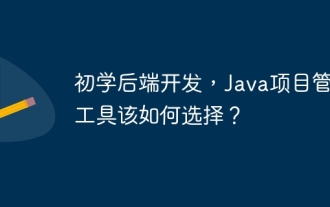 How to choose Java project management tools when learning back-end development?
Apr 19, 2025 pm 02:15 PM
How to choose Java project management tools when learning back-end development?
Apr 19, 2025 pm 02:15 PM
Confused with choosing Java project management tools for beginners. For those who are just beginning to learn backend development, choosing the right project management tools is crucial...
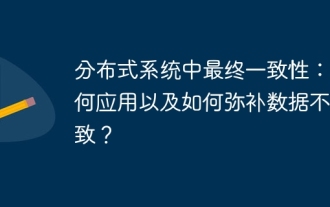 Ultimate consistency in distributed systems: how to apply and how to compensate for data inconsistencies?
Apr 19, 2025 pm 02:24 PM
Ultimate consistency in distributed systems: how to apply and how to compensate for data inconsistencies?
Apr 19, 2025 pm 02:24 PM
Exploring the application of ultimate consistency in distributed systems Distributed transaction processing has always been a problem in distributed system architecture. To solve the problem...
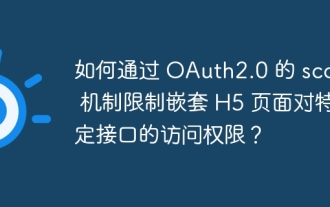 How to restrict access to specific interfaces of nested H5 pages through OAuth2.0's scope mechanism?
Apr 19, 2025 pm 02:30 PM
How to restrict access to specific interfaces of nested H5 pages through OAuth2.0's scope mechanism?
Apr 19, 2025 pm 02:30 PM
How to use OAuth2.0's access_token to achieve control of interface access permissions? In the application of OAuth2.0, how to ensure that the...
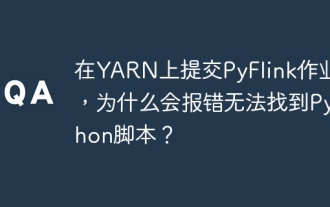 Why does the Python script not be found when submitting a PyFlink job on YARN?
Apr 19, 2025 pm 02:06 PM
Why does the Python script not be found when submitting a PyFlink job on YARN?
Apr 19, 2025 pm 02:06 PM
Analysis of the reason why Python script cannot be found when submitting a PyFlink job on YARN When you try to submit a PyFlink job through YARN, you may encounter...
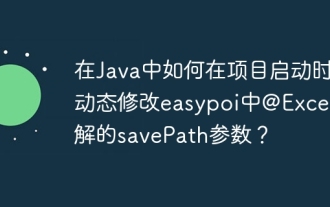 How to dynamically modify the savePath parameter of @Excel annotation in easypoi when project starts in Java?
Apr 19, 2025 pm 02:09 PM
How to dynamically modify the savePath parameter of @Excel annotation in easypoi when project starts in Java?
Apr 19, 2025 pm 02:09 PM
How to dynamically configure the parameters of entity class annotations in Java During the development process, we often encounter the need to dynamically configure the annotation parameters according to different environments...
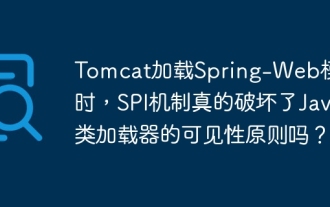 When Tomcat loads Spring-Web modules, does the SPI mechanism really destroy the visibility principle of Java class loaders?
Apr 19, 2025 pm 02:18 PM
When Tomcat loads Spring-Web modules, does the SPI mechanism really destroy the visibility principle of Java class loaders?
Apr 19, 2025 pm 02:18 PM
Analysis of class loading behavior of SPI mechanism when Tomcat loads Spring-Web modules. Tomcat is used to discover and use the Servle provided by Spring-Web when loading Spring-Web modules...
 What is the reason why the browser does not respond after the WebSocket server returns 401? How to solve it?
Apr 19, 2025 pm 02:21 PM
What is the reason why the browser does not respond after the WebSocket server returns 401? How to solve it?
Apr 19, 2025 pm 02:21 PM
The browser's unresponsive method after the WebSocket server returns 401. When using Netty to develop a WebSocket server, you often encounter the need to verify the token. �...




