What is the difference between blocking and deleting on WeChat?
The difference between blocking and deleting on WeChat is: 1. Blocking is a way to restrict the other party from communicating with you, while deletion is an operation to remove the other party from your friend list; 2. Pulling Blocking is a relatively severe measure, which means that the user is no longer willing to maintain any form of contact with the other party, while deletion is relatively minor, and the deleted user can still continue to maintain contact with the deleter; 3. Whether it is blocking Whether it is deletion or deletion, the user needs to choose the appropriate operation according to the specific situation and needs.
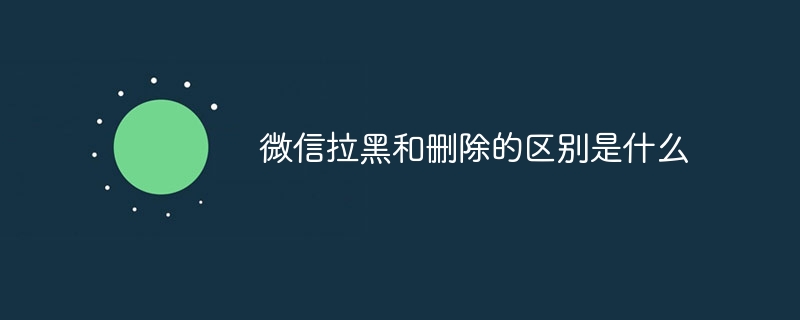
WeChat is a very popular social media application that not only provides instant messaging capabilities, but also allows users to share photos, videos, and status updates. When using WeChat, users may encounter some unpleasant situations, such as conflicts with certain people or no longer want to keep in touch with certain people. In this case, the user can choose to block or delete the other party.
WeChat blocking and deletion are two different operations, and they have different impacts and consequences. The following will introduce in detail the difference between blocking and deleting on WeChat.
First of all, blocking on WeChat is a way to restrict the other party from communicating with you. When a user blocks someone, the blocked user will not be able to send messages, voice or video calls to the blocked person, nor will they be able to see updates to the blocked person's Moments. In addition, after being blocked, the blocked person will not be able to view the blocked person's personal information and circle of friends. Blocking is a relatively severe measure, which means that the user is no longer willing to maintain any form of contact with the other party.
Everyone has been watching it recently
[shoudongurl]Is there any chat record after being blocked on WeChat and then pulled back?[ /shoudongurl]
[shoudongurl]How to restore friends after being blocked on WeChat[/shoudongurl]
[shoudongurl]The other party can see the message after being blocked on WeChat Is it true?[/shoudongurl]
[shoudongurl]Is it true that blocking and deleting WeChat will not permanently add you?[/shoudongurl]
On the contrary, WeChat deletion is an operation to remove the other person from your friend list. After deletion, the deleted user will no longer be able to see the deleter's Moments updates, but can still send messages, voice or video calls to the deleter. Deleted users can also continue to view the deleter's personal information and circle of friends, but they can no longer communicate directly with the deleter through the friend list.
Secondly, blocking and deletion have different impacts on both parties. When a user blocks someone, the blocked person will not receive any notification about the block, and they will simply find it impossible to communicate with the person who blocked them. Those who have been blocked may feel confused and resentful, but they have no way of knowing why. The deletion operation will not have much impact on the other party. The deleted user can still keep in touch with the deleter, but can no longer view the other party's updates through the friend list.
Finally, the consequences of blocking and deleting are also different. Blocking is a relatively thorough operation, which means that the user is no longer willing to maintain any form of contact with the other party. Users who are blocked may feel disappointed and sad, and it may be difficult to reconnect with the person who blocked them. The deletion operation is relatively minor. The deleted user can still keep in touch with the deleter, but can no longer view the other party's updates through the friend list.
To sum up, WeChat blocking and deletion are two different operations, and they have different impacts and consequences. Blocking is a way to restrict the other person from communicating with you, while deletion is to remove the other person from your friend list. Blocking is a relatively severe measure, which means that the user is no longer willing to maintain any form of contact with the other party, while deletion is relatively mild, and the deleted user can still continue to maintain contact with the deleter. Whether it is blocking or deleting, users need to choose the appropriate operation based on the specific situation and needs.
The above is the detailed content of What is the difference between blocking and deleting on WeChat?. For more information, please follow other related articles on the PHP Chinese website!

Hot AI Tools

Undresser.AI Undress
AI-powered app for creating realistic nude photos

AI Clothes Remover
Online AI tool for removing clothes from photos.

Undress AI Tool
Undress images for free

Clothoff.io
AI clothes remover

AI Hentai Generator
Generate AI Hentai for free.

Hot Article

Hot Tools

Notepad++7.3.1
Easy-to-use and free code editor

SublimeText3 Chinese version
Chinese version, very easy to use

Zend Studio 13.0.1
Powerful PHP integrated development environment

Dreamweaver CS6
Visual web development tools

SublimeText3 Mac version
God-level code editing software (SublimeText3)

Hot Topics
 1377
1377
 52
52
 In which folder are WeChat files located? Detailed explanation: The storage location of WeChat files on the computer version.
Feb 06, 2024 pm 05:50 PM
In which folder are WeChat files located? Detailed explanation: The storage location of WeChat files on the computer version.
Feb 06, 2024 pm 05:50 PM
WeChat on the computer is an essential software for office workers. It is much more convenient to transfer files through the computer than through the mobile phone. So in which folder on the computer are our WeChat files stored? Let’s talk to you about which folder the computer version of WeChat files are stored in. 1. After logging into WeChat on our computer, click on the lower left corner and then click Settings. 2. After opening the settings window, click File Management on the left, and then click Open Folder. 3. After waiting for a while, you will see the window as shown below. Click on the selected folder as shown below to enter. 4. After entering, there are several folders. The three folders selected in the picture below are where our WeChat files are saved. If you want to clear the records, just delete these three folders.
 What is the difference between blocking and deleting on WeChat?
Aug 29, 2023 pm 03:09 PM
What is the difference between blocking and deleting on WeChat?
Aug 29, 2023 pm 03:09 PM
The difference between blocking and deleting on WeChat is: 1. Blocking is a way to restrict the other party from communicating with you, while deletion is an operation to remove the other party from your friend list; 2. Blocking is a more severe method measures, which means that the user is no longer willing to maintain any form of contact with the other party, and deletion is relatively minor, and the deleted user can still continue to maintain contact with the deleter; 3. Whether it is blocking or deleting, users are required to Select the appropriate action based on the specific situation and needs.
 What changes will occur if the Iphone motherboard is replaced?
Feb 14, 2024 pm 08:45 PM
What changes will occur if the Iphone motherboard is replaced?
Feb 14, 2024 pm 08:45 PM
What changes will occur if the Iphone motherboard is replaced? Motherboard replacement will affect and change the performance of your iPhone. First of all, replacing the motherboard may lead to major changes in the iPhone's operating system. Because the motherboard is the core of the iPhone's hardware device, its update may involve an update of the operating system. Secondly, replacing the motherboard may cause some functions of the iPhone to be restricted, such as the inability to use certain peripherals or the inability to access certain applications. Finally, the quality of the replacement motherboard will also directly affect the overall performance and lifespan of the iPhone. Therefore, when replacing the iPhone motherboard, you need to ensure the quality and adaptability of the motherboard to avoid unnecessary problems. What are the steps to install the motherboard on iPhone 11? iphone 11 an
 How to connect Xiaomi 14pro to computer to transfer photos?
Mar 18, 2024 pm 01:22 PM
How to connect Xiaomi 14pro to computer to transfer photos?
Mar 18, 2024 pm 01:22 PM
Xiaomi has released a new model of the Xiaomi 14 series. Xiaomi 14pro is one of the models. The performance configuration of this mobile phone is quite good, and the sales volume is also very good. I believe that many users will buy it after the official release. Okay, this phone has a lot of new features. Today I will introduce to you how to connect Xiaomi 14pro to a computer to transfer photos. How to connect Xiaomi 14pro to computer to transfer photos? Method 1. Use the USB data cable to connect the Xiaomi 14Pro mobile phone and the computer through the USB data cable, and ensure that the mobile phone is in file transfer mode. The computer will automatically recognize the phone and display the phone's storage device. You can browse the picture files on the phone and copy or drag and drop the photos to the computer. Method 2. Use Xiaomi Cloud
 What does the transfer show when the other party has blocked you?
Nov 16, 2023 pm 04:47 PM
What does the transfer show when the other party has blocked you?
Nov 16, 2023 pm 04:47 PM
After being blocked on WeChat, the transfer message showed "Please confirm whether your relationship with his friend is normal." Detailed introduction: When the other party is blocked, you can continue to receive messages, but you cannot send messages, and "the message has been sent, but was rejected by the other party" is displayed. When you are blocked by the other party, you will not appear in the other party's address book, but the other party is still in our address book. If you just send a message to the other party, you cannot send it out. You need to add a friend first.
 Can I see previous text messages after canceling the block?
Aug 30, 2023 pm 03:52 PM
Can I see previous text messages after canceling the block?
Aug 30, 2023 pm 03:52 PM
If you cancel the block, you will not be able to see the previous text messages. The reasons are as follows: 1. When someone is blocked, all communications will be blocked, which means that you will not receive messages from the other party and will not see the other party’s Moments updates; 2. The other party will not be able to send messages or Check the circle of friends. This blocked status will continue until the block is voluntarily removed.
 How to set traffic display on Xiaomi Mi 14?
Mar 18, 2024 pm 02:40 PM
How to set traffic display on Xiaomi Mi 14?
Mar 18, 2024 pm 02:40 PM
With the popularity of mobile Internet, data usage has become one of the important indicators that Xiaomi 14 users pay attention to. As a powerful smartphone, Xiaomi Mi 14 provides a wealth of setting options, including traffic display settings. This article will introduce how to set up traffic display on Xiaomi Mi 14 to help users better understand their traffic usage. How to set traffic display on Xiaomi Mi 14? 1. Open the call on your mobile phone and click "Business Hall" 2. Click the setting button 3. Set it according to your actual package situation 4. Click to turn it on when the system prompts. After setting up the traffic display function of Xiaomi 14, you can easily control your traffic usage and avoid incurring additional charges for exceeding the package limit. Whether you are using social media
 How to cancel Douyin recommended setting video
May 04, 2024 am 09:51 AM
How to cancel Douyin recommended setting video
May 04, 2024 am 09:51 AM
You can cancel Douyin's recommended setting videos through the following methods: 1. Personal Center: "Settings and Privacy" > "Content Settings" > "Video Viewing History" > Close; 2. Video playback page: "..." > "Not interested" ” > Cancel recommendation type; 3. Feedback: “...” > “Feedback” > “Recommended Settings” > Explain reasons > Submit.



