C# program to view the access date and time of a file
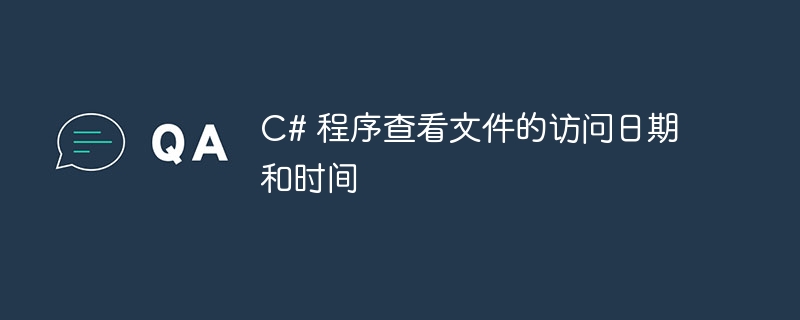
Welcome to this thorough tutorial on creating a C# program to view the access date and time of a file. Whether you are a new or intermediate C# programmer, this guide is designed to give you the insights you need to effectively use C# for file date and time retrieval.
Introduction to C# and file operations
C# is a statically typed, multi-paradigm programming language developed by Microsoft that is popular in various fields such as web and desktop applications, game development, and more. One of its powerful features is its robust support for file operations, including reading and writing files, as well as retrieving file metadata such as last access date and time.
Understanding FileInfo in C
#In C#, the FileInfo class is part of the System.IO namespace and provides methods and properties for performing operations on files, such as creating, deleting, reading, writing, etc. For our task, we will use the FileInfo class to retrieve the last access time of a file.
Developing a C# program to retrieve file access date and time
Example
Let’s dig into the code. We will write a simple C# program to retrieve and print the last access date and time of a specified file.
using System;
using System.IO;
public class Program {
public static void Main() {
// Specify the file path
string filePath = @"C:\temp\test.txt";
// Create a new FileInfo object
FileInfo fileInfo = new FileInfo(filePath);
// Get the last access time
DateTime lastAccessTime = fileInfo.LastAccessTime;
// Print the last access time
Console.WriteLine($"The last access time of the file is: {lastAccessTime}");
}
}
In this program, we first specify the path of the file. We then create a FileInfo object for the file and use the LastAccessTime property to retrieve the date and time the file was last accessed. Finally, we print this information to the console.
Output
The last access time of the file is: 01/01/1601 05:53:00
Advanced File Operations in C
#While we've covered basic operations, C# provides a wealth of functionality for more complex file operations. For example, you can retrieve other types of file metadata, such as creation time (CreationTime), last write time (LastWriteTime), file size (Length), and so on. The FileInfo class also provides methods for copying, deleting, moving, and opening files, providing a comprehensive set of tools for file operations in C#.
in conclusion
In this tutorial, we learned how to create a C# program to retrieve the access date and time of a file. This skill is critical in many scenarios, such as log file analysis, file synchronization, and monitoring user activity.
The above is the detailed content of C# program to view the access date and time of a file. For more information, please follow other related articles on the PHP Chinese website!

Hot AI Tools

Undresser.AI Undress
AI-powered app for creating realistic nude photos

AI Clothes Remover
Online AI tool for removing clothes from photos.

Undress AI Tool
Undress images for free

Clothoff.io
AI clothes remover

AI Hentai Generator
Generate AI Hentai for free.

Hot Article

Hot Tools

Notepad++7.3.1
Easy-to-use and free code editor

SublimeText3 Chinese version
Chinese version, very easy to use

Zend Studio 13.0.1
Powerful PHP integrated development environment

Dreamweaver CS6
Visual web development tools

SublimeText3 Mac version
God-level code editing software (SublimeText3)

Hot Topics
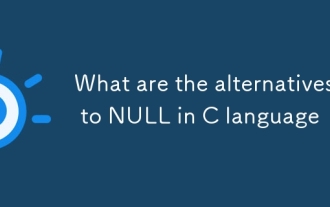 What are the alternatives to NULL in C language
Mar 03, 2025 pm 05:37 PM
What are the alternatives to NULL in C language
Mar 03, 2025 pm 05:37 PM
This article explores the challenges of NULL pointer dereferences in C. It argues that the problem isn't NULL itself, but its misuse. The article details best practices for preventing dereferences, including pre-dereference checks, pointer initiali
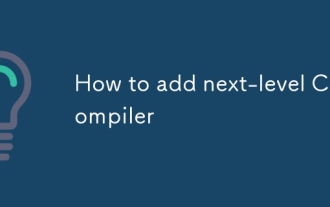 How to add next-level C compiler
Mar 03, 2025 pm 05:44 PM
How to add next-level C compiler
Mar 03, 2025 pm 05:44 PM
This article explains how to create newline characters in C using the \n escape sequence within printf and puts functions. It details the functionality and provides code examples demonstrating its use for line breaks in output.
 Which C language compiler is better?
Mar 03, 2025 pm 05:39 PM
Which C language compiler is better?
Mar 03, 2025 pm 05:39 PM
This article guides beginners on choosing a C compiler. It argues that GCC, due to its ease of use, wide availability, and extensive resources, is best for beginners. However, it also compares GCC, Clang, MSVC, and TCC, highlighting their differenc
 Is NULL still important in modern programming in C language?
Mar 03, 2025 pm 05:35 PM
Is NULL still important in modern programming in C language?
Mar 03, 2025 pm 05:35 PM
This article emphasizes the continued importance of NULL in modern C programming. Despite advancements, NULL remains crucial for explicit pointer management, preventing segmentation faults by marking the absence of a valid memory address. Best prac
 What are the web versions of C language compilers?
Mar 03, 2025 pm 05:42 PM
What are the web versions of C language compilers?
Mar 03, 2025 pm 05:42 PM
This article reviews online C compilers for beginners, focusing on ease of use and debugging capabilities. OnlineGDB and Repl.it are highlighted for their user-friendly interfaces and helpful debugging tools. Other options like Programiz and Compil
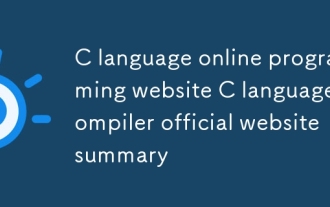 C language online programming website C language compiler official website summary
Mar 03, 2025 pm 05:41 PM
C language online programming website C language compiler official website summary
Mar 03, 2025 pm 05:41 PM
This article compares online C programming platforms, highlighting differences in features like debugging tools, IDE functionality, standard compliance, and memory/execution limits. It argues that the "best" platform depends on user needs,
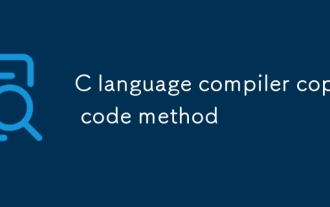 Method of copying code by C language compiler
Mar 03, 2025 pm 05:43 PM
Method of copying code by C language compiler
Mar 03, 2025 pm 05:43 PM
This article discusses efficient code copying in C IDEs. It emphasizes that copying is an IDE function, not a compiler feature, and details strategies for improved efficiency, including using IDE selection tools, code folding, search/replace, templa
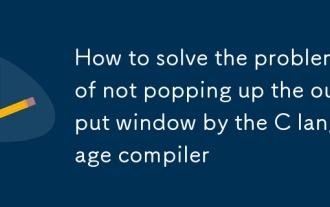 How to solve the problem of not popping up the output window by the C language compiler
Mar 03, 2025 pm 05:40 PM
How to solve the problem of not popping up the output window by the C language compiler
Mar 03, 2025 pm 05:40 PM
This article troubleshoots missing output windows in C program compilation. It examines causes like failing to run the executable, program errors, incorrect compiler settings, background processes, and rapid program termination. Solutions involve ch






