How to resample time series data in Python
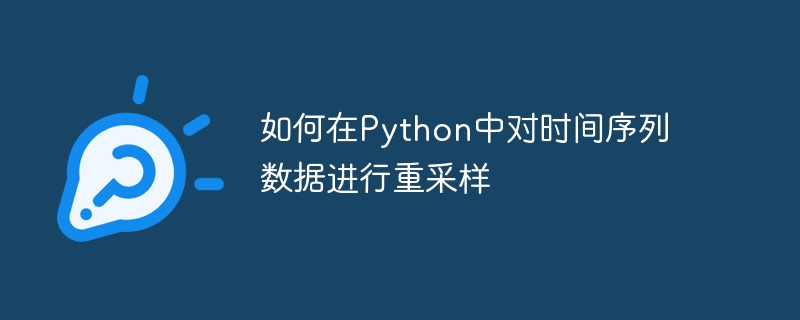
Time series data is a sequence of observations collected at fixed time intervals. The data can come from any field, such as finance, economics, health and environmental sciences. The time series data we collect may sometimes have different frequencies or resolutions, which may not be suitable for our analysis and data modeling processes. In this case, we can resample the time series data by upsampling or downsampling, thereby changing the frequency or resolution of the time series. This article will introduce different methods to upsample or downsample time series data.
Upsampling
Upsampling means increasing the frequency of the time series data. This is usually done when we need a higher resolution or more frequent observations. Python provides several methods for upsampling time series data, including linear interpolation, nearest neighbor interpolation, and polynomial interpolation.
Syntax
DataFrame.resample(rule, *args, **kwargs) DataFrame.asfreq(freq, method=None) DataFrame.interpolate(method='linear', axis=0, limit=None, inplace=False, limit_direction='forward', limit_area=None)
it's here,
The resample function is a method provided by the pandas library to resample time series data. It is applied on a DataFrame and takes the rule parameter, which specifies the desired frequency for resampling. Additional arguments (*args) and keyword arguments (**kwargs) can be provided to customize the resampling behavior, such as specifying the aggregation method or handling missing values.
The asfreq method is used in conjunction with the resample function to convert the frequency of the time series data. It takes the freq parameter, which specifies the desired frequency string for the output. The optional method parameter allows specifying how to handle any missing values introduced during the resampling process, such as forward filling, backward filling, or interpolation.
Interpolation method is used to fill missing values or gaps in time series data. It interpolates according to the specified method (e.g. 'linear', 'nearest', 'spline') to estimate values between existing observations. Additional parameters can control the axis of interpolation, the padding limit for consecutive NaN values, and whether to modify the DataFrame in place or return a new DataFrame.
Linear interpolation
Linear interpolation is used for upsampling time series data. It fills gaps by drawing straight lines between data points. Linear interpolation can be implemented using the resample function in the pandas library.
The Chinese translation ofExample
is:Example
In the below example, we have a time series DataFrame with three observations on non-consecutive dates. We convert the 'Date' column to a datetime format and set it as the index. The resample function is used to upsample the data to a daily frequency ('D') using the asfreq method. Finally, the interpolate method with the 'linear' option fills the gaps between the data points using linear interpolation. The DataFrame, df_upsampled, contains the upsampled time series data with interpolated values .
import pandas as pd
# Create a sample time series DataFrame
data = {'Date': ['2023-06-01', '2023-06-03', '2023-06-06'],
'Value': [10, 20, 30]}
df = pd.DataFrame(data)
df['Date'] = pd.to_datetime(df['Date'])
df.set_index('Date', inplace=True)
# Upsample the data using linear interpolation
df_upsampled = df.resample('D').asfreq().interpolate(method='linear')
# Print the upsampled DataFrame
print(df_upsampled)
Output
Value Date 2023-06-01 10.000000 2023-06-02 15.000000 2023-06-03 20.000000 2023-06-04 23.333333 2023-06-05 26.666667 2023-06-06 30.000000
Nearest neighbor interpolation
Nearest neighbor interpolation is a simple method that fills the gaps between data points with the nearest available observation. This method can be useful when the time series exhibits abrupt changes or when the order of observations matters. The interpolate method in pandas can be used with the 'nearest' option to perform nearest neighbor interpolation.
The Chinese translation ofExample
is:Example
In the above example, we use the same original DataFrame as before. After resampling with the 'D' frequency, the interpolate method with the 'nearest' option fills the gaps by copying the nearest available observation. The resulting DataFrame, df_upsampled , now has a daily frequency with the nearest neighbor interpolation.
import pandas as pd
# Create a sample time series DataFrame
data = {'Date': ['2023-06-01', '2023-06-03', '2023-06-06'],
'Value': [10, 20, 30]}
df = pd.DataFrame(data)
df['Date'] = pd.to_datetime(df['Date'])
df.set_index('Date', inplace=True)
# Upsample the data using nearest neighbor interpolation
df_upsampled = df.resample('D').asfreq().interpolate(method='nearest')
# Print the upsampled DataFrame
print(df_upsampled)
Output
Value Date 2023-06-01 10.0 2023-06-02 10.0 2023-06-03 20.0 2023-06-04 20.0 2023-06-05 30.0 2023-06-06 30.0
Downsampling
Downsampling is used to reduce the frequency of time series data, typically to obtain a broader view of the data or to simplify analysis. Python offers different downsampling techniques, such as averaging, summing, or maximizing values over a specified time interval.
Syntax
DataFrame.mean(axis=None, skipna=None, level=None, numeric_only=None, **kwargs)
Here, an aggregation method, such as mean, sum, or maximum, is applied after resampling to compute a single value representing the grouped observations within each resampling interval. These methods are typically used when downsampling data. They can be applied directly to a resampled DataFrame, or they can be used in conjunction with a resampling function to aggregate data based on a specific frequency (such as weekly or monthly) by specifying appropriate rules.
The Chinese translation ofMean Downsampling
is:mean downsampling
Mean downsampling calculates the average of the data points within each interval. This method is useful when processing high-frequency data and obtaining representative values for each interval. You can use the resample function in conjunction with the mean method to perform mean downsampling.
Example
的中文翻译为:示例
In the below example, we start with a daily time series DataFrame spanning the entire month of June 2023. The resample function with the 'W' frequency downsamples the data to weekly intervals. By applying the mean method, we obtain the average value within each week. The resulting DataFrame, df_downsampled, contains the mean-downsampled time series data.
import pandas as pd
# Create a sample time series DataFrame with daily frequency
data = {'Date': pd.date_range(start='2023-06-01', end='2023-06-30', freq='D'),
'Value': range(30)}
df = pd.DataFrame(data)
df.set_index('Date', inplace=True)
# Downsampling using mean
df_downsampled = df.resample('W').mean()
# Print the downsampled DataFrame
print(df_downsampled)
输出
Value Date 2023-06-04 1.5 2023-06-11 7.0 2023-06-18 14.0 2023-06-25 21.0 2023-07-02 27.0
Maximum Downsampling
最大降采样计算并设置每个间隔内的最高值。此方法适用于识别时间序列中的峰值或极端事件。在前面的示例中使用max而不是mean或sum允许我们执行最大降采样。
Example
的中文翻译为:示例
In the below example, we start with a daily time series DataFrame spanning the entire month of June 2023. The resample function with the 'W' frequency downsamples the data to weekly intervals. By applying the max method, we obtain the Maximum value within each week. The resulting DataFrame, df_downsampled, contains the maximum-downsampled time series data.
import pandas as pd
# Create a sample time series DataFrame with daily frequency
data = {'Date': pd.date_range(start='2023-06-01', end='2023-06-30', freq='D'),
'Value': range(30)}
df = pd.DataFrame(data)
df.set_index('Date', inplace=True)
# Downsampling using mean
df_downsampled = df.resample('W').max()
# Print the downsampled DataFrame
print(df_downsampled)
输出
Value Date 2023-06-04 3 2023-06-11 10 2023-06-18 17 2023-06-25 24 2023-07-02 29
结论
在本文中,我们讨论了如何使用Python对时间序列数据进行重新采样。Python提供了各种上采样和下采样技术。我们探讨了线性和最近邻插值用于上采样,以及均值和最大值插值用于下采样。您可以根据手头的问题使用任何一种上采样或下采样技术。
The above is the detailed content of How to resample time series data in Python. For more information, please follow other related articles on the PHP Chinese website!

Hot AI Tools

Undresser.AI Undress
AI-powered app for creating realistic nude photos

AI Clothes Remover
Online AI tool for removing clothes from photos.

Undress AI Tool
Undress images for free

Clothoff.io
AI clothes remover

AI Hentai Generator
Generate AI Hentai for free.

Hot Article

Hot Tools

Notepad++7.3.1
Easy-to-use and free code editor

SublimeText3 Chinese version
Chinese version, very easy to use

Zend Studio 13.0.1
Powerful PHP integrated development environment

Dreamweaver CS6
Visual web development tools

SublimeText3 Mac version
God-level code editing software (SublimeText3)

Hot Topics
 Is the conversion speed fast when converting XML to PDF on mobile phone?
Apr 02, 2025 pm 10:09 PM
Is the conversion speed fast when converting XML to PDF on mobile phone?
Apr 02, 2025 pm 10:09 PM
The speed of mobile XML to PDF depends on the following factors: the complexity of XML structure. Mobile hardware configuration conversion method (library, algorithm) code quality optimization methods (select efficient libraries, optimize algorithms, cache data, and utilize multi-threading). Overall, there is no absolute answer and it needs to be optimized according to the specific situation.
 How to convert XML files to PDF on your phone?
Apr 02, 2025 pm 10:12 PM
How to convert XML files to PDF on your phone?
Apr 02, 2025 pm 10:12 PM
It is impossible to complete XML to PDF conversion directly on your phone with a single application. It is necessary to use cloud services, which can be achieved through two steps: 1. Convert XML to PDF in the cloud, 2. Access or download the converted PDF file on the mobile phone.
 What is the function of C language sum?
Apr 03, 2025 pm 02:21 PM
What is the function of C language sum?
Apr 03, 2025 pm 02:21 PM
There is no built-in sum function in C language, so it needs to be written by yourself. Sum can be achieved by traversing the array and accumulating elements: Loop version: Sum is calculated using for loop and array length. Pointer version: Use pointers to point to array elements, and efficient summing is achieved through self-increment pointers. Dynamically allocate array version: Dynamically allocate arrays and manage memory yourself, ensuring that allocated memory is freed to prevent memory leaks.
 Is there any mobile app that can convert XML into PDF?
Apr 02, 2025 pm 08:54 PM
Is there any mobile app that can convert XML into PDF?
Apr 02, 2025 pm 08:54 PM
An application that converts XML directly to PDF cannot be found because they are two fundamentally different formats. XML is used to store data, while PDF is used to display documents. To complete the transformation, you can use programming languages and libraries such as Python and ReportLab to parse XML data and generate PDF documents.
 How to convert xml into pictures
Apr 03, 2025 am 07:39 AM
How to convert xml into pictures
Apr 03, 2025 am 07:39 AM
XML can be converted to images by using an XSLT converter or image library. XSLT Converter: Use an XSLT processor and stylesheet to convert XML to images. Image Library: Use libraries such as PIL or ImageMagick to create images from XML data, such as drawing shapes and text.
 Recommended XML formatting tool
Apr 02, 2025 pm 09:03 PM
Recommended XML formatting tool
Apr 02, 2025 pm 09:03 PM
XML formatting tools can type code according to rules to improve readability and understanding. When selecting a tool, pay attention to customization capabilities, handling of special circumstances, performance and ease of use. Commonly used tool types include online tools, IDE plug-ins, and command-line tools.
 Is there a mobile app that can convert XML into PDF?
Apr 02, 2025 pm 09:45 PM
Is there a mobile app that can convert XML into PDF?
Apr 02, 2025 pm 09:45 PM
There is no APP that can convert all XML files into PDFs because the XML structure is flexible and diverse. The core of XML to PDF is to convert the data structure into a page layout, which requires parsing XML and generating PDF. Common methods include parsing XML using Python libraries such as ElementTree and generating PDFs using ReportLab library. For complex XML, it may be necessary to use XSLT transformation structures. When optimizing performance, consider using multithreaded or multiprocesses and select the appropriate library.
 What is the process of converting XML into images?
Apr 02, 2025 pm 08:24 PM
What is the process of converting XML into images?
Apr 02, 2025 pm 08:24 PM
To convert XML images, you need to determine the XML data structure first, then select a suitable graphical library (such as Python's matplotlib) and method, select a visualization strategy based on the data structure, consider the data volume and image format, perform batch processing or use efficient libraries, and finally save it as PNG, JPEG, or SVG according to the needs.






