C# program to get all files present in directory
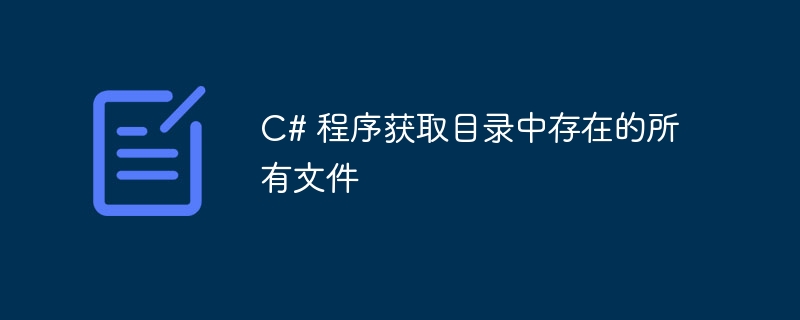
Introduction
On the computer, we can store files in a directory, also known as a folder. A directory also contains shortcuts to other directories and files. If we want to know what all files have stored in a directory then C# also offers an easy way to do so. In this article, we will be learning a C# program to get all files present in a directory.
There are more than a couple of ways to know the files available in the directory. Let us discuss them in the upcoming sections.
1. GetFiles() method
In order to know the names of files that exist in the specified directory, we use the GetFiles() method.
public static string[] GetFiles (string path);
We can use GetFiles() and GetDirectories() to know the files and subdirectories in the specified directory.
The parameter, the absolute or relative path of the directory, is a string. And it is case insensitive. This function returns an array containing a list of file names and their paths in the specified directory. When the directory is empty, an empty array is also returned.
algorithm
Now, let us discuss the algorithm for getting all files in a directory using the GetFiles() method.
Step 1 - First, we declare a string to store the address of the directory.
Step 2 − We get the list of the files by using GetFiles() and store it in an array named fyles.
Step 3 − Finally, we print the list of files.
Example
using System;
using System.IO;
public class Example {
public static void Main() {
string directloc = @"D:\mypc\addre";
// files list from the root directory and prints it
string[] fyles = Directory.GetFiles(directloc);
Console.WriteLine(String.Join(Environment.NewLine, fyles));
}
}
Output
abrew.txt zuma.txt
Now, to get the details of the types of files that are present in the root directory i.e., the directory we are searching and its subfolders then we use the '*' pattern and SearchOption.AllDirectories which retrieve the multiple types of files available in the directory and its subdirectories.
Algorithm for SearchOption.AllDirectories
Now, let’s discuss the algorithm to get all the files present in a directory and its subdirectories using SearchOption.AllDirectories method.
Step 1 − First, we declare a string to store the address of the directory.
Step 2 − We get the list of the files in the directory and its subdirectories by using SearchOption.AllDirectories and store it in an array named fyles.
Step 3 − Finally, we print the list of files.
Example
using System;
using System.IO;
public class Example {
public static void Main() {
string directloc = @"D:\mypc\addre";
// files list from the root directory and its subdirectories and prints it
string[] fyles = Directory.GetFiles(directloc, "*", SearchOption.AllDirectories);
Console.WriteLine(String.Join(Environment.NewLine, fyles));
}
}
Output
abrew.txt zuma.txt
So, by using the GetFiles() method, we can know the files in the directory and its subdirectories. Now, we move to the next section and discuss the EnumerateFiles method to understand the files in a directory and its subdirectories.
2. EnumerateFiles method
From the method's name, we can say that this is an enumerable collection returning method. So, this method returns an enumerable collection of complete file names in a given directory that matches the user-defined search and additionally explores folders.
public static System.Collections.Generic.IEnumerable EnumerateFiles (string path, string searchPattern, System.IO.SearchOption searchOption);
Here, searchOption is a parameter that indicates whether the search should include only the current path or all subdirectories. searchPattern is a search string that matches file names in user-defined paths. It can contain valid literal paths and wildcard characters (* and ?), but regular expressions are not supported.
algorithm
Now, let’s discuss the algorithm to get all the files present in a directory using Directory.EnumerateFiles() method.
Step 1 − First, we declare a string to store the address of the directory.
Step 2 − We get the list of files in the directory and its subdirectories by using Directory.EnumerateFiles(directloc, "*", SearchOption.AllDirectories), and store it in a variable called fyles.
Step 3 − Finally, we print the list of files.
Example
using System;
using System.IO;
using System.Collections.Generic;
public class Example {
public static void Main() {
string directloc = @"D:\mypc\addre";
// files list from the root directory and its subdirectories and prints it
var fyles = Directory.EnumerateFiles(directloc, "*", SearchOption.AllDirectories);
Console.WriteLine(String.Join(Environment.NewLine, fyles));
}
}
输出
abrew.txt zuma.txt
在这个方法中,searchPattern非常重要,因为它是通配符和字面字符的混合。它不允许使用正则表达式。以下是通配符和它们的匹配项。
Wildcard Specifier |
Matches | 的中文翻译为:匹配 |
|---|---|---|
*(星号) |
Zero or more characters in that position |
|
?(question mark) |
Exactly one character in that position |
If we use '*o' then each file name is checked to end with o. And if we use 'a*' then each file name is checked to start with a. Also when the asterisk wildcard character is used in searchPattern and the name of a three-character file extension, such as "*.txt," this returns files with extensions that have with the stated extension. Now, let’s see another method.
3. Directory.GetFileSystemEntries() Method
This method returns the names of all files and subdirectories that meet the conditions given by the programmer. The syntax for this method is as follows.
public static string[] GetFileSystemEntries (string path);
另一个选择是利用 Directory。GetFileSystemEntries() 方法检索提供路径中所有文件和子目录的名称。它可以使用搜索模式和搜索选项进行重载。当提供了搜索模式时,该方法将其与路径中的文件和文件夹名称进行比较。如果使用了 SearchOption.AllDirectories 选项,它将搜索所有子目录。
Algorithm
现在,让我们讨论使用 Directory.GetFileSystemEntries() 方法获取目录中所有文件的算法。
步骤 1 − 首先,我们声明一个字符串来存储目录的地址。
第二步 − 通过使用Directory.GetFileSystemEntries(rootdir, "*", SearchOption.AllDirectories)获取目录及其子目录中的文件列表,并将其存储在一个数组中。
Step 3 − Finally, we print the list of files.
Example
using System;
using System.IO;
public class Example {
public static void Main() {
string directloc = @"D:\mypc\addre";
// files list from the root directory and its subdirectories and prints it
string[] fyles = Directory.GetFileSystemEntries(directloc, "*", SearchOption.AllDirectories);
Console.WriteLine(String.Join(Environment.NewLine, fyles));
}
}
输出
abrew.txt zuma.txt
Conclusion
所以,这篇文章就到这里了。在这篇文章中,我们学习了如何编写一个C#程序来获取目录中的所有文件。我们讨论了不同的方法来实现这个目标。我们还了解了这些方法的算法,并学习了它们的代码。希望这篇文章能够增加你对C#的知识。
The above is the detailed content of C# program to get all files present in directory. For more information, please follow other related articles on the PHP Chinese website!

Hot AI Tools

Undresser.AI Undress
AI-powered app for creating realistic nude photos

AI Clothes Remover
Online AI tool for removing clothes from photos.

Undress AI Tool
Undress images for free

Clothoff.io
AI clothes remover

Video Face Swap
Swap faces in any video effortlessly with our completely free AI face swap tool!

Hot Article

Hot Tools

Notepad++7.3.1
Easy-to-use and free code editor

SublimeText3 Chinese version
Chinese version, very easy to use

Zend Studio 13.0.1
Powerful PHP integrated development environment

Dreamweaver CS6
Visual web development tools

SublimeText3 Mac version
God-level code editing software (SublimeText3)

Hot Topics
 1390
1390
 52
52
 How to use various symbols in C language
Apr 03, 2025 pm 04:48 PM
How to use various symbols in C language
Apr 03, 2025 pm 04:48 PM
The usage methods of symbols in C language cover arithmetic, assignment, conditions, logic, bit operators, etc. Arithmetic operators are used for basic mathematical operations, assignment operators are used for assignment and addition, subtraction, multiplication and division assignment, condition operators are used for different operations according to conditions, logical operators are used for logical operations, bit operators are used for bit-level operations, and special constants are used to represent null pointers, end-of-file markers, and non-numeric values.
 What is the role of char in C strings
Apr 03, 2025 pm 03:15 PM
What is the role of char in C strings
Apr 03, 2025 pm 03:15 PM
In C, the char type is used in strings: 1. Store a single character; 2. Use an array to represent a string and end with a null terminator; 3. Operate through a string operation function; 4. Read or output a string from the keyboard.
 How to handle special characters in C language
Apr 03, 2025 pm 03:18 PM
How to handle special characters in C language
Apr 03, 2025 pm 03:18 PM
In C language, special characters are processed through escape sequences, such as: \n represents line breaks. \t means tab character. Use escape sequences or character constants to represent special characters, such as char c = '\n'. Note that the backslash needs to be escaped twice. Different platforms and compilers may have different escape sequences, please consult the documentation.
 The difference between char and wchar_t in C language
Apr 03, 2025 pm 03:09 PM
The difference between char and wchar_t in C language
Apr 03, 2025 pm 03:09 PM
In C language, the main difference between char and wchar_t is character encoding: char uses ASCII or extends ASCII, wchar_t uses Unicode; char takes up 1-2 bytes, wchar_t takes up 2-4 bytes; char is suitable for English text, wchar_t is suitable for multilingual text; char is widely supported, wchar_t depends on whether the compiler and operating system support Unicode; char is limited in character range, wchar_t has a larger character range, and special functions are used for arithmetic operations.
 The difference between multithreading and asynchronous c#
Apr 03, 2025 pm 02:57 PM
The difference between multithreading and asynchronous c#
Apr 03, 2025 pm 02:57 PM
The difference between multithreading and asynchronous is that multithreading executes multiple threads at the same time, while asynchronously performs operations without blocking the current thread. Multithreading is used for compute-intensive tasks, while asynchronously is used for user interaction. The advantage of multi-threading is to improve computing performance, while the advantage of asynchronous is to not block UI threads. Choosing multithreading or asynchronous depends on the nature of the task: Computation-intensive tasks use multithreading, tasks that interact with external resources and need to keep UI responsiveness use asynchronous.
 How to convert char in C language
Apr 03, 2025 pm 03:21 PM
How to convert char in C language
Apr 03, 2025 pm 03:21 PM
In C language, char type conversion can be directly converted to another type by: casting: using casting characters. Automatic type conversion: When one type of data can accommodate another type of value, the compiler automatically converts it.
 What is the function of C language sum?
Apr 03, 2025 pm 02:21 PM
What is the function of C language sum?
Apr 03, 2025 pm 02:21 PM
There is no built-in sum function in C language, so it needs to be written by yourself. Sum can be achieved by traversing the array and accumulating elements: Loop version: Sum is calculated using for loop and array length. Pointer version: Use pointers to point to array elements, and efficient summing is achieved through self-increment pointers. Dynamically allocate array version: Dynamically allocate arrays and manage memory yourself, ensuring that allocated memory is freed to prevent memory leaks.
 How to use char array in C language
Apr 03, 2025 pm 03:24 PM
How to use char array in C language
Apr 03, 2025 pm 03:24 PM
The char array stores character sequences in C language and is declared as char array_name[size]. The access element is passed through the subscript operator, and the element ends with the null terminator '\0', which represents the end point of the string. The C language provides a variety of string manipulation functions, such as strlen(), strcpy(), strcat() and strcmp().




