Reusable custom metabox using data Part 4
In Part 1 , Part 2 , and Part 3 of our custom meta box template tutorial series, we learned how to make a reusable meta box from an easy-to-read, easy-to-copy array Get all field information. Much of the data is easy to use, just echo metafields in templates or through functions, but some fields are more complex and require more skill to use correctly. This tutorial will give you a basic idea of how to use this data, and it can be elaborated in countless ways.
retrieve data
WordPress provides several ways to obtain post metadata.
Output all data at once
The easiest way to display data is to use Reusable custom metabox using data Part 4() function. You could put this directly into your single.php template, but it won't give you the results you probably want. It is a very literal output of the data in an unordered list, prefixed by the key of each field, as shown.
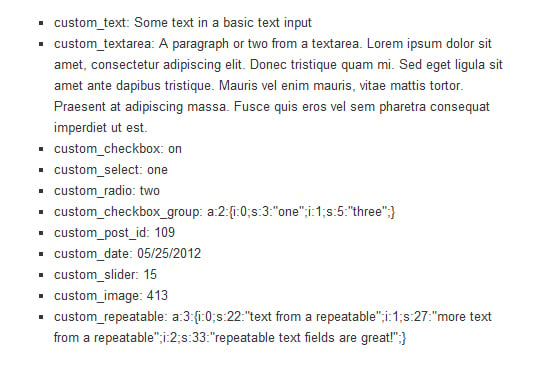

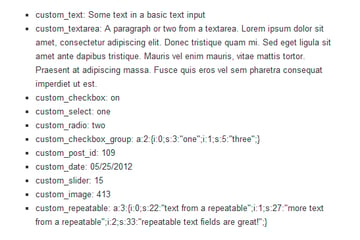
Get a single field
The most common way to get the data saved in the post meta fields is to use the get_post_meta() function. This is a simple way to locate a specific field and store it in a variable that can be used later.
$custom_text = get_post_meta($post->ID, 'custom_text', true);
Using this code in a single post loop will put the text "some text from the base text input" into a variable $custom_text which can then be echoed or filtered however you want Any operation performed on a string. This might be the right approach when you're only dealing with a few fields, but in our example we're dealing with 11 different fields. Calling them individually using this function will bloat your code unnecessarily since there is a way to get all the data at once.
Get all data at once
My favorite method when I'm dealing with so many fields is to use the get_post_custom() function. With this function we can store all custom post meta fields in an array and then retrieve the data we want using the array keys.
$post_meta_data = get_post_custom($post->ID); will give us an array as shown below:
Array
(
[custom_text] => Array (
[0] => Some text in a basic text input
)
[custom_textarea] => Array (
[0] => A paragraph or two from a textarea. Lorem ipsum dolor sit amet, consectetur adipiscing elit. Donec tristique quam mi. Sed eget ligula sit amet ante dapibus tristique.
Mauris vel enim mauris, vitae mattis tortor. Praesent at adipiscing massa. Fusce quis eros vel sem pharetra consequat imperdiet ut est.
)
[custom_checkbox] => Array (
[0] => on
)
[custom_select] => Array (
[0] => one
)
[custom_radio] => Array (
[0] => two
)
[custom_checkbox_group] => Array (
[0] => a:2:{i:0;s:3:"one";i:1;s:5:"three";}
)
[custom_post_id] => Array (
[0] => 109
)
[custom_date] => Array (
[0] => 05/25/2012
)
[custom_slider] => Array (
[0] => 15
)
[custom_image] => Array (
[0] => 413
)
[custom_repeatable] => Array (
[0] => a:3:{i:0;s:22:"text from a repeatable";i:1;s:27:"more text from a repeatable";i:2;s:33:"repeatable text fields are great!";}
)
)
As you can see from this array, WordPress stores each field as an array because there may be multiple values for the same field. You may also notice that some fields are serialized. Let's take a deeper look at how each field's data is processed and discuss how to solve this problem.
Simple input field
Handling of text and textarea fields is very simple. You can respond to them using one of the following examples:
echo $post_meta_data['custom_text'][0];
echo apply_filters('the_content', $post_meta_data['custom_textarea'][0]);
$custom_checkox = $post_meta_data['custom_checkbox'][0];
if ($custom_checkbox == 'on') {
do_stuff();
}
The first line will simply output the string as is, the second line will use WordPress's the_content filter to convert line breaks into paragraphs. You can also use these same methods with select, radio, date, and slider fields.
The last line shows how to test whether the checkbox is checked. If so, you can perform various functions or any number of things.
Serialized data
Our checkbox group fields and repeatable fields are stored in serialized arrays in the database. Before outputting this data, we must deserialize it.
$custom_checkbox_group = unserialize($post_meta_data['custom_checkbox_group'][0]); $custom_repeatable = unserialize($post_meta_data['custom_repeatable'][0]);
unserialize() The function is a basic PHP function that converts our data into an array that is easier to use. The above code will give me two arrays that look like this:
Array
(
[0] => one
[1] => three
)
Array
(
[0] => text from a repeatable
[1] => more text from a repeatable
[2] => repeatable text fields are great!
)
Now I can loop through the arrays, but I want to use them in the output. One thing to note is that in a repeatable field, if you also make it sortable like the example in Part 3 of the Custom Meta Box Template Tutorial, the keys in the array will automatically be in the order 0, 1, 2, 3 etc., rather than in the order in which they were originally entered before sorting.
echo '<ul class="custom_repeatable">';
foreach ($custom_repeatable as $string) {
echo '<li>'.$string.'</li>';
}
echo '</ul>';
This example will output an unordered list of each string saved in the $custom_repeatable array.
Professional data
For our post list and image fields, we save an ID. In rare cases you might just want to output the ID, but most likely you'll want to use the ID to get more information.
$custom_post_id = $post_meta_data['custom_post_id'][0]; echo '<a href="'.get_permalink($custom_post_id).'">'.get_the_title($custom_post_id).'</a>'; $custom_image = $post_meta_data['custom_image'][0]; echo wp_get_attachment_image($custom_image, 'thumbnail');
in conclusion
This tutorial shows the most basic way to use the data we store via a reusable custom meta box. Being able to save additional data and use it in themes and plugins opens up a whole new world of possibilities for WordPress. What will you use it for?
The above is the detailed content of Reusable custom metabox using data Part 4. For more information, please follow other related articles on the PHP Chinese website!

Hot AI Tools

Undresser.AI Undress
AI-powered app for creating realistic nude photos

AI Clothes Remover
Online AI tool for removing clothes from photos.

Undress AI Tool
Undress images for free

Clothoff.io
AI clothes remover

AI Hentai Generator
Generate AI Hentai for free.

Hot Article

Hot Tools

Notepad++7.3.1
Easy-to-use and free code editor

SublimeText3 Chinese version
Chinese version, very easy to use

Zend Studio 13.0.1
Powerful PHP integrated development environment

Dreamweaver CS6
Visual web development tools

SublimeText3 Mac version
God-level code editing software (SublimeText3)

Hot Topics
 Working with Flash Session Data in Laravel
Mar 12, 2025 pm 05:08 PM
Working with Flash Session Data in Laravel
Mar 12, 2025 pm 05:08 PM
Laravel simplifies handling temporary session data using its intuitive flash methods. This is perfect for displaying brief messages, alerts, or notifications within your application. Data persists only for the subsequent request by default: $request-
 cURL in PHP: How to Use the PHP cURL Extension in REST APIs
Mar 14, 2025 am 11:42 AM
cURL in PHP: How to Use the PHP cURL Extension in REST APIs
Mar 14, 2025 am 11:42 AM
The PHP Client URL (cURL) extension is a powerful tool for developers, enabling seamless interaction with remote servers and REST APIs. By leveraging libcurl, a well-respected multi-protocol file transfer library, PHP cURL facilitates efficient execution of various network protocols, including HTTP, HTTPS, and FTP. This extension offers granular control over HTTP requests, supports multiple concurrent operations, and provides built-in security features.
 Simplified HTTP Response Mocking in Laravel Tests
Mar 12, 2025 pm 05:09 PM
Simplified HTTP Response Mocking in Laravel Tests
Mar 12, 2025 pm 05:09 PM
Laravel provides concise HTTP response simulation syntax, simplifying HTTP interaction testing. This approach significantly reduces code redundancy while making your test simulation more intuitive. The basic implementation provides a variety of response type shortcuts: use Illuminate\Support\Facades\Http; Http::fake([ 'google.com' => 'Hello World', 'github.com' => ['foo' => 'bar'], 'forge.laravel.com' =>
 12 Best PHP Chat Scripts on CodeCanyon
Mar 13, 2025 pm 12:08 PM
12 Best PHP Chat Scripts on CodeCanyon
Mar 13, 2025 pm 12:08 PM
Do you want to provide real-time, instant solutions to your customers' most pressing problems? Live chat lets you have real-time conversations with customers and resolve their problems instantly. It allows you to provide faster service to your custom
 Explain the concept of late static binding in PHP.
Mar 21, 2025 pm 01:33 PM
Explain the concept of late static binding in PHP.
Mar 21, 2025 pm 01:33 PM
Article discusses late static binding (LSB) in PHP, introduced in PHP 5.3, allowing runtime resolution of static method calls for more flexible inheritance.Main issue: LSB vs. traditional polymorphism; LSB's practical applications and potential perfo
 PHP Logging: Best Practices for PHP Log Analysis
Mar 10, 2025 pm 02:32 PM
PHP Logging: Best Practices for PHP Log Analysis
Mar 10, 2025 pm 02:32 PM
PHP logging is essential for monitoring and debugging web applications, as well as capturing critical events, errors, and runtime behavior. It provides valuable insights into system performance, helps identify issues, and supports faster troubleshoot
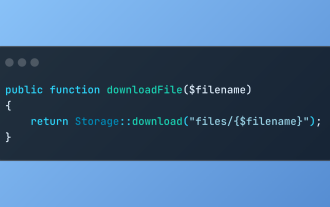 Discover File Downloads in Laravel with Storage::download
Mar 06, 2025 am 02:22 AM
Discover File Downloads in Laravel with Storage::download
Mar 06, 2025 am 02:22 AM
The Storage::download method of the Laravel framework provides a concise API for safely handling file downloads while managing abstractions of file storage. Here is an example of using Storage::download() in the example controller:
 HTTP Method Verification in Laravel
Mar 05, 2025 pm 04:14 PM
HTTP Method Verification in Laravel
Mar 05, 2025 pm 04:14 PM
Laravel simplifies HTTP verb handling in incoming requests, streamlining diverse operation management within your applications. The method() and isMethod() methods efficiently identify and validate request types. This feature is crucial for building






