Best Java IDE {Pros and Cons}
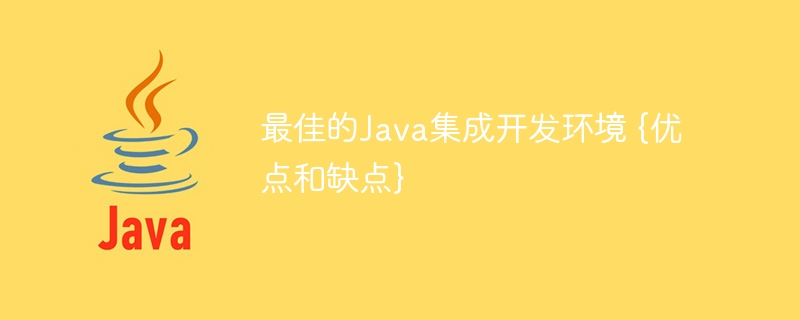
Introduction
Java is one of the most widely used programming languages, and its popularity is not without reason. Java's versatility, scalability, and efficiency make it a popular choice for developing a variety of applications, from web to mobile to desktop applications. Therefore, there are many integrated development environments (IDE) available for Java that are designed to make the development process easier and more efficient.
In this article, we will compare some of the best Java IDE, focusing on their pros and cons. Whether you are a beginner or an experienced developer, this article will provide valuable insights into the Java IDE landscape and help you choose the one that best suits your needs.
eclipse
Eclipse is one of the most popular Java IDEs and is widely used by developers around the world. It is an open source platform that provides a large number of tools and plug-ins to support Java development.
advantage
Large Community - Eclipse has a large and active community of developers who contribute to the platform and support other users.
Extensibility - Eclipse is highly extensible, with a large library of plug-ins that can be used to add new features and functionality.
Cross-platform - Eclipse can be installed on multiple platforms, including Windows, Mac, and Linux, making it available to a wide range of developers.
shortcoming
-
Steep Learning Curve - For new users, Eclipse can be overwhelming, and its extensive feature set can be difficult to navigate.
李> Resource-intensive - Eclipse can be resource-intensive, and older computers may have difficulty running it smoothly.
Unstable - Eclipse is known to be unstable at times, and developers may experience crashes and freezes.
IntelliJ IDEA
IntelliJ IDEA is a proprietary Java IDE developed by JetBrains. It is known for its advanced coding and analysis tools, making it an ideal choice for experienced Java developers.
advantage
Intelligent Code Help - IntelliJ IDEA provides intelligent code help, including error checking, code completion and code refactoring.
User-friendly interface - The IDE has an easy-to-navigate user-friendly interface that developers can customize to suit their needs.
-
Excellent Performance - IntelliJ IDEA is known for its fast performance and low memory usage, making it ideal for developers who need to work on large projects.
李>
shortcoming
Cost - IntelliJ IDEA is proprietary software and developers must purchase a license to use it.
-
Steep Learning Curve - Although IntelliJ IDEA has a user-friendly interface, it can be challenging to learn for new users, especially if they are not familiar with the JetBrains ecosystem.
Limited Community - Although IntelliJ IDEA has a large user community, it is not as extensive as the community of other Java IDEs such as Eclipse.
NetBeans
NetBeans is another popular open source Java IDE that offers a wide range of features for Java development. It is known for its stability and ease of use, making it an ideal choice for both beginners and experienced developers.
advantage
Cross-platform - NetBeans can be installed on multiple platforms, including Windows, Mac, and Linux, making it available to a wide range of developers.
Easy to use - NetBeans has a simple and user-friendly interface, making it easy for developers to start using the IDE.
Good Performance - NetBeans is known for its good performance and low memory usage, even when working on large projects.
shortcoming
Limited Community - While NetBeans has a loyal user following, its community is not as extensive as some other Java IDEs, such as Eclipse.
Lack of advanced features - NetBeans is aimed at junior and intermediate developers and may lack some of the advanced features found in other Java IDEs.
Slow Updates - NetBeans can be slow to release updates and new versions, which can be frustrating for developers who prefer to work with the latest software.
in conclusion
Choosing the Java IDE that best suits your needs will depend on your experience level, the size and complexity of your project, and your personal preferences. All of the IDEs mentioned in this article have their own pros and cons, and your best choice will depend on your specific needs and requirements.
Whether you are a beginner looking for an easy-to-use IDE, an experienced developer in need of advanced coding and analysis tools, or anyone in between, there is a Java IDE for you. By considering the pros and cons of each IDE mentioned in this article, you can make an informed decision and choose the Java IDE that best suits your needs.
The above is the detailed content of Best Java IDE {Pros and Cons}. For more information, please follow other related articles on the PHP Chinese website!

Hot AI Tools

Undresser.AI Undress
AI-powered app for creating realistic nude photos

AI Clothes Remover
Online AI tool for removing clothes from photos.

Undress AI Tool
Undress images for free

Clothoff.io
AI clothes remover

AI Hentai Generator
Generate AI Hentai for free.

Hot Article

Hot Tools

Notepad++7.3.1
Easy-to-use and free code editor

SublimeText3 Chinese version
Chinese version, very easy to use

Zend Studio 13.0.1
Powerful PHP integrated development environment

Dreamweaver CS6
Visual web development tools

SublimeText3 Mac version
God-level code editing software (SublimeText3)

Hot Topics
 1375
1375
 52
52
 How does Java's classloading mechanism work, including different classloaders and their delegation models?
Mar 17, 2025 pm 05:35 PM
How does Java's classloading mechanism work, including different classloaders and their delegation models?
Mar 17, 2025 pm 05:35 PM
Java's classloading involves loading, linking, and initializing classes using a hierarchical system with Bootstrap, Extension, and Application classloaders. The parent delegation model ensures core classes are loaded first, affecting custom class loa
 How do I implement multi-level caching in Java applications using libraries like Caffeine or Guava Cache?
Mar 17, 2025 pm 05:44 PM
How do I implement multi-level caching in Java applications using libraries like Caffeine or Guava Cache?
Mar 17, 2025 pm 05:44 PM
The article discusses implementing multi-level caching in Java using Caffeine and Guava Cache to enhance application performance. It covers setup, integration, and performance benefits, along with configuration and eviction policy management best pra
 How can I implement functional programming techniques in Java?
Mar 11, 2025 pm 05:51 PM
How can I implement functional programming techniques in Java?
Mar 11, 2025 pm 05:51 PM
This article explores integrating functional programming into Java using lambda expressions, Streams API, method references, and Optional. It highlights benefits like improved code readability and maintainability through conciseness and immutability
 How can I use JPA (Java Persistence API) for object-relational mapping with advanced features like caching and lazy loading?
Mar 17, 2025 pm 05:43 PM
How can I use JPA (Java Persistence API) for object-relational mapping with advanced features like caching and lazy loading?
Mar 17, 2025 pm 05:43 PM
The article discusses using JPA for object-relational mapping with advanced features like caching and lazy loading. It covers setup, entity mapping, and best practices for optimizing performance while highlighting potential pitfalls.[159 characters]
 How do I use Maven or Gradle for advanced Java project management, build automation, and dependency resolution?
Mar 17, 2025 pm 05:46 PM
How do I use Maven or Gradle for advanced Java project management, build automation, and dependency resolution?
Mar 17, 2025 pm 05:46 PM
The article discusses using Maven and Gradle for Java project management, build automation, and dependency resolution, comparing their approaches and optimization strategies.
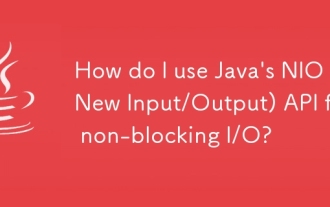 How do I use Java's NIO (New Input/Output) API for non-blocking I/O?
Mar 11, 2025 pm 05:51 PM
How do I use Java's NIO (New Input/Output) API for non-blocking I/O?
Mar 11, 2025 pm 05:51 PM
This article explains Java's NIO API for non-blocking I/O, using Selectors and Channels to handle multiple connections efficiently with a single thread. It details the process, benefits (scalability, performance), and potential pitfalls (complexity,
 How do I create and use custom Java libraries (JAR files) with proper versioning and dependency management?
Mar 17, 2025 pm 05:45 PM
How do I create and use custom Java libraries (JAR files) with proper versioning and dependency management?
Mar 17, 2025 pm 05:45 PM
The article discusses creating and using custom Java libraries (JAR files) with proper versioning and dependency management, using tools like Maven and Gradle.
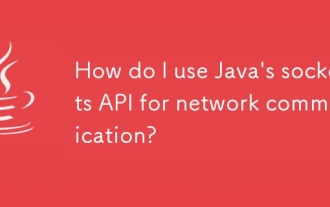 How do I use Java's sockets API for network communication?
Mar 11, 2025 pm 05:53 PM
How do I use Java's sockets API for network communication?
Mar 11, 2025 pm 05:53 PM
This article details Java's socket API for network communication, covering client-server setup, data handling, and crucial considerations like resource management, error handling, and security. It also explores performance optimization techniques, i




