
If you’re just getting started with WordPress, it’s natural to be curious about some of the advanced features its API offers. So what do you think of your experience?
Anyway, you’re ready to move on to building content with WordPress, but you’re not sure what to do next.
More specifically, maybe you're not ready to start using these advanced features at work, but as you start solving more and more problems with your CMS, you'll want to know: p>
How do I use WordPress to accomplish [this specific task]?
After all, this is the natural progression of this type of work.
In this series, we’ll look at how to do this using the native WordPress API. Finally, you should become familiar with some advanced options related to metadata and how to think creatively about using metadata in your work.
But first, who is the target audience for this series? It's a fair question.
If you are an experienced developer, you may be familiar with what we will cover in this series, so it may not be suitable for you. However, if you are a beginning to intermediate developer, this should help improve your skills.
Ultimately, it is written for anyone who is not familiar with the various WordPress metadata APIs. So, no matter your experience level, after reading this series you should have a clear understanding of each series and how to incorporate it into your work.
With that being said, let’s get started.
Often, you'll hear metadata defined as "information about information." That's not a bad definition. Even Wikipedia defines it this way:
Metadata is "data that provides information about other data". There are two types of metadata: structural metadata and descriptive metadata. Structural metadata is data about the data container. Descriptive metadata uses individual instances of application data or data content.
But what does this look like in the context of WordPress? Before answering this question, it’s important to understand that (at the time of writing this article) WordPress provides four types of metadata:
Each of these has a unique relationship to the larger entity to which it is related. What I mean is that post metadata is obviously relevant to WordPress posts (as well as pages and custom post types).
Similarly, comment metadata is additional information related to the comments left by visitors.
The newest form of WordPress metadata is terminology metadata. There will be some learning curve for those who are not familiar with the taxonomy or terminology. But don't worry. We will look at each of these in detail.
Posts are arguably the most recognized entity in WordPress. After all, this is where we draft, schedule, and manage our blog content.
Almost any other content can be tied to a post. For example:
But now, what consists of post metadata?
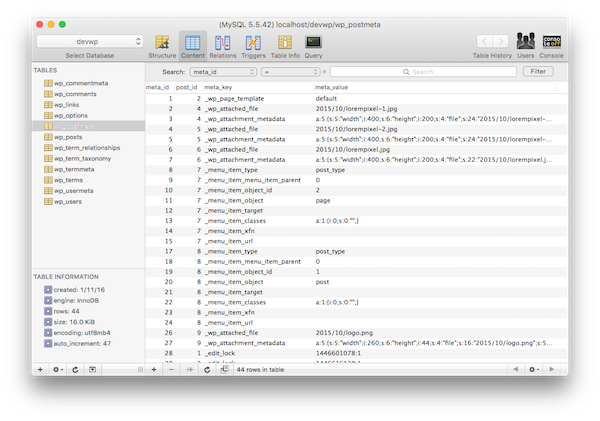
For example, if you were to view the WordPress post metatable (usually represented in the database as wp_postmeta), you were viewing which template was associated with a given post. You'll see files related to a specific post. You might even find additional information that gives you insight into how developers associated certain custom information with posts.
At first glance, it might be insightful. Even more powerful is how you use it to increase the amount of information associated with your post. By the time we finish this series of articles, we'll know exactly how to do that.
At this point, you probably already know how metadata works in a WordPress environment. As mentioned, it's not limited to posts. Using the WordPress API, we are able to increase the amount of information relevant to our users.
WordPress, out of the box, stores a minimal set of user metadata, all of which can be seen in the admin screen or database.
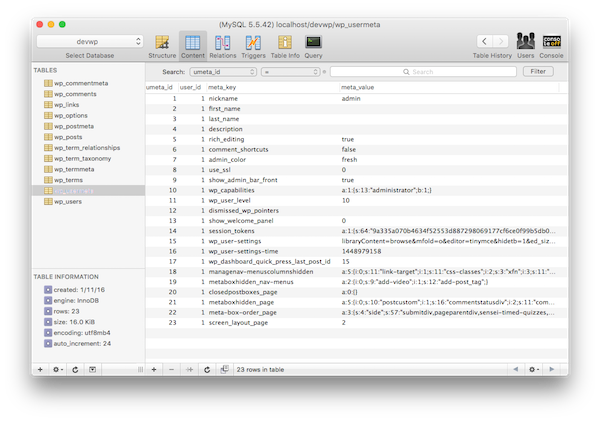
But let's say you want to get more information about the user. Maybe you want to know more about their social profiles, more about their involvement in other projects, or you want to connect them to other services.
All of this can be achieved using user metadata.
Comment metadata is not any different from the types of metadata we have discussed so far. That said, you can easily obtain additional information and associate it with existing review metadata.
Interestingly, WordPress has a blank table to store this information on initial installation; however, it is empty:
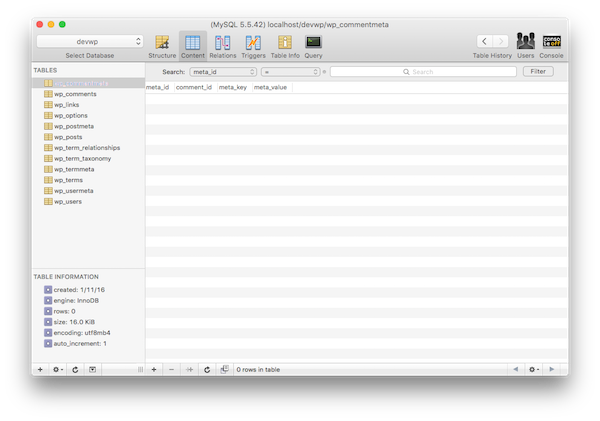
But the fact that the API exists and the database tables are available is enough to suggest support for capturing more information from those who have taken the initiative to leave feedback on a specific post.
In future articles, we will explore various ways to incorporate this into our work. Sometimes, it involves thinking outside the box (comment box, that is - okay, terrible pun).
The newest member of the API metadata family is terminology metadata. Here's the thing: Understanding how to use terminology metadata requires you to have a solid understanding of taxonomies, terms, and their relationships.
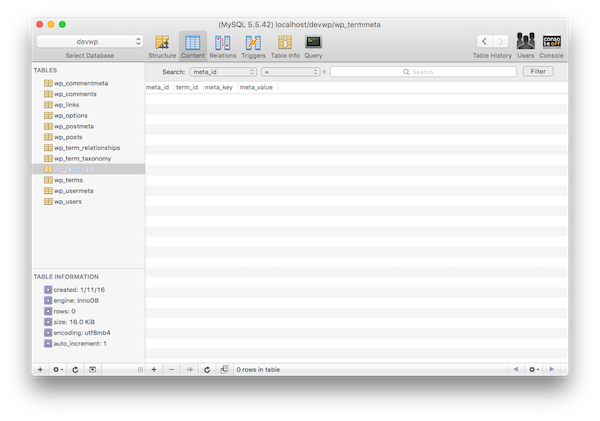
For some reason, especially the way these specific components of WordPress are named, it’s hard for people to figure out how to find this information.
In upcoming articles, we'll delve into all of this information to make sure you fully understand what taxonomies are, what terms they are, how they relate to each other, and how metadata plays a role in amplifying this information .
It's easy to see that we've done our job.
Obviously, this is just an introduction to where the series is going, but I'm excited about it. In the remaining three articles, we will introduce the above APIs and discuss how to use them to our advantage when working with more complex WordPress applications.
Specifically, we will look at the available APIs, how to use them in the context of a project, and some of the steps that should be taken in order to protect and authenticate the information that goes into the database (and the information that is retrieved from the database). database) so that those who use our website do so in a secure manner.
I'm looking forward to continuing with another series on how to perform some slightly more advanced tasks with WordPress. Remember, if you’re just getting started, you can check out my series on how to get started with WordPress , which is specifically aimed at WordPress beginners.
Meanwhile, if you’re looking for other utilities to help you build your growing WordPress toolset, don’t forget to check out the tools we have available in the Envato Market.
Finally, you can watch all my courses and tutorials on my profile page and you can follow me on my blog and/or on Twitter (@tommcfarlin) where I talk about software development in the context of WordPress .
As always, feel free to leave any questions or comments in the feed below and I'll do my best to respond to them.
The above is the detailed content of Use WordPress Metadata Effectively. For more information, please follow other related articles on the PHP Chinese website!




